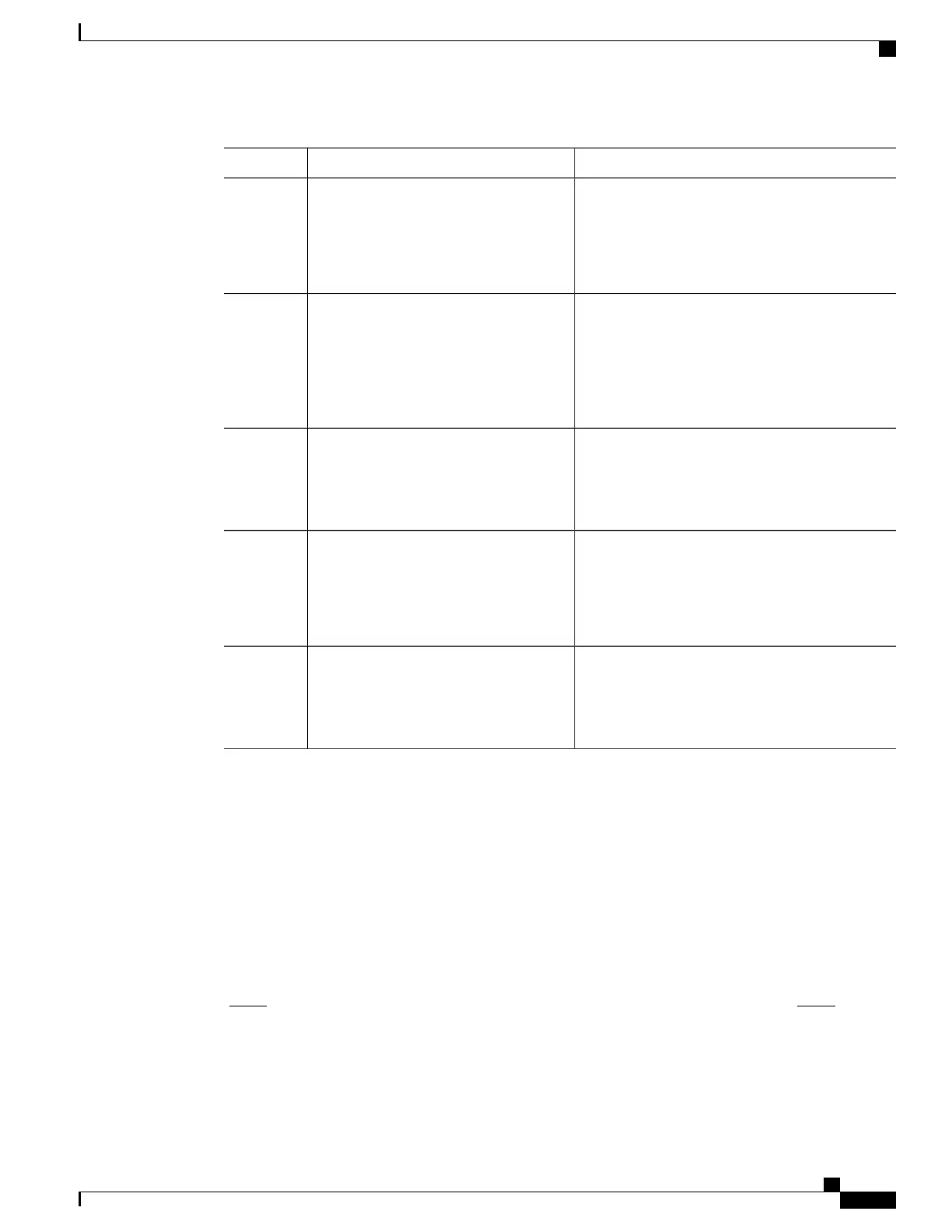PurposeCommand or Action
(Optional) Displays all class maps and their
matching criteria.
show class-map
Example:
Router# show class-map
Step 2
(Optional) Displays the configuration for the
specified class of the specified policy map.
show policy-map policy-map-name
class class-name
Step 3
Example:
Router# show policy-map policy1
class class1
•
Enter the policy map name and the class name.
(Optional) Displays the configuration of all classes
for all existing policy maps.
show policy-map
Example:
Router# show policy-map
Step 4
(Optional) Displays the statistics and the
configurations of the input and output policies that
are attached to an interface.
show policy-map interface type number
Example:
Router# show policy-map interface
TengigabitEthernet 4/1/0
Step 5
•
Enter the interface type and number.
(Optional) Exits privileged EXEC mode.exit
Example:
Router# exit
Step 6
Configuration Examples for Applying QoS Features Using the
MQC
Creating a Traffic Class
In the following example, we create traffic classes and define their match criteria. For the first traffic class
(class1), we use access control list (ACL) 101 as match criteria; for the second traffic class (class2), ACL
102. We check the packets against the contents of these ACLs to determine if they belong to the class.
class-map class1
match access-group 101
exit
Cisco cBR Series Converged Broadband Routers Quality of Services Configuration Guide for Cisco IOS XE Fuji
16.7.x
21
Modular Quality of Service Command-Line Interface QoS
Configuration Examples for Applying QoS Features Using the MQC
