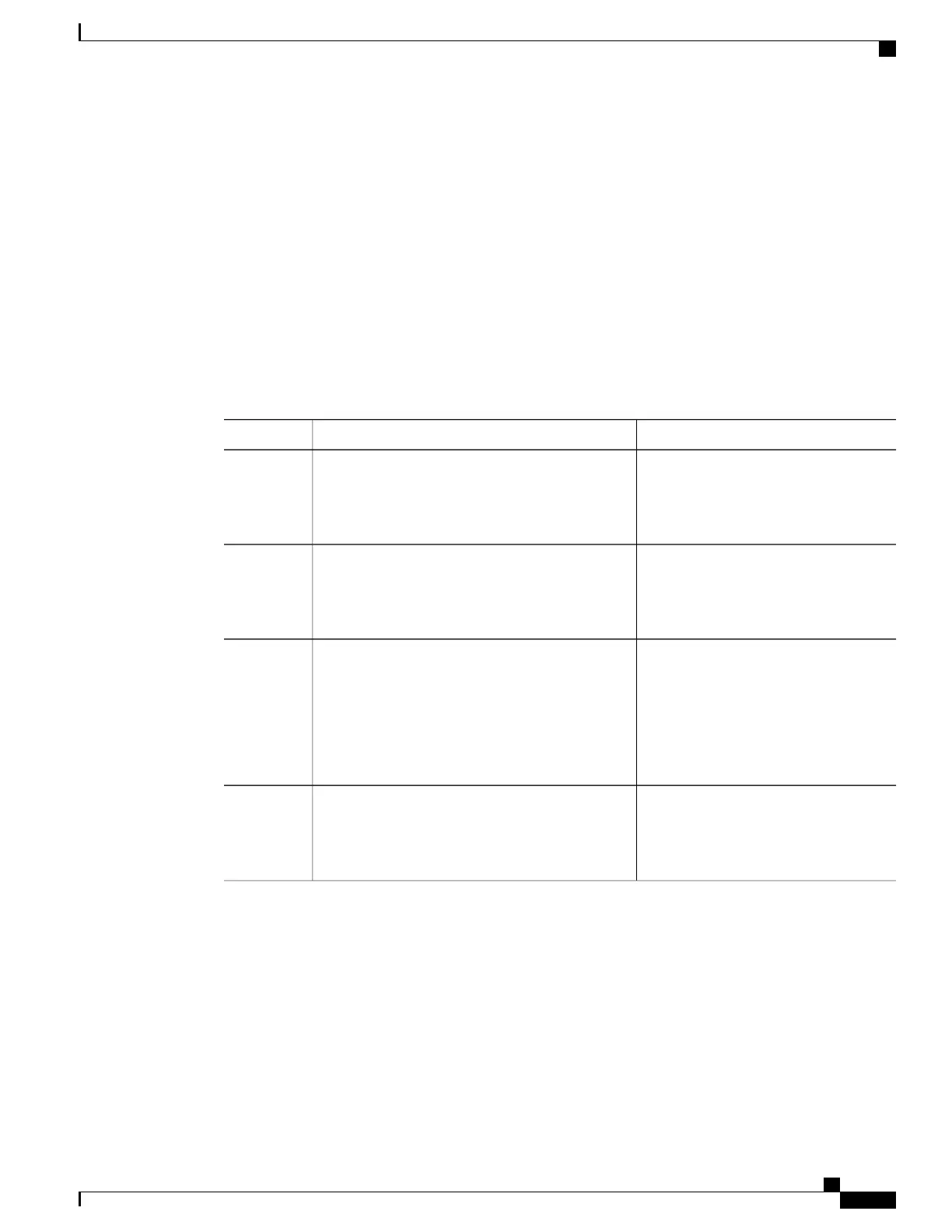What to Do Next
After configuring the ToS overwrite default value, reset the CM using the clear cable modem delete command
to allow the new ToS overwrite default value to take effect.
Editing QoS Profiles
Once the Default DOCSIS 1.0 ToS Overwrite feature is configured, additional ToS overwrite values can be
changed by editing the QoS profiles.
Procedure
PurposeCommand or Action
Enables privileged EXEC mode.enable
Step 1
Example:
Router> enable
•
Enter your password if prompted.
Enters global configuration mode.configureterminal
Example:
Router# configure terminal
Step 2
Configures the QoS profile.
cable qos profile {groupnum | ip-precedence |
guaranteed-upstream | max-burst | max-upstream |
max-downstream | priority | tos-overwrite | value
Step 3
Example:
Router(config)# cable qos profile 4
guaranteed-upstream 2
Exits interface configuration mode and
returns to privileged EXEC mode.
end
Example:
Router(config-if)# end
Step 4
Additional References
The following sections provide references related to the Default DOCSIS 1.0 ToS Overwrite feature.
Cisco cBR Series Converged Broadband Routers Quality of Services Configuration Guide for Cisco IOS XE Fuji
16.7.x
77
Default DOCSIS 1.0 ToS Overwrite
Editing QoS Profiles
