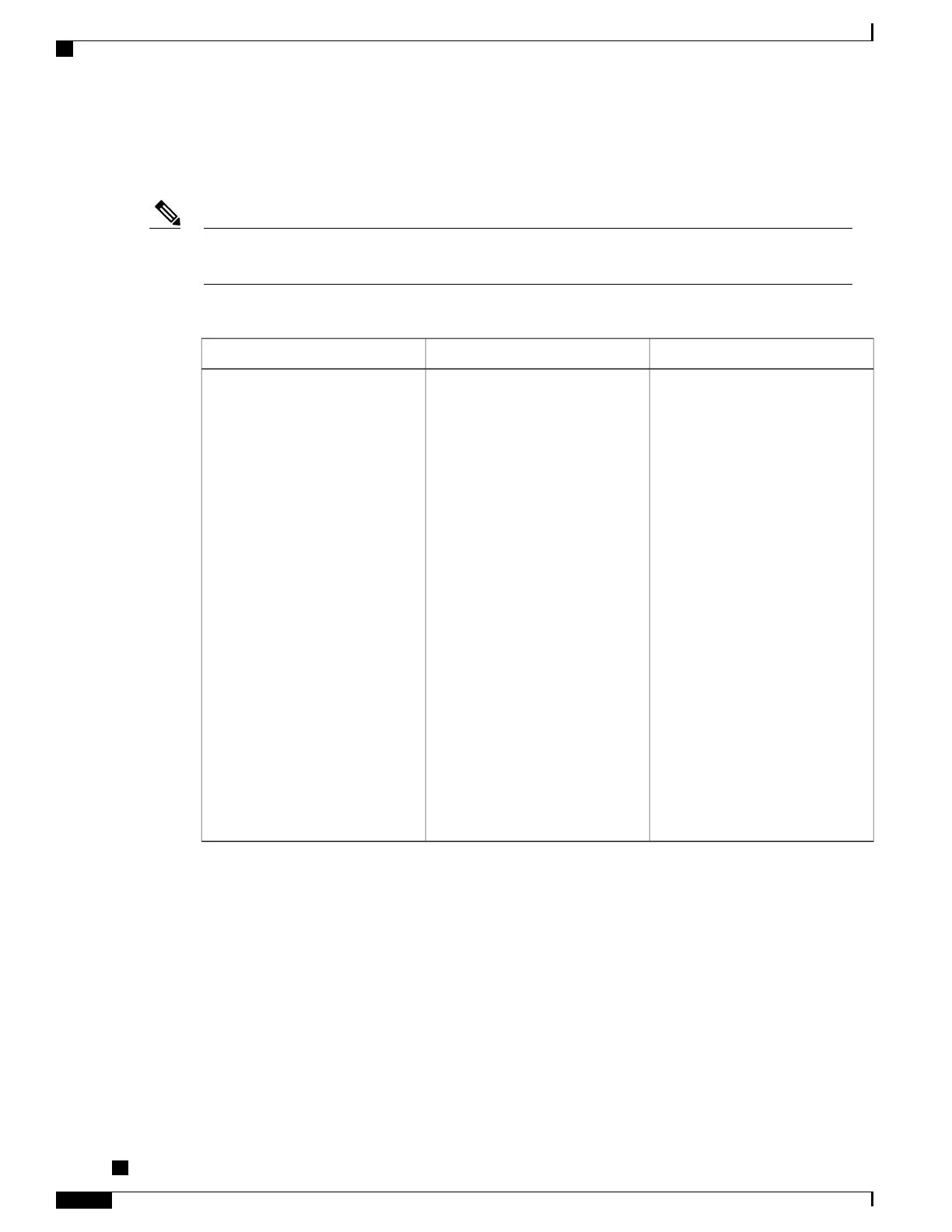Hardware Compatibility Matrix for Cisco cBR Series Routers
The hardware components introduced in a given Cisco IOS-XE Release are supported in all subsequent
releases unless otherwise specified.
Note
Table 17: Hardware Compatibility Matrix for the Cisco cBR Series Routers
Interface CardsProcessor EngineCisco CMTS Platform
Cisco IOS-XE Release 16.5.1 and
Later Releases
Cisco cBR-8 CCAP Line Cards:
• PID—CBR-LC-8D30-16U30
• PID—CBR-LC-8D31-16U30
• PID—CBR-RF-PIC
• PID—CBR-RF-PROT-PIC
• PID—CBR-CCAP-LC-40G-R
Cisco cBR-8 Downstream PHY
Modules:
• PID—CBR-D30-DS-MOD
• PID—CBR-D31-DS-MOD
Cisco cBR-8 Upstream PHY
Modules:
• PID—CBR-D30-US-MOD
• PID—CBR-D31-US-MOD
Cisco IOS-XE Release 16.5.1 and
Later Releases
Cisco cBR-8 Supervisor:
• PID—CBR-CCAP-SUP-160G
• PID—CBR-CCAP-SUP-60G
• PID—CBR-SUP-8X10G-PIC
Cisco cBR-8 Converged
Broadband Router
Prerequisites for DOCSIS WFQ Scheduler
No specialequipment or softwareis needed to use the DOCSIS WFQ Scheduler feature.
Restrictions for DOCSIS WFQ Scheduler
•
The DBS feature is only applicable to DOCSIS 3.0 downstream channel bonding.
Cisco cBR Series Converged Broadband Routers Quality of Services Configuration Guide for Cisco IOS XE
Fuji 16.7.x
80
DOCSIS WFQ Scheduler on the Cisco CMTS Routers
Hardware Compatibility Matrix for Cisco cBR Series Routers
