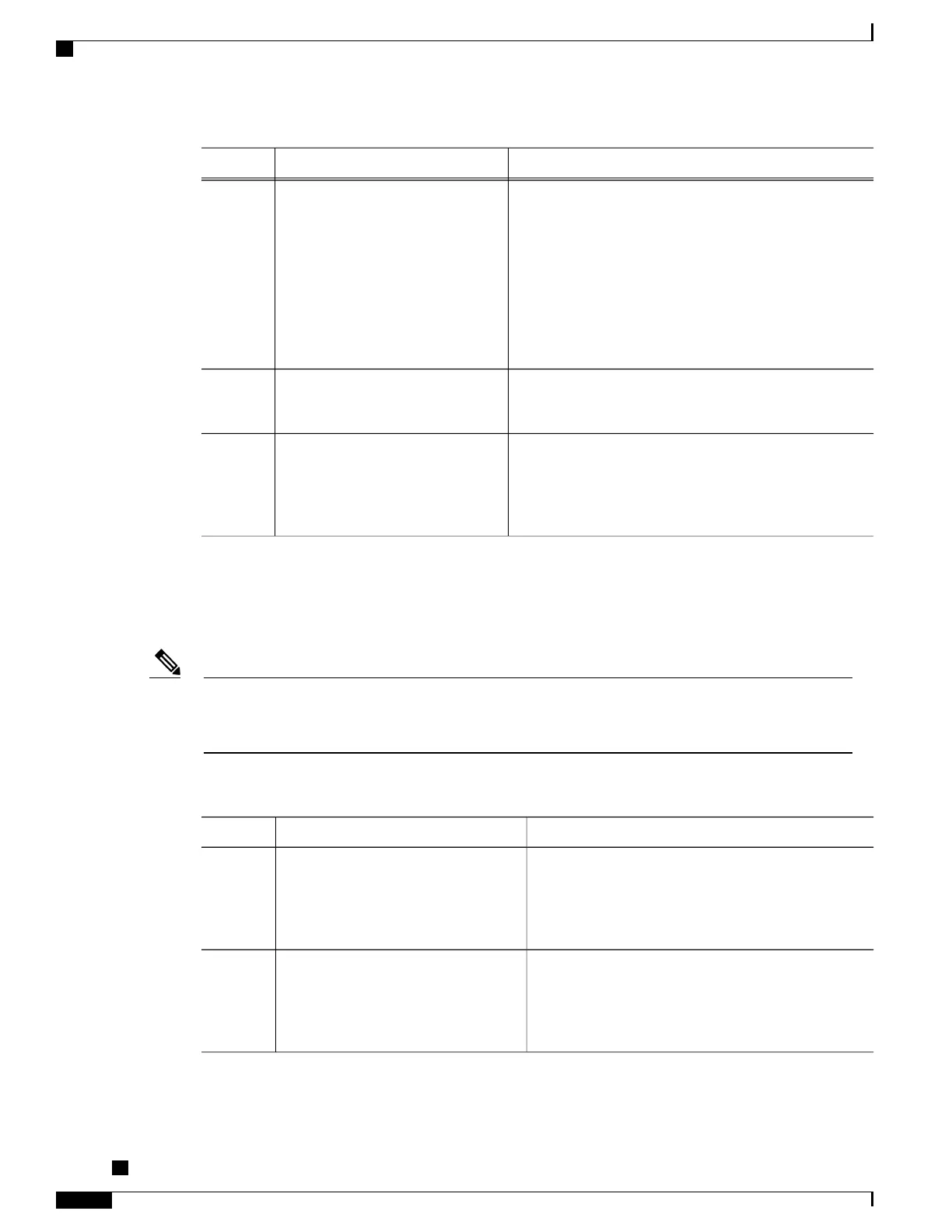PurposeCommand or Action
Matches a packet on the basis of a Layer 2 class of service
(CoS) number.
match cos cos-number
Example:
Router(config-cmap)# match cos
2
Step 4
•
Enter the CoS number.
The match cos command is an example of the
match commands you can use. For information
about the other match commands that are
available, see the “match-all and match-any
Keywords of the class-map Command” section.
Note
--Enter additional match commands,
if applicable; otherwise, continue
with step 6.
Step 5
(Optional) Exits QoS class-map configuration mode and
returns to privileged EXEC mode.
end
Example:
Router(config-cmap)# end
Step 6
Creating a Traffic Policy
The bandwidth command is shown in Step 5. The bandwidth command is an example of the commands
that you can use in a policy map to enable a QoS feature (in this case, Class-based Weighted Fair Queuing
(CBWFQ). For information about other available commands, see the “Elements of a Traffic Policy” section.
Note
Procedure
PurposeCommand or Action
Enables privileged EXEC mode.enable
Step 1
Example:
Router> enable
•
Enter your password if prompted.
Enters global configuration mode.configure terminal
Example:
Router# configure terminal
Step 2
Cisco cBR Series Converged Broadband Routers Quality of Services Configuration Guide for Cisco IOS XE
Fuji 16.7.x
18
Modular Quality of Service Command-Line Interface QoS
Creating a Traffic Policy