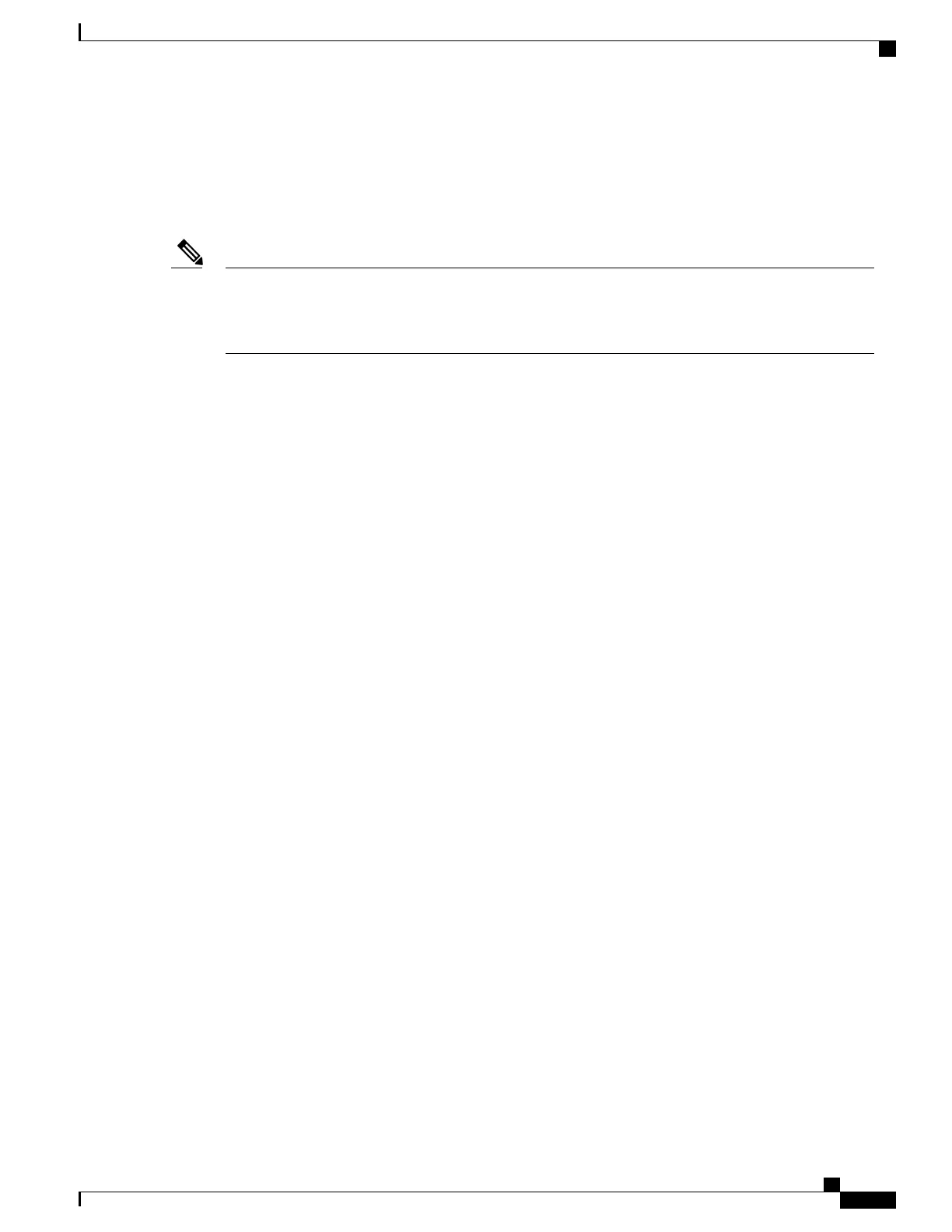Restrictions for Subscriber Traffic Management on the Cisco
CMTS Routers
In this document, the phrase QoS profile is synonymously used to indicate a service class for a DOCSIS
1.1 cable modem. However, QoS profile applies only to DOCSIS 1.0 operations. In instances where QoS
profile is mentioned to indicate DOCSIS 1.1 operations, the QoS profile should be treated as a service
class.
Note
The STM feature has the following restrictions and limitations:
•
In STM version 1.1, the sampling rate range (duration) is calculated using the monitoring duration rather
than the constant range (10 to 30 minutes) used in STM 1.0.
◦
If the monitoring duration is more than a day (1440 minutes), the duration sample rate is calculated
as (duration / 100).
◦
If the monitoring duration is less than a day, the sample rate range is from 10 to 30 minutes.
◦
If you are using STM 1.0 with a duration of two days and a sample rate of 20 minutes, and you
try to restore that configuration in STM 1.1, the command fails because now the valid range is
from 28 to 86 minutes.
•
For DOCSIS1.0, the registered QoS profile specified by an enforce-rule must match exactly a QoS
profile that exists on the Cisco CMTS. To manage a cable modem that is using a modem-created QoS
profile, you must first create that same exact QoS profile on the Cisco CMTS. All parameters in the QoS
profile must match before the cable modem can be managed by the enforce-rule.
•
The Cisco cBR series routers support a certain maximum of 40 enforce-rules. If you have created the
maximum number of enforce-rules and want to create another rule, you must first delete one of the
existing rules.
•
Changing the configuration of an enforce-rule automatically resets all byte counters for the subscribers
who are mapped to that enforce-rule.
•
When specifying a QoS profile to be enforced when users violate their registered QoS profiles, both the
originally provisioned QoS profile and the enforced QoS profile must be created on the Cisco CMTS.
•
The Subscriber Traffic Management feature calculates duration based on the time set on the router, not
uptime. Therefore, if you use the clock set command to change the time on the router, you might affect
the STM monitoring behavior.
•
The maximum cycle for subscriber traffic management is 31 days. If you choose a cycle of 31 days, the
minimum sample rate that you can set is (31 days/100) minutes.
Information About Subscriber Traffic Management on the Cisco
CMTS Routers
This section contains the following:
Cisco cBR Series Converged Broadband Routers Quality of Services Configuration Guide for Cisco IOS XE Fuji
16.7.x
119
Subscriber Traffic Management
Restrictions for Subscriber Traffic Management on the Cisco CMTS Routers
