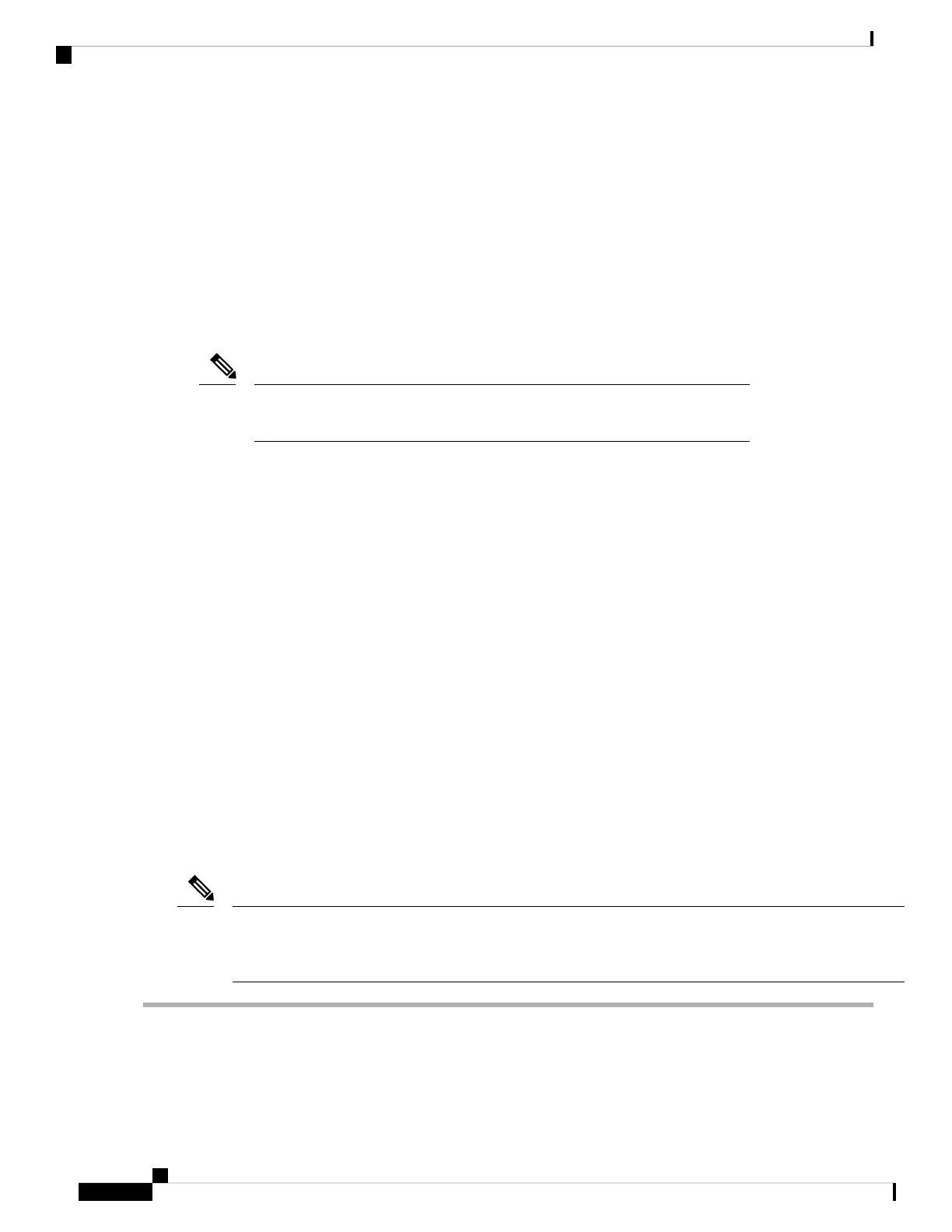D> \
<PAK>dummyPak</PAK>" SIGN=0DAE1B086D9E
INCREMENT SAN_EXTN_OVER_IP cisco 1.0 permanent 7 VENDOR_STRING=MDS \
HOSTID=VDH=REG070201 \
NOTICE="<LicFileID>ent_ips_main_fm.lic</LicFileID><LicLineID>2</LicLineI
D> \
<PAK>dummyPak</PAK>" SIGN=D336330C76A6
INCREMENT FM_SERVER_PKG cisco 1.0 permanent uncounted \
VENDOR_STRING=MDS HOSTID=VDH=REG070201 \
NOTICE="<LicFileID>ent_ips_main_fm.lic</LicFileID><LicLineID>3</LicLineI
D> \
<PAK>dummyPak</PAK>" SIGN=AEAEA04629E8
switch# copy licenses usb1:licenses_archive_file_name.tar
You must use the tar extension for the archive file. This file contains all the license
files that are installed on the Supervisor-1 Module.
Note
• Back up the outputs of the show tech-support details command, and redirect the file to a remote server
using an FTP, TFTP, SFTP, SCP, or a USB flash drive.
switch# show tech-support details> scp://root@x.x.x.x/root/showtechsupport.txt
or
switch# show tech-support details> usb1:showtechsupport.txt
• Replacement supervisor modules.
• Supervisor-4 Module (DS-X97-SF4-K9). Two Supervisor-4 Modules for the dual supervisor
migration.
• Ensure that there is enough memory on the bootflash of Supervisor-1 Modules to copy the new software
image. To check the bootflash memory, use the dir bootflash: command.
• Perform the Fabric-1 to Fabric-3 module migration after the Supervisor-1/Supervisor-1E to Supervisor-4
Module migration is completed. A mix of Fabric-1 with Supervisor-4 Modules or Fabric-3 with
Supervisor-1/Supervisor-1E Modules is not supported.
Performing a Nondisruptive Migration
To perform a nondisruptive migration from both Supervisor-1/Supervisor-1E Modules to Supervisor-4 Modules
in a switch that has both the Active and Standby supervisor modules installed, follow these steps:
In the following procedure, all show outputs, system messages, and image file names are displayed for the
Cisco MDS 9710 Multilayer Director Switch. The show outputs, system messages, and image file names will
vary based on the Cisco MDS 9700 Series Multilayer Director Switch selected.
Note
Step 1 Use the show module command to view the Active and Standby supervisor modules.
In this procedure, Cisco MDS 9710 chassis is used and the active supervisor module is in slot 6, and the standby
supervisor module is in slot 5. Start the migration procedure from the standby supervisor module.
Cisco MDS 9700 Series Switches Hardware Installation Guide
122
Installing, Removing, and Verifying Field Replaceable Units
Performing a Nondisruptive Migration