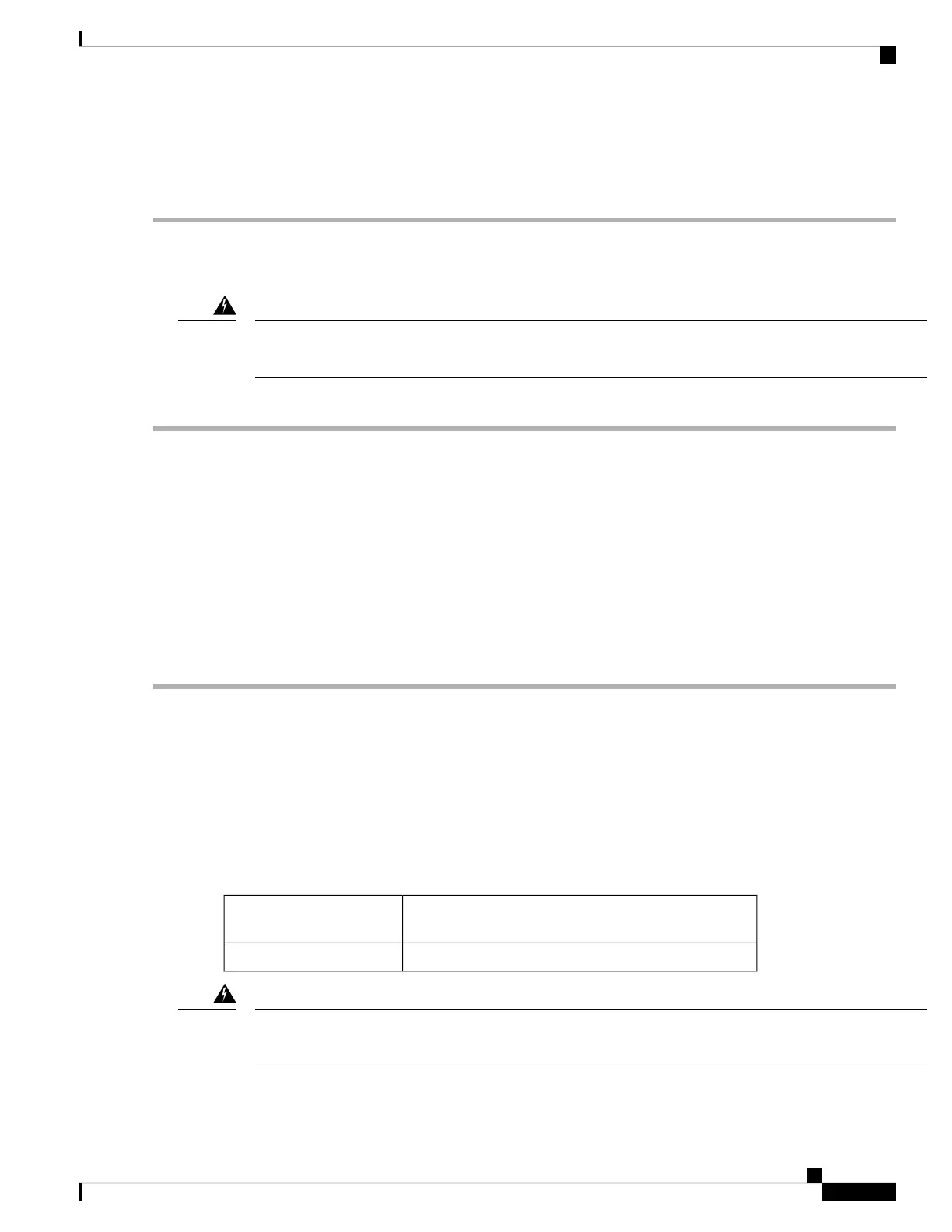If the Fault LED is flashing red, turn the power switch to standby (labeled as 0), check the AC power connections on the
power supply and the AC power source, and then turn the power switch back on (labeled as 1). The Input and Output
LEDs for the connected power supplies should be green and the Fault LED should be off.
Removing an AC Power Supply
Voltage is present on the backplane when the system is operating. To reduce risk of an electric shock, keep
hands and fingers out of the power supply bays and backplane areas. Statement 166
Warning
To remove an AC power supply from the Cisco MDS 9700 Series switch, follow these steps:
Step 1 Turn the power switch on the power supply to the off (0) position.
Step 2 Disconnect the power cable from the power source.
Step 3 Press the release lever latch on the power module.
Step 4 Release the power cable spring latch retainer.
Step 5 Grasp the power supply handle with one hand, and slide the power supply partially out of the chassis. Place your other
hand underneath the power supply, and slide the power supply completely out of the chassis.
Each AC power supply weighs between 6 lb (2.7 kg).
Note
Step 6 If the power supply bay is to remain empty, install a power supply filler panel over the opening, and tighten the captive
screw to 8 in-lb.
Installing a DC Power Supply
To install a DC power supply in the Cisco MDS 9700 Series switch, follow these steps:
Before you begin
The DC power supply for the Cisco MDS 9700 Series switch is 3000KW. This power supply has two operational
modes as a function of number of inputs receiving power. The unit will deliver 1551KW when only 1 input
is active and 3051KW when 2 inputs are active.
-48 VDC or -60v VDC (tolerance range: -40 to -75 VDCNominal input voltage
range
45A maximum at -40VDC per moduleInput current
Hazardous voltage or energy is present on the backplane when the system is operating. Use caution when
servicing. Statement 1034
Warning
Cisco MDS 9700 Series Switches Hardware Installation Guide
171
Installing, Removing, and Verifying Field Replaceable Units
Removing an AC Power Supply