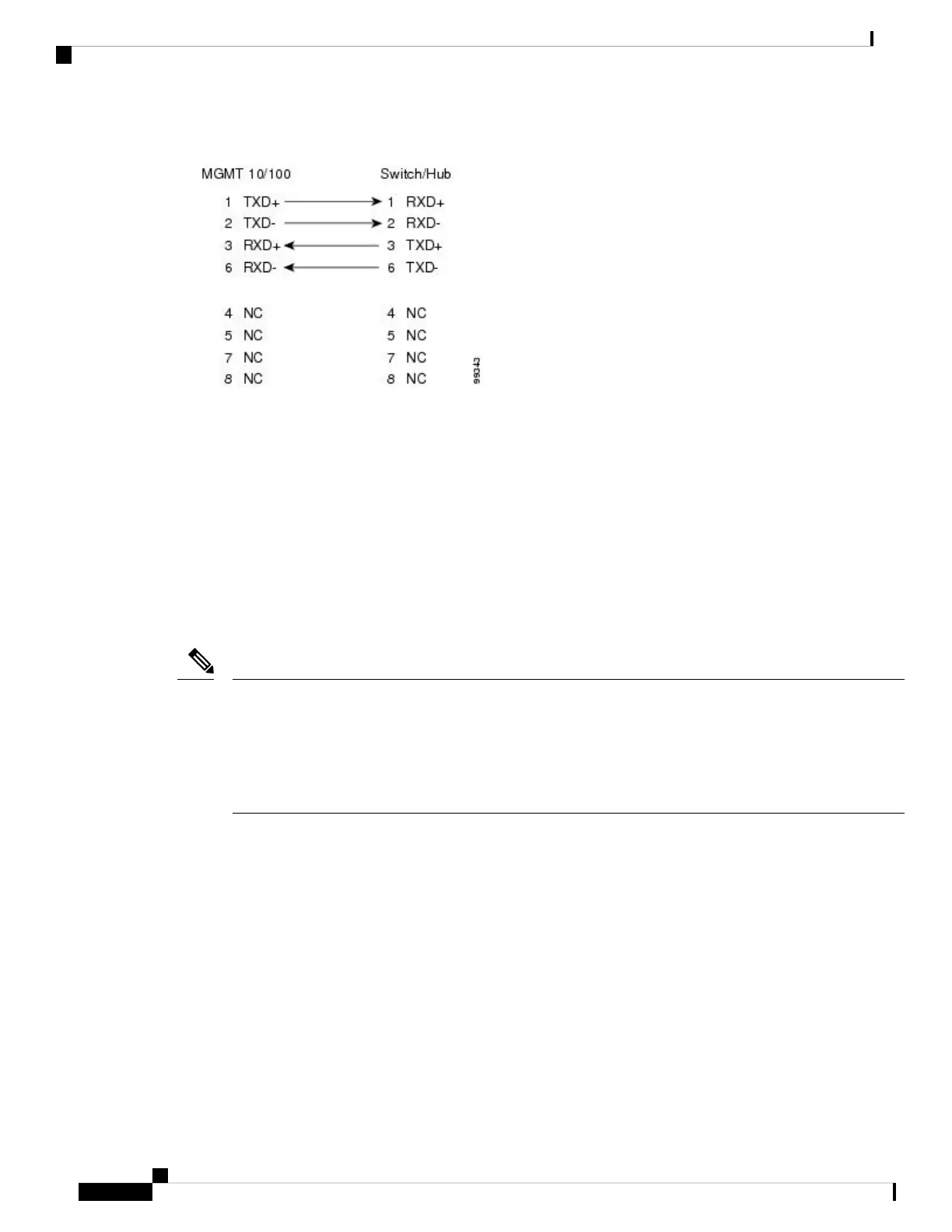Figure 55: Twisted-Pair 10/100/1000BASE-T Cable Schematic
Supported Power Cords and Plugs
Each power supply has a separate power cord. Standard power cords or jumper power cords are available for
connection to a power distribution unit having IEC 60320 C19 outlet receptacles.
Power Cords
The standard power cords have an IEC C19 connector on the end that plugs into the switch. The optional
jumper power cords have an IEC C19 connector on the end that plugs into the switch, and an IEC C20 connector
on the end that plugs into an IEC C19 outlet receptacle.
• Only the regular power cords or jumper power cords provided with the supported switch.
• If you do not order the optional power cord with the system, you are responsible for selecting the
appropriate power cord for the product. Using a non-compatible power cord with this product may result
in electrical safety hazard. Orders delivered to Argentina, Brazil, and Japan must have the appropriate
power cord ordered with the system.
Note
The following table lists the power cords for the Cisco MDS 9700 Series switch and provides their lengths
in feet and meters.
Supported Plugs for 3000 W AC Power Supplies
The following figure shows the supported plugs for the 3000 W AC power supplies.
Cisco MDS 9700 Series Switches Hardware Installation Guide
200
Cable and Port Specifications
Supported Power Cords and Plugs