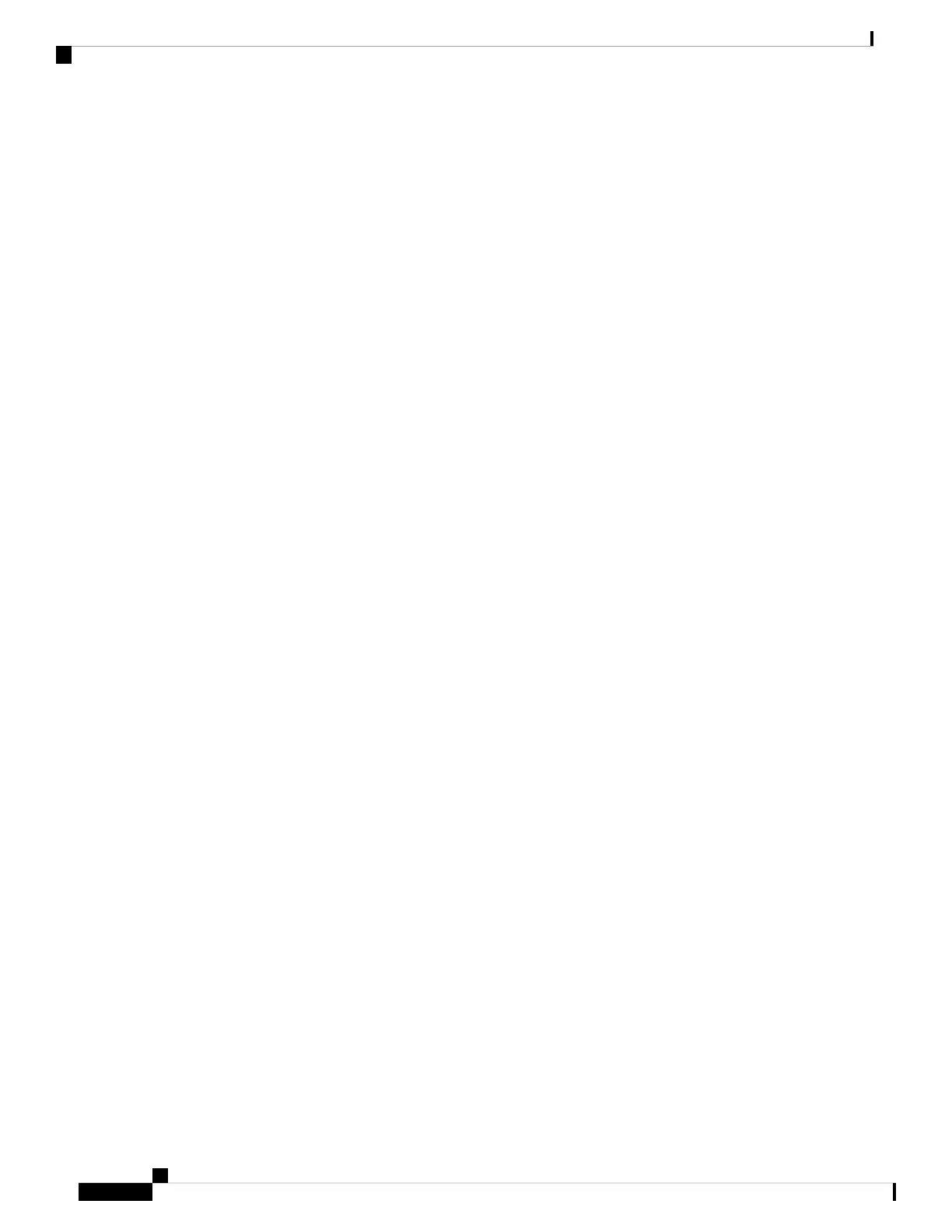You must also ensure that the circuit used for the switch is dedicated to the switch to minimize the possibility
of circuit failure.
When you know the amount of power that is required for operations (available power) and redundancy (reserve
power), you can plan for the required number of input power receptacles with reach of the switch location.
Power Modes Overview
You can configure one of the following power modes to either use the combined power provided by the
installed power supply units (no power redundancy) or to provide power redundancy when there is a power
loss:
Combined Mode
This mode allocates the combined power of all power supplies to active power for switch operations. This
mode does not allocate reserve power for power redundancy in case of power outages or power supply failures.
Power supply redundancy mode (N+1)
This mode allocates one power supply as a reserve power supply in case an available power supply fails. The
remaining power supplies are allocated for available power. The reserve power supply must be at least as
powerful as the most powerful power supply in the available pool to potentially replace the full power output
of the failed power supply in the worst case. Because it is impossible to predict which power supply may fail,
we recommend provisioning the system with power supplies of equal rating. This way the output of any power
supply that fails can be replaced by the remaining power supplies.
For example, a system with four 3-kW power supplies in N+1 redundancy mode has a total of 12-kW. 9-kW
are allocated to the available power pool and 3-kW are reserved. If any of the power supplies fail enough
power is reserved that the remaining power supplies can still meet the 9-kW commitment.
Input grid redundancy mode (grid redundancy)
In this mode half of the power supply's output is allocated to the reserve power pool and half to the available
power pool. This provides the system with enough reserve power in the case of 50% of the power supplies
failing, as when a power grid fails. The system logically allocates the left two columns of PSU bays to Grid
A and sums the output power of operational PSUs. It does the same for the right two columns (Grid B) and
uses the minimum of the two as the available power pool. To utilize maximum power the sum of power supply
outputs of Grid A and Grid B PSU bays must be equal.
For example, a system with four 3-kW PSUs in Grid A bays and three 3-kW PSUs in Grid B bays and in grid
redundancy mode has 12-kW available from Grid A and 9-kW from Grid B. The minimum of the two grids
is 9-kW so 9-kW is allocated to the available power pool and 9-kW are reserved. If either grid fails enough
power is reserved that the remaining power supplies can still meet the 9-kW commitment. The output of the
fourth PSU in Grid A is not considered in the calculations although it provides power.
Full redundancy mode
This mode supports both grid redundancy or N+1 redundancy. 50% of the power supply output is allocated
to the reserve pool and the other 50% of the power supply outputs are allocated to the available power pool.
The reserved power may be used to backup either single power supply failures or a grid failure.
For example, a system with six 3-kW power supplies in grid redundancy mode has a total of 18-kW. 9-kW
are allocated to the available power pool and 9-kW are allocated to the reserve pool. If a grid failure occurs
Cisco MDS 9700 Series Switches Hardware Installation Guide
64
Preparing the Site
Power Modes Overview