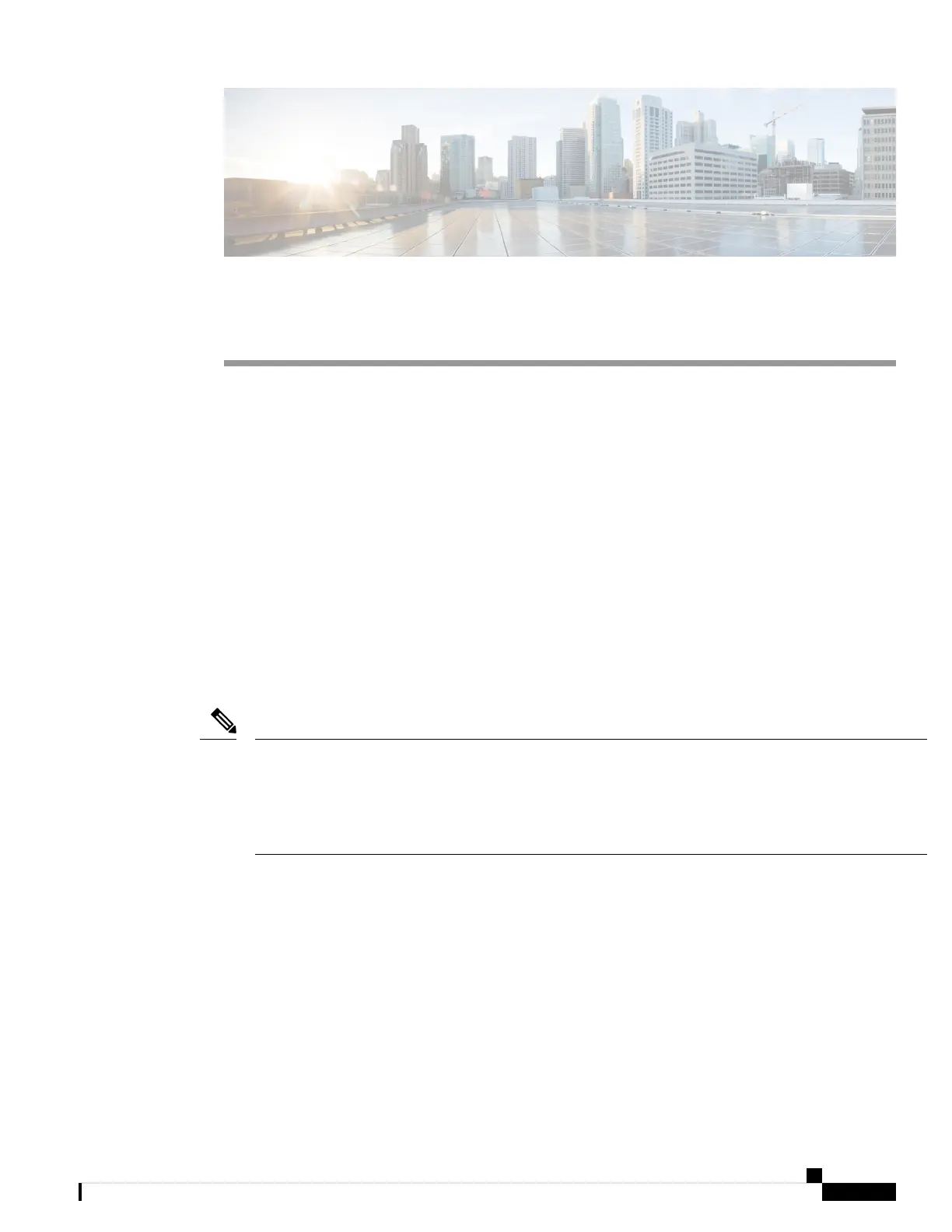CHAPTER 8
Cable and Port Specifications
The section provides the cable and port specifications, and includes the following:
• Cables and Adapters Provided, on page 197
• Console Port, on page 197
• MGMT 10/100/1000 Ethernet Port, on page 198
• Supported Power Cords and Plugs, on page 200
Cables and Adapters Provided
The Cisco MDS 9700 Series accessory kit includes the following items:
• RJ-45 rollover cable
• RJ-45/DSUB F/F adapter—RJ-45 to DB-25 female DTE adapter (labeled “Terminal”)
• RJ-45/DSUB R/P adapter—RJ-45 to DB-25 male DCE adapter (labeled “Modem”)
• Additional cables and adapters can be ordered from your customer service representative.
• If you purchased Cisco support through a Cisco reseller, contact the reseller directly. If you purchased
support directly from Cisco Systems, contact Cisco Technical Support at this URL: http://www.cisco.com/
en/US/support/tsd_cisco_worldwide_contacts.html
Note
Console Port
The console port is an asynchronous RS-232 serial port with an RJ-45 connector. You can use the RJ-45
rollover cable and the RJ-45/DSUB F/F adapter or the RJ-45F PC terminal adapter to connect the console
port to a computer running terminal emulation software.
Console Port Pinouts
The following table lists the pinouts for the console port on the Cisco MDS 9700 Series switch.
Cisco MDS 9700 Series Switches Hardware Installation Guide
197