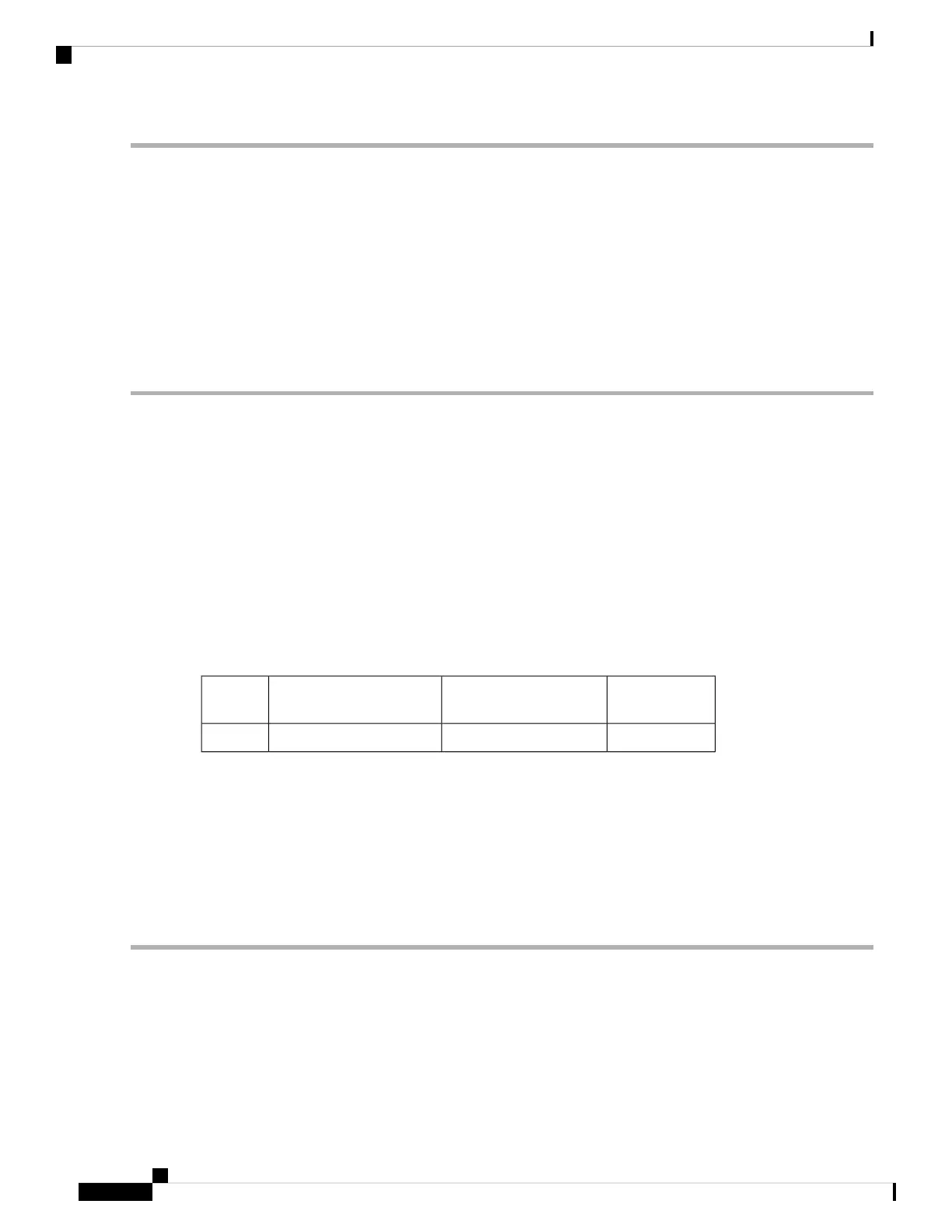Step 1 Ensure that all power is off by locating the circuit breaker on the panel board that services the DC circuit. Switch the
circuit breaker to the off position, and tape the switch handle of the circuit breaker in the off position.
Ensure that the power switch is in the off (0) position on the power supply you are installing.
Before performing any of the following procedures, ensure that power is removed from the DC circuit.
Statement 1003
Warning
Step 2 Grasp the power supply unit handle with one hand, and place your other hand underneath the power supply unit to support
its weight. Align the back of the power supply unit with the power supply bay and slide the power supply all the way
into the power supply bay until the release lever clicks. Make sure that the power supply unit does not pull out of the
power supply bay without pressing the release lever.
Connecting a DC Power Supply Directly to DC Power Sources
To connect a 3-kW DC power supply to a DC power source, follow these steps:
Before you begin
Use customer supplied wire to connect a 3 KW power supply to a DC power source. Depending on the software
power mode configured on the switch, either connect all of the power supplies to one DC power source (grid)
or half of the power supplies to the first independent DC power source (Grid A) and the other half to a second
independent DC power source (Grid B). A summary of the grid requirements of each software power mode
is shown in the following table.
Table 20: Software Power Mode Grids Required
Full
Redundancy
Input Source RedundancyPower Supply RedundancyCombined
2211
For information about the software power configuration modes, see Supported Transceivers, on page 59.
For information about the location of Grid A and Grid B power supply slots for each type of MDS 9700
Director chassis, refer to the chassis specific information at:
• Cisco MDS 9718 Chassis Front View
• Cisco MDS 9710 Chassis Front View
• Cisco MDS 9706 Chassis Front View
Step 1 Turn the power switch to standby (labeled 0 on the power switch).
Step 2 Turn off the power at the circuit breakers for the portions of the DC grid power that you are connecting to and verify that
all the LEDs on the power supplies are off.
Before performing any of the following procedures, ensure that power is removed from the DC circuit.
Statement 1003
Warning
Cisco MDS 9700 Series Switches Hardware Installation Guide
172
Installing, Removing, and Verifying Field Replaceable Units
Connecting a DC Power Supply Directly to DC Power Sources