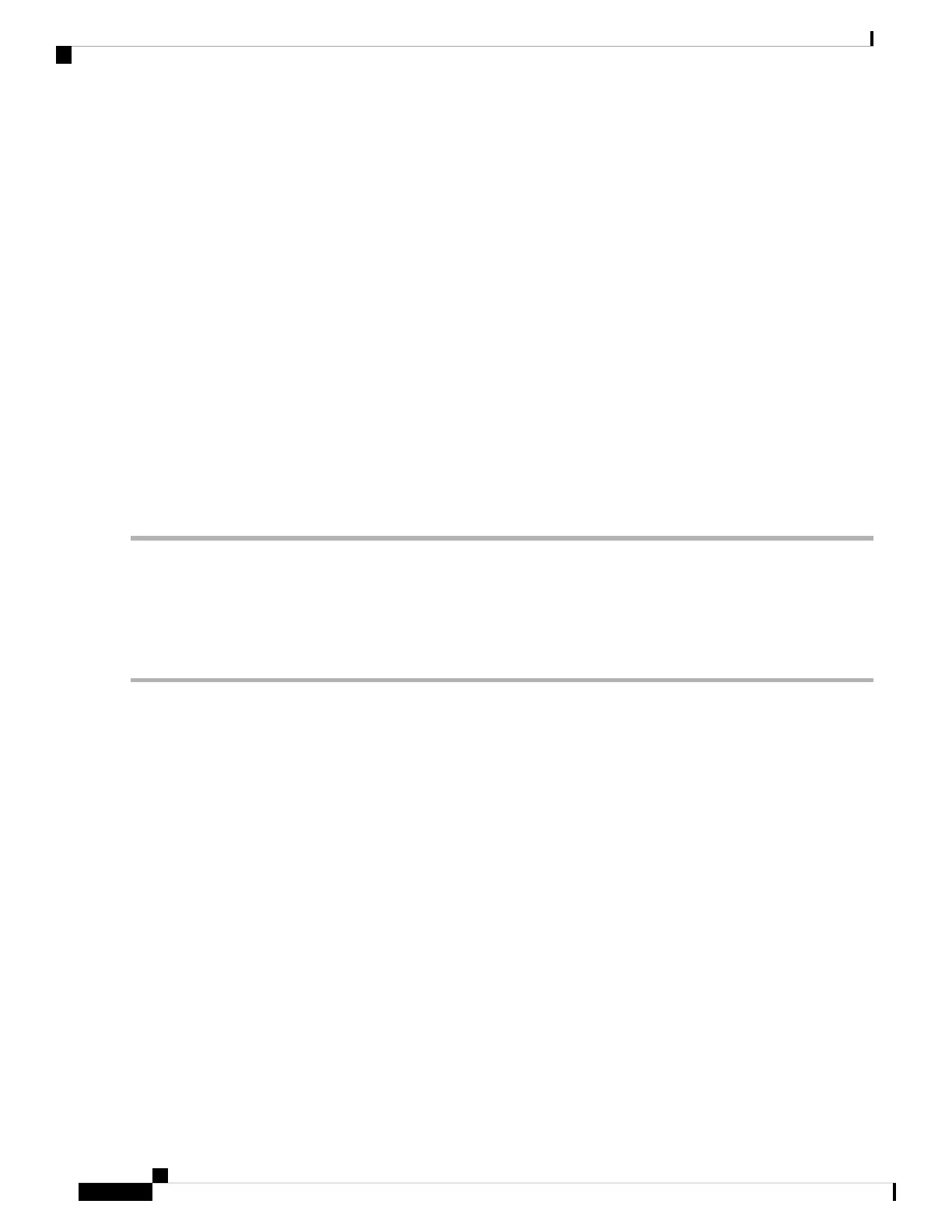For all your power connections, if you are using cables with two different colors, use one color cable for
all positive circuits and the other color for all negative circuits.
Note
e. Replace the safety cover on the terminal box and fasten with three screws.
Step 6 Install the four cables from the DC power supply to a DC power source as follows:
a. If the unconnected end of each power cable is not stripped of its insulation for the last 0.75 inches (19 mm), use wire
strippers to remove that amount of insulation.
b. Attach the negative cables to the negative terminals of a DC power source, and attach the positive cables to the positive
terminals of the same power source.
Step 7 For the powered down circuits connected to the power supplies, turn on the power at the circuit breaker. The Input 1
(IN1) and Input 2 (IN2) LEDs turn on each connected power supply.
Step 8 Turn the power switch on the connected DC power supplies from standby to on (from 0 to 1 as labeled on the power
switch for each power supply). The LEDs should flash and then the Output LED should turn on in addition to the Input
LEDs.
If the FAULT LED is lit or flashing, call Cisco TAC for assistance.
Note
Removing a DC Power Supply
The DC power supply for the Cisco MDS 9700 Series switch is 3000 W.
To remove a DC power supply from the Cisco MDS 9700 Series switch, follow these steps:
Step 1 Turn the power switch on the power supply to the off (0) position.
Step 2 Turn off the DC input power by manually turning off the input circuit at the circuit breaker for this power supply.
Step 3 Verify that the input power is completely off by making sure that all the LEDs on the DC power supply unit are off.
Before performing any of the following procedures, ensure that power is removed from the DC circuit.
Statement 1003
Warning
Step 4 Disconnect the DC cables from the terminal block in the following order:
a. Positive (+)
b. Negative (-)
c. Ground
In general, the positive (+) terminal is grounded at the battery and is the low end and that should be isolated
from ground to prevent a ground loop. Both terminals should be isolated from ground and the negative
terminal to ground should be a short and blow the breaker.
Caution
When installing or replacing the unit, the ground connection must always be made first and disconnected
last. Statement 1046
Warning
Cisco MDS 9700 Series Switches Hardware Installation Guide
174
Installing, Removing, and Verifying Field Replaceable Units
Removing a DC Power Supply