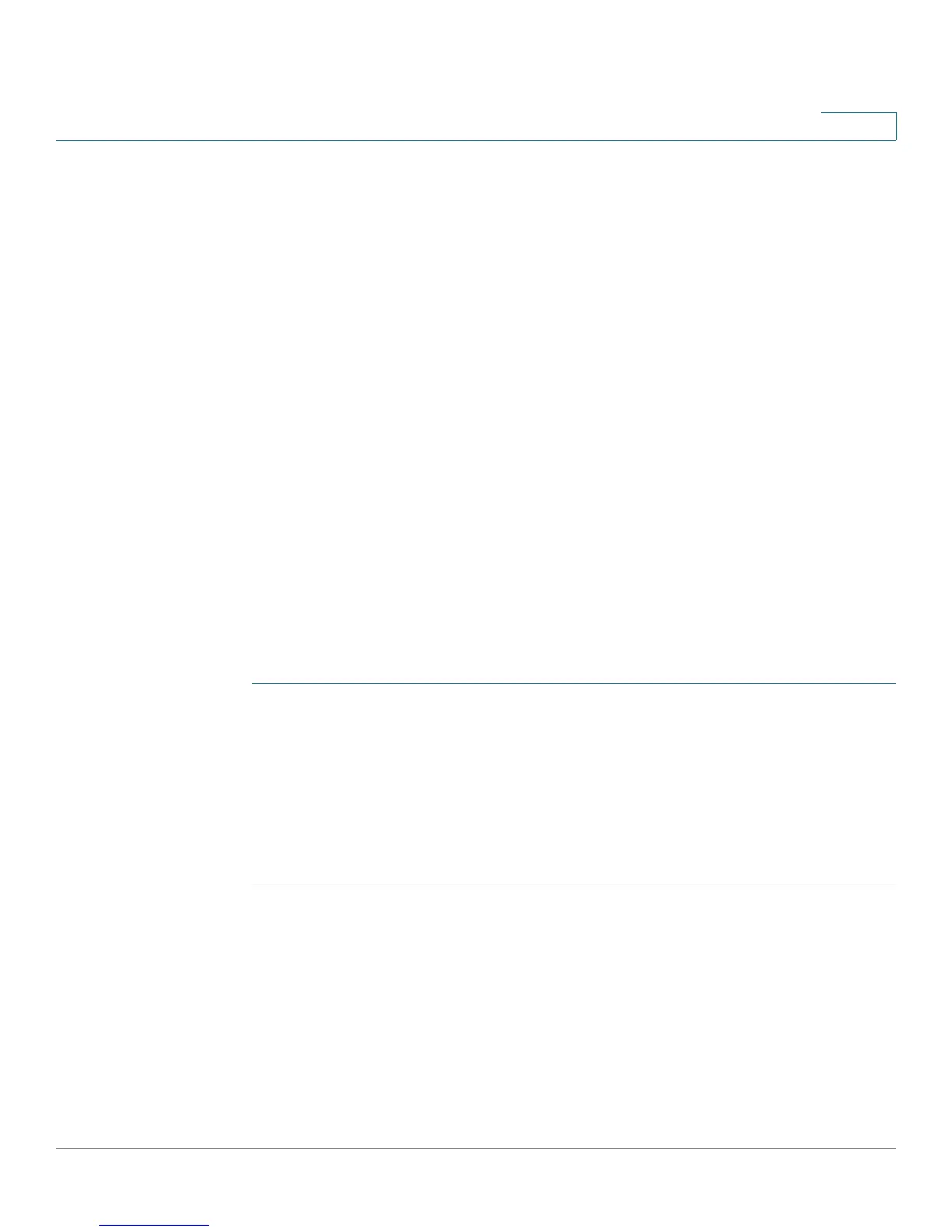Configuring the Firewall
Configuring Advanced Firewall Settings
Cisco RV180/RV180W Administration Guide 98
4
The Allowed Networks table lists all the allowed networks configured for the
device and allows several operations on the allowed networks:
• Network Address—The network address from which the multicast packets
originate.
• Mask Length— Mask Length for the network address.
In this table you can perform the following actions:
• Check Box—Select all the allowed networks in the table.
• Delete—Deletes the selected allowed network or allowed networks.
• Add—Opens the Allowed Network Configuration page to add a new
network.
• Edit—Opens the Allowed Network Configuration page to edit the selected
network.
NOTE By default the device will forward multicast packets which are originating from its
immediate WAN network.
Adding Allowed Networks
To configure IGMP:
STEP 1 Choose Firewall > Advanced Settings > IGMP Configuration.
STEP 2 Check the Enable box to allow IGMP communication between the router and other
nodes in the network.
STEP 3 Choose the Upstream Interface (WAN or LAN). Select the interface (LAN or WAN)
on which the IGMP proxy acts as a normal multicast client.
STEP 4 Click Save.
Configuring LAN (Local Network) Groups
You can create LAN groups, which are groups of endpoints that are identified by
their IP address. After creating a group, you can then configure actions, such as
blocked keywords in a firewall rule, that apply to the group. (See Configuring URL
Blocking, page 86.)
