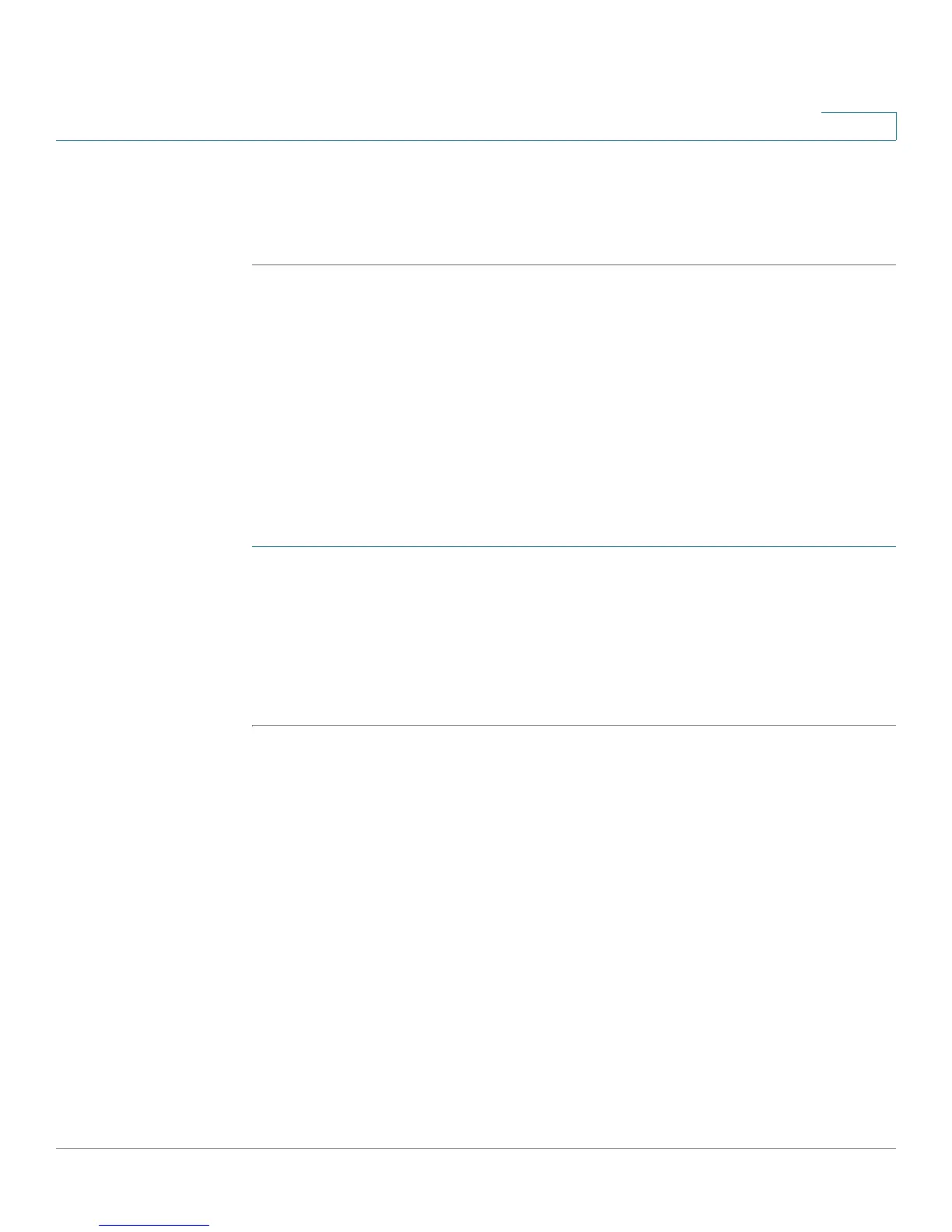Configuring Quality of Service (QoS)
Mapping CoS Settings to DSCP Values
Cisco RV180/RV180W Administration Guide 132
6
These values mark traffic types with higher or lower traffic priority depending on
the type of traffic.
STEP 4 Click Save.
To restore the default CoS settings, click Restore Default and, when prompted,
click OK. Then, click Save.
Mapping CoS Settings to DSCP Values
NOTE Before you can map CoS settings to DSCP values, you must first enable the CoS to
Queue option. See Configuring CoS Settings, page 131 for more information.
To map CoS settings to DSCP values:
STEP 1 Choose QoS > CoS Settings > CoS to DSCP.
STEP 2 In the CoS to DSCP field, check Enable.
STEP 3 For each CoS priority level, enter the corresponding DSCP value (0–63). The
default value is 63.
STEP 4 Click Save.
To restore the default CoS to DSCP mappings, click Restore Default and, when
prompted, click OK. Then, click Save.
