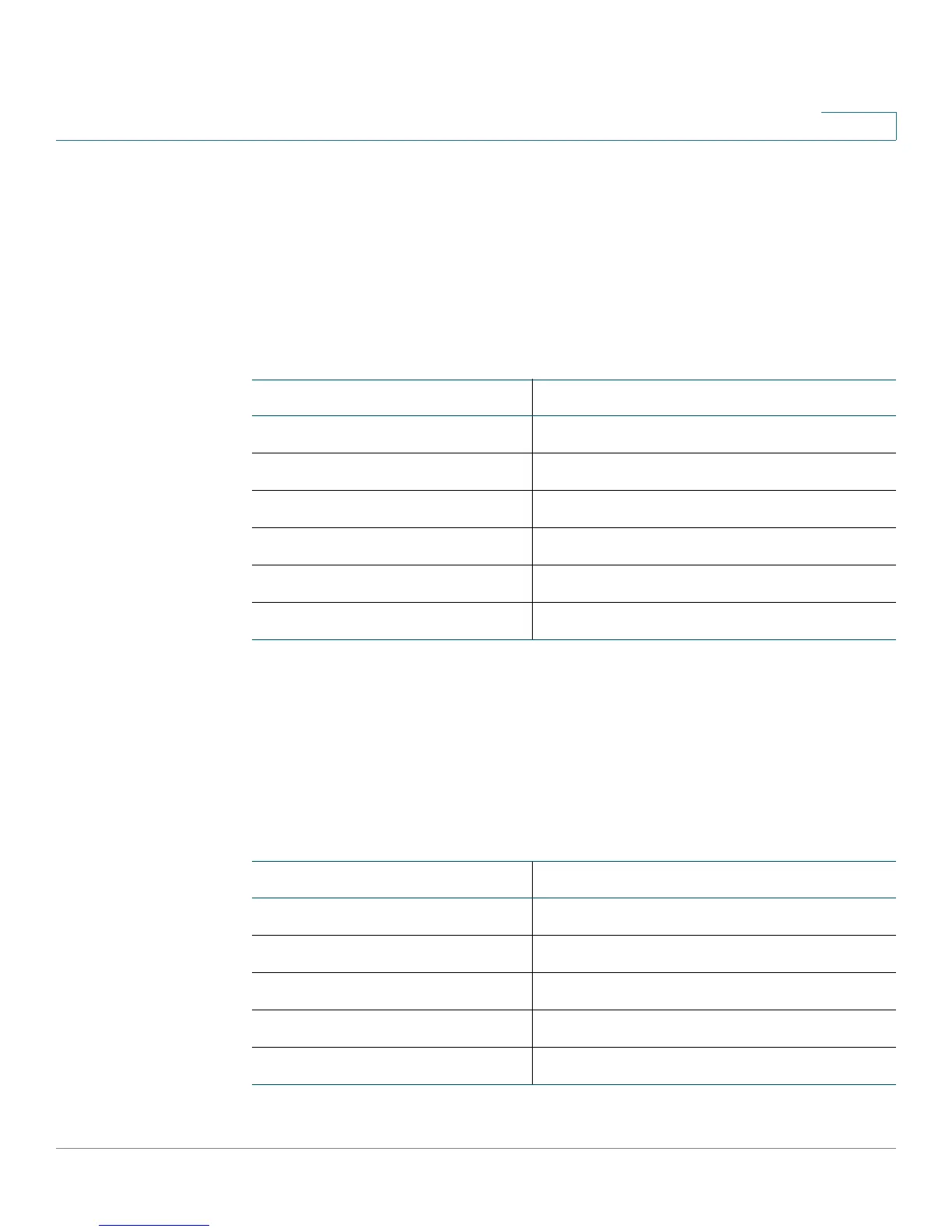Configuring the Firewall
Firewall Configuration Examples
Cisco RV180/RV180W Administration Guide 100
4
Firewall Configuration Examples
Example 1: Allow inbound HTTP traffic to the DMZ
In this example, you host a public web server on your local DMZ network. You
want to allow inbound HTTP requests from any outside IP address to the IP
address of your web server at any time of day.
Create an inbound rule as follows:
Example 2: Allow videoconferencing from range of outside IP addresses.
In this example, you want to allow incoming videoconferencing to be initiated from
a restricted range of outside IP addresses (132.177.88.2 - 132.177.88.254), from a
branch office.
Create an inbound rule as follows. In the example, CUSeeMe connections are
allowed only from a specified range of external IP addresses.
Parameter Value
Connection Type Inbound
Action Always Allow
Service HTTP
Source IP Any
Send to Local Server (DNAT IP) 192.168.5.2 (web server IP address)
Rule Status Enabled
Parameter Value
Connection Type Inbound
Action Always Allow
Service CU-SEEME:UDP
Source IP Address Range
Start 132.177.88.2
