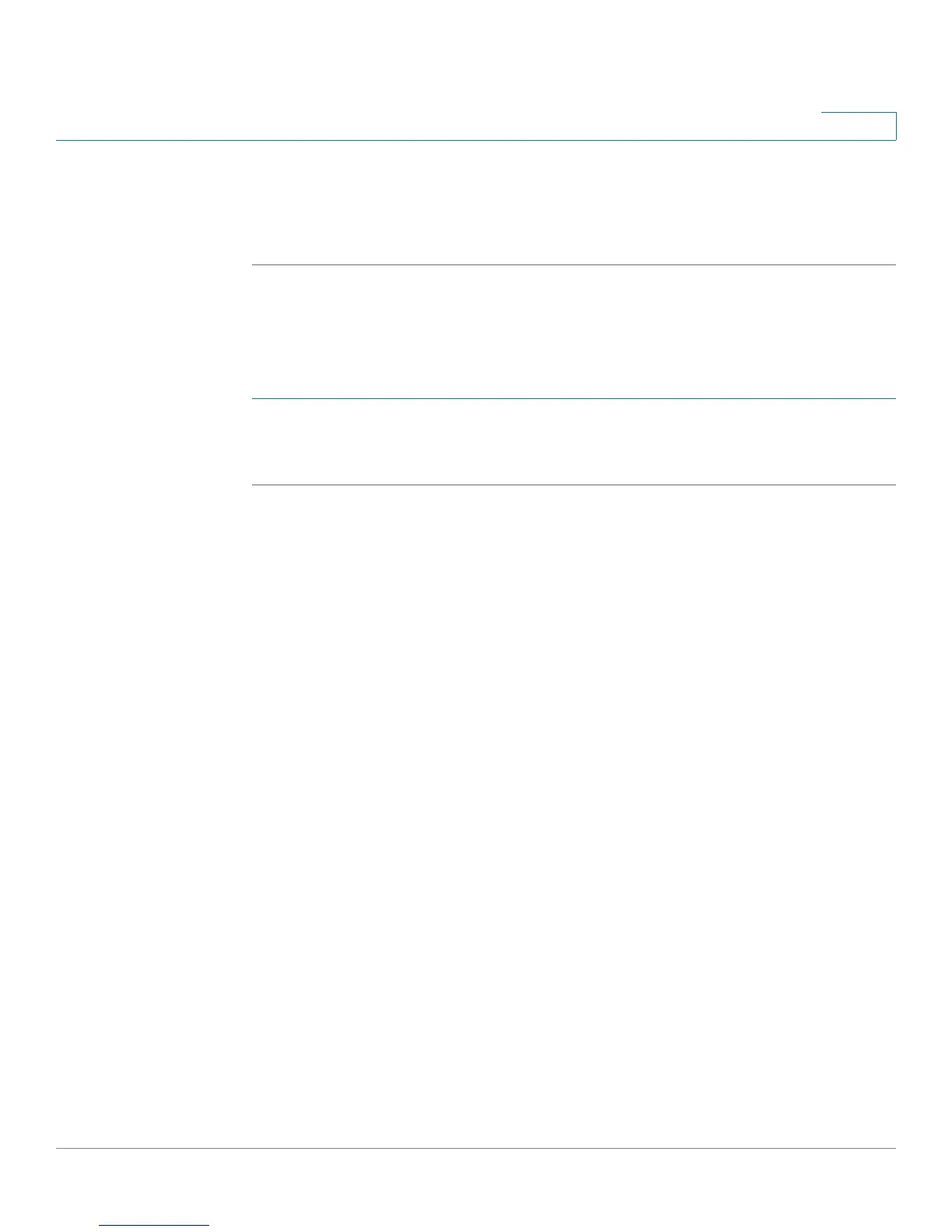Configuring Networking
Configuring Routing
Cisco RV180/RV180W Administration Guide 43
2
STEP 3 Click Save.
NOTE If you have already configured DMZ or firewall settings on your router in gateway
(NAT) mode, selecting “router” changes those settings back to the default.
Viewing Routing Information
To view routing information your network:
STEP 1 Choose Networking > Routing > Routing Table.
STEP 2 Next to the type of network you have, click Display.
Information about your network routing is displayed, including the following:
IPv4 Routing Table
• Destination—Destination host/network IP address for which this route is
added.
• Gateway—The gateway used for this route.
• Genmask—The netmask for the destination network.
• Metric—The distance to the target (usually counted in hops).
• Ref—Number of references to this route.
• Use—Count of lookups for the route. Depending on the use of -F and -C, this
is either route cache misses (-F) or hits (-C).
• Interface—Interface to which packets for this route will be sent.
• Type—Type of routing used (RIP or static).
• Flags—For debugging purpose only; possible flags include:
- UP—Route is up.
- Host—Target is a host.
- Gateway—Use gateway.
- R—Reinstate route for dynamic routing.
- D—Dynamically installed by daemon or redirect.
