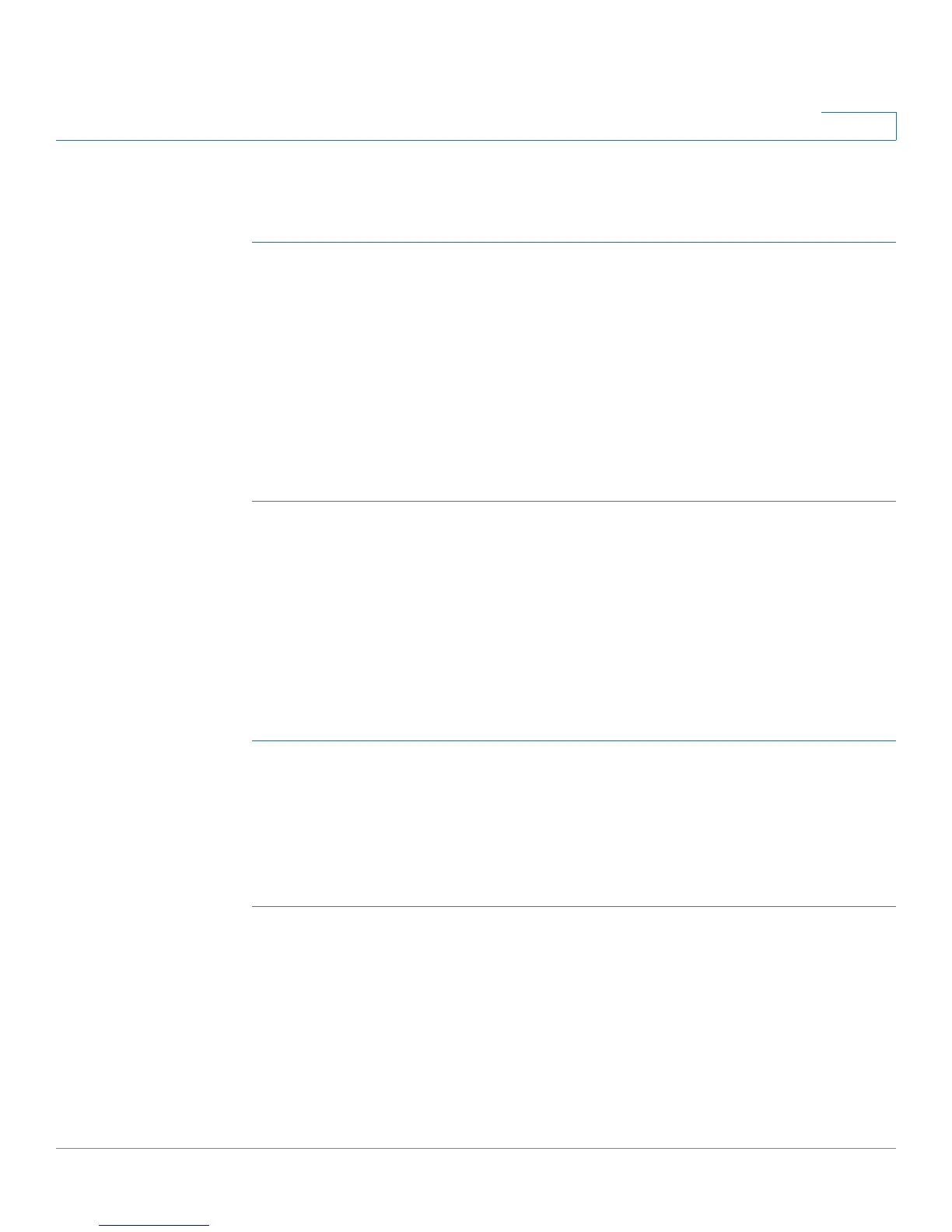Configuring the Firewall
Configuring Advanced Firewall Settings
Cisco RV180/RV180W Administration Guide 99
4
Adding a New LAN Group
To create a LAN Group:
STEP 1 Choose Firewall > Advanced Settings > LAN (Local Network) Groups.
STEP 2 Click Add.
STEP 3 Enter the group name; spaces and quotes are not supported. Click Save.
STEP 4 If the group consists of a single IP address, choose Single Address and enter the
address in the Start IP Address field. If the group consists of a range of IP
addresses, choose Address Range and enter the addresses in the Finish IP
Address fields.
STEP 5 Click Save.
Enabling Session Initiation Protocol Application-Level
Gateway (SIP ALG)
SIP ALG can rewrite information within SIP messages (SIP headers and SDP body)
making signaling and audio traffic possible between a client behind Network
Address Translation (NAT) and the SIP endpoint.
To e n a b l e S I P A LG :
STEP 1 Choose Firewall > Advanced Settings > SIP ALG.
STEP 2 Check the Enable box to enable SIP ALG support. If disabled, the router will not
allow incoming calls to the UAC (User Agent Client) behind the Cisco RV180/
RV180W.
STEP 3 Click Save.
