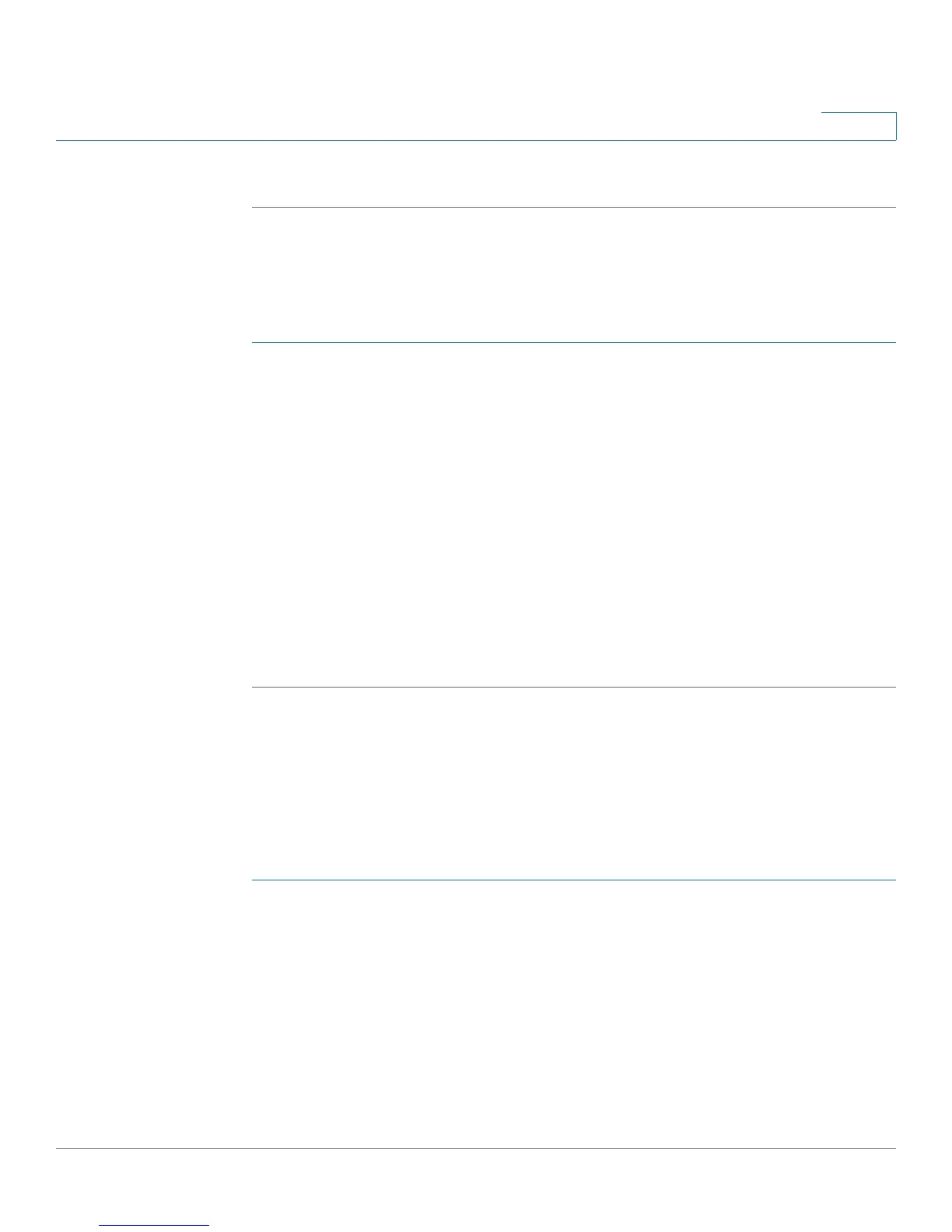Administering Your Cisco RV180/RV180W
Configuring Network Management
Cisco RV180/RV180W Administration Guide 137
7
STEP 3 Click Save.
Editing SNMPv3 Users
SNMPv3 parameters can be configured for the two default Cisco RV180/RV180W
user accounts (Admin and Guest). To configure:
STEP 1 In the SNMPv3 User Table, check the box for the user to edit and click Edit.
STEP 2 Under Security Level, choose the amount of SNMPv3 Privileges:
• NoAuthNoPriv—Doesn't require any Authentication and Privacy.
• AuthNoPriv—Submit only Authentication algorithm and password.
• AuthPriv—Submit Authentication/privacy algorithm and password.
STEP 3 If you chose AuthNoPriv or AuthPriv, choose the type of authentication algorithm
(MD5 or SHA) and enter the authentication password.
STEP 4 If you chose AuthPriv, choose the type of privacy algorithm (DES or AES) and enter
the privacy password.
STEP 5 Click Save.
Adding SNMP Traps
The Traps List Table lists IP addresses of SNMP agents to which the router will
send trap messages (notifications) and allows several operations on the SNMP
agents.
To add a new trap:
STEP 1 In the Trap Table, click Add.
STEP 2 Enter the IP Address of the SNMP manager or trap agent.
STEP 3 Enter the SNMP trap port of the IP address to which the trap messages will be
sent.
STEP 4 Choose the SNMP Version: v1, v2c, or v3.
