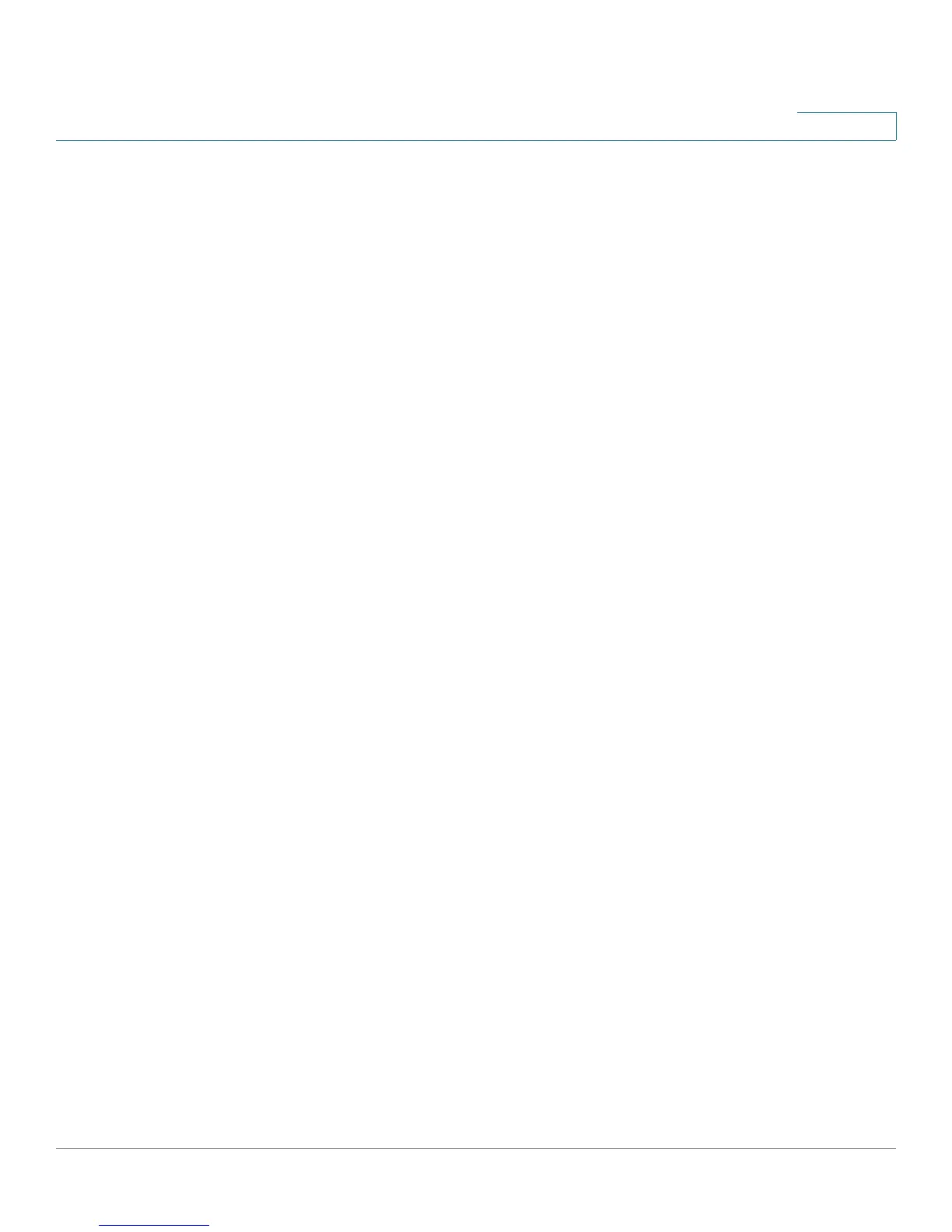Cisco RV180/RV180W Administration Guide 7
Contents
IPsec Connection Status 163
Viewing VPN Client Connection Status 164
Viewing Logs 165
Viewing Available LAN Hosts 165
Viewing Port Triggering Status 166
Viewing Port Statistics 167
Viewing Open Ports 168
Appendix A: Using Cisco QuickVPN for Windows 7, 2000, XP, or Vista 170
Overview 170
Before You Begin 170
Installing the Cisco QuickVPN Software 171
Installing from the CD-ROM 171
Downloading and Installing from the Internet 171
Using the Cisco QuickVPN Software 172
Appendix B: Where to Go From Here 174
