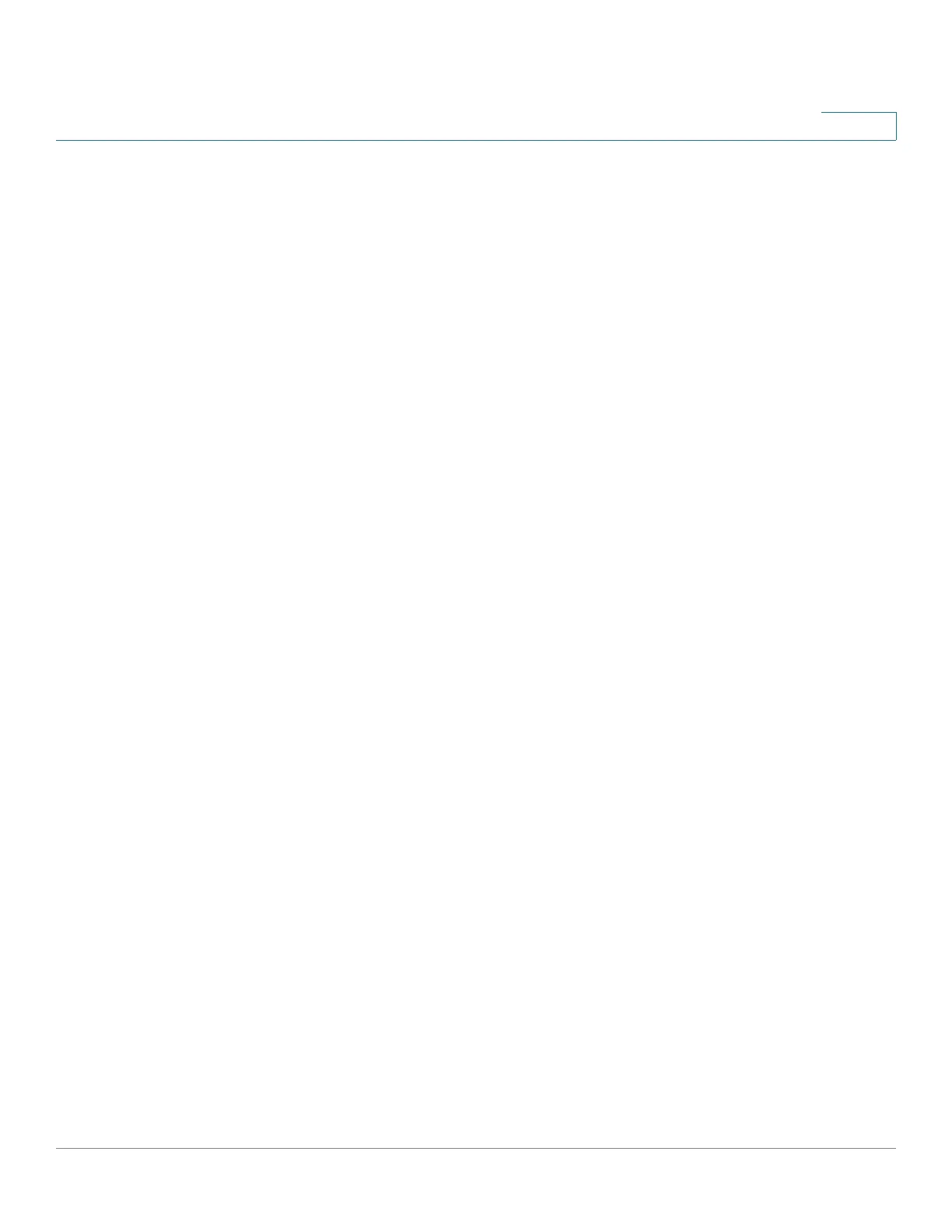Managing Power-over-Ethernet Devices
PoE on the Switch
Cisco Small Business 300 Series Managed Switch Administration Guide 102
10
Power over Ethernet can be used in any enterprise network that deploys relatively
low-powered devices connected to the Ethernet LAN, such as:
• IP phones
• Wireless access points
• IP gateways
• Audio and video remote monitoring devices
PoE Operation
PoE implements in the following stages:
• Detection—Sends special pulses on the copper cable. When a PoE device
is located at the other end, that device responds to these pulses.
• Classification—Negotiation between the Power Sourcing Equipment (PSE)
and the Powered Device (PD) commences after the Detection stage. During
negotiation, the PD specifies its class, which is the amount of maximum
power that the PD consumes.
• Power Consumption—After the classification stage completes, the PSE
provides power to the PD. If the PD supports PoE, but without classification,
it is assumed to be class 0 (the maximum). If a PD tries to consume more
power than permitted by the standard, the PSE stops supplying power to
the port.
PoE supports two modes:
• Port Limit—The maximum power the switch agrees to supply is limited to the
value the system administrator configures, regardless of the Classification
result.
• Class Power Limit—The maximum power the switch agrees to supply is
determined by the results of the Classification stage. This means that it is
set as per the Client's request.
PoE Configuration Considerations
There are two factors to consider in the PoE feature:
• The amount of power that the PSE can supply
• The amount of power that the PD is actually attempting to consume