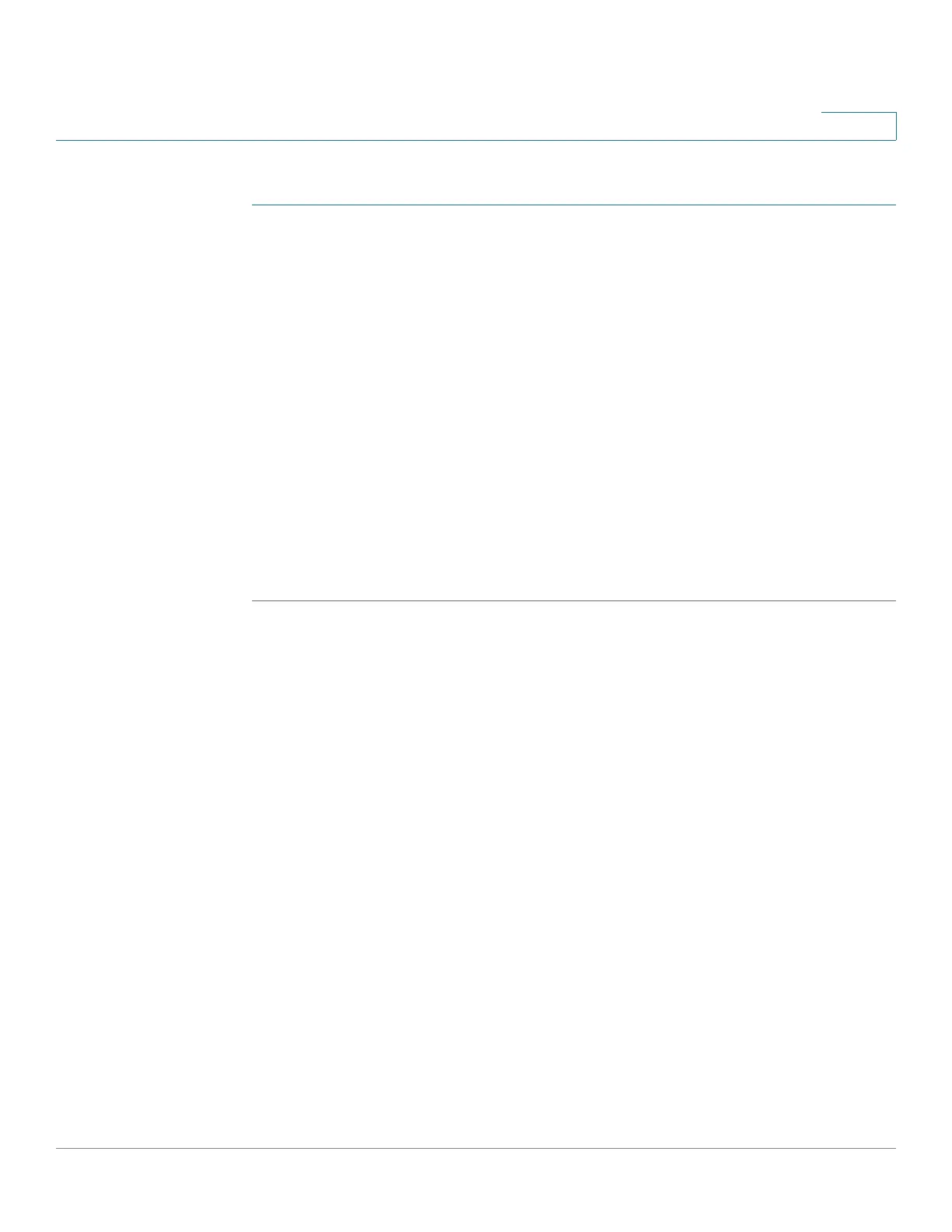Configuring Multicast Forwarding
MAC Group Address
Cisco Small Business 300 Series Managed Switch Administration Guide 151
14
To enable Multicast filtering, and select the forwarding method:
STEP 1 Click Multicast> Properties. The Properties Page
opens.
STEP 2 Enter the parameters.
• Bridge Multicast Filtering Status—Enable or disable filtering.
• VLAN ID—Select the VLAN ID to set its forwarding method.
• Forwarding Method for IPv6—Set the forwarding method for IPv6
addresses. These are used by hardware to identify Multicast flow by one of
the following options: MAC Group Address, IP Group Address, or Source
Specific IP Group Address.
• Forwarding Method for IPv4—Set the forwarding method for IPv4
addresses. These are used by hardware to identify Multicast flow by one of
the following options: MAC Group Address, IP Group Address, or Source
Specific IP Group Address.
STEP 3 Click Apply. The switch is updated.
MAC Group Address
The switch supports forwarding incoming Multicast traffic based on the Multicast
group information. This information is derived from the IGMP/MLD packets
received or as the result of manual configuration, and stored in the Multicast
Forwarding Database (MFDB).
When a frame is received from a VLAN that is configured to forward multicast
streams based on MAC group addresses, and its destination address is a Layer 2
Multicast address, the frame is forwarded to all ports that are members of the
MAC group address.
The
MAC Group Address Page
has the following functions:
• Query and view information from the Multicast Filtering Database relating to
a specific VLAN ID or a specific MAC address group. This data is acquired
either dynamically through IGMP/MLD snooping or statically by manual
entry.
• Add or delete static entries to this database which provides static
forwarding information based on MAC destination addresses.