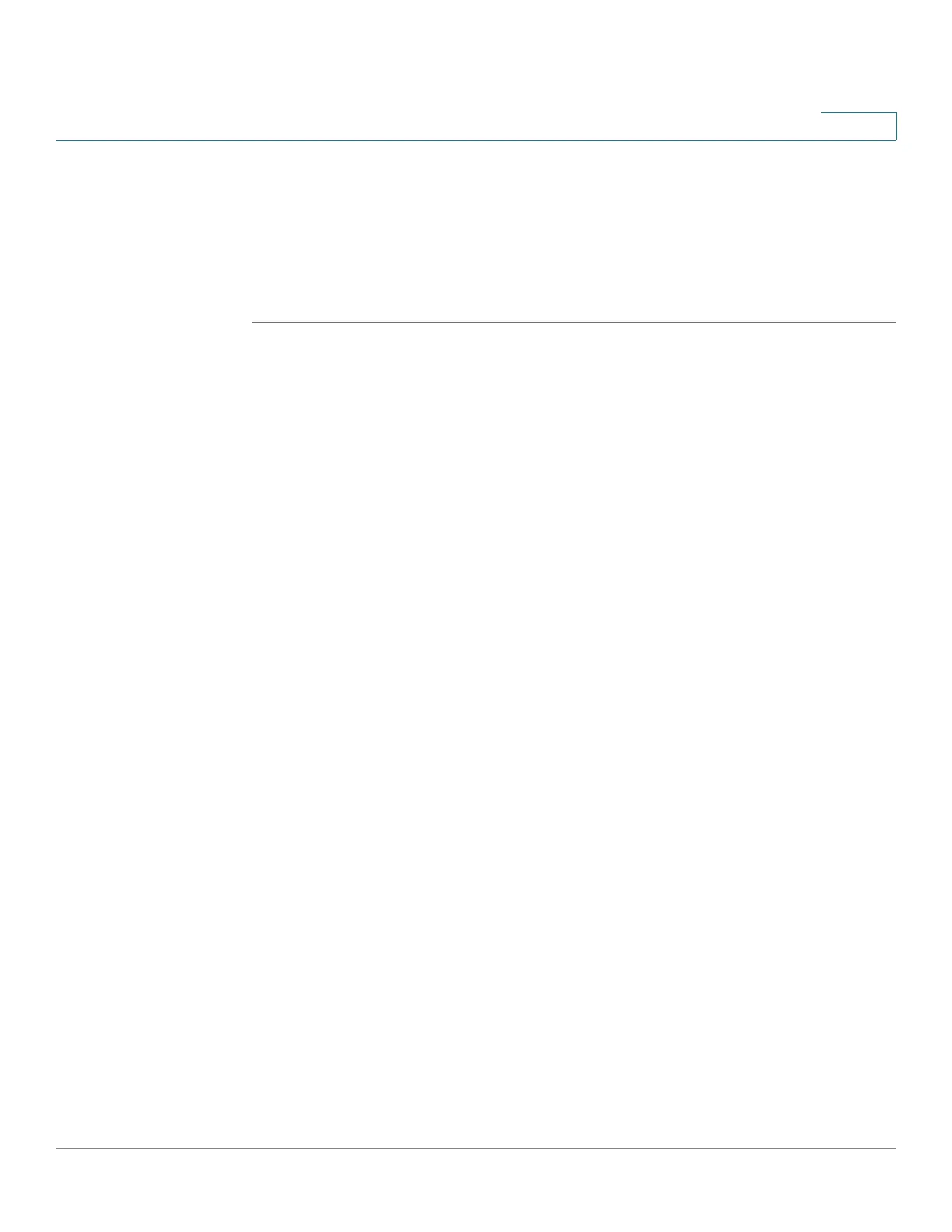Configuring Discovery
Configuring LLDP
Cisco Small Business 300 Series Managed Switch Administration Guide 66
8
Click Delete to disable an interface and remove it to the Bonjour Discovery
Interface Control table.
STEP 4 Click Apply. A popup is displayed indicating whether Bonjour was successfully
enabled or disabled on the interfaces.
STEP 5 Click Apply. Bonjour is enabled or disable on the interfaces added.
Configuring LLDP
The Link Layer Discovery Protocol (LLDP) enables network managers to
troubleshoot and enhance network management by discovering and maintaining
network topologies over multi-vendor environments. LLDP discovers network
neighbors by standardizing methods for network devices to advertise themselves
to other systems, and to store discovered information.
LLDP enables a device to advertise its identification, configuration, and
capabilities to neighboring devices that then store the data in a Management
Information Base (MIB). The network management system models the topology of
the network by querying these MIB databases.
The LLDP protocol operates in Layer 2 by broadcasting Multicast frames from
each port. These are referred to as Protocol Data Units (PDUs or LLDP PDUs), and
are processed by devices that are aware of the LLDP protocol. The LLDP PDU
contains TLVs (type-length-value tuples), which contain the information broadcast
by the device. The types of TLVs to be broadcast can be configured.
The LLDP protocol has an extension called LLDP Media Endpoint Discovery
(LLDP-MED), which provides and accepts information from voice or video devices.
For further information about LLDP-MED, see the LLDP MED Protocol section.
LLDP Configuration Workflow
Following are examples of actions that can be performed with the LLDP feature:
1. Enable LLDP globally (LLDP is enabled by default), and enter LLDP global
parameters, such as the time interval for sending LLDP updates using the
LLDP
Properties Page
.
2. Configure LLDP per interface by using the
Port Settings Page
.
3. Create LLDP MED network policies by using the
LLDP MED Network Policy
Page
.