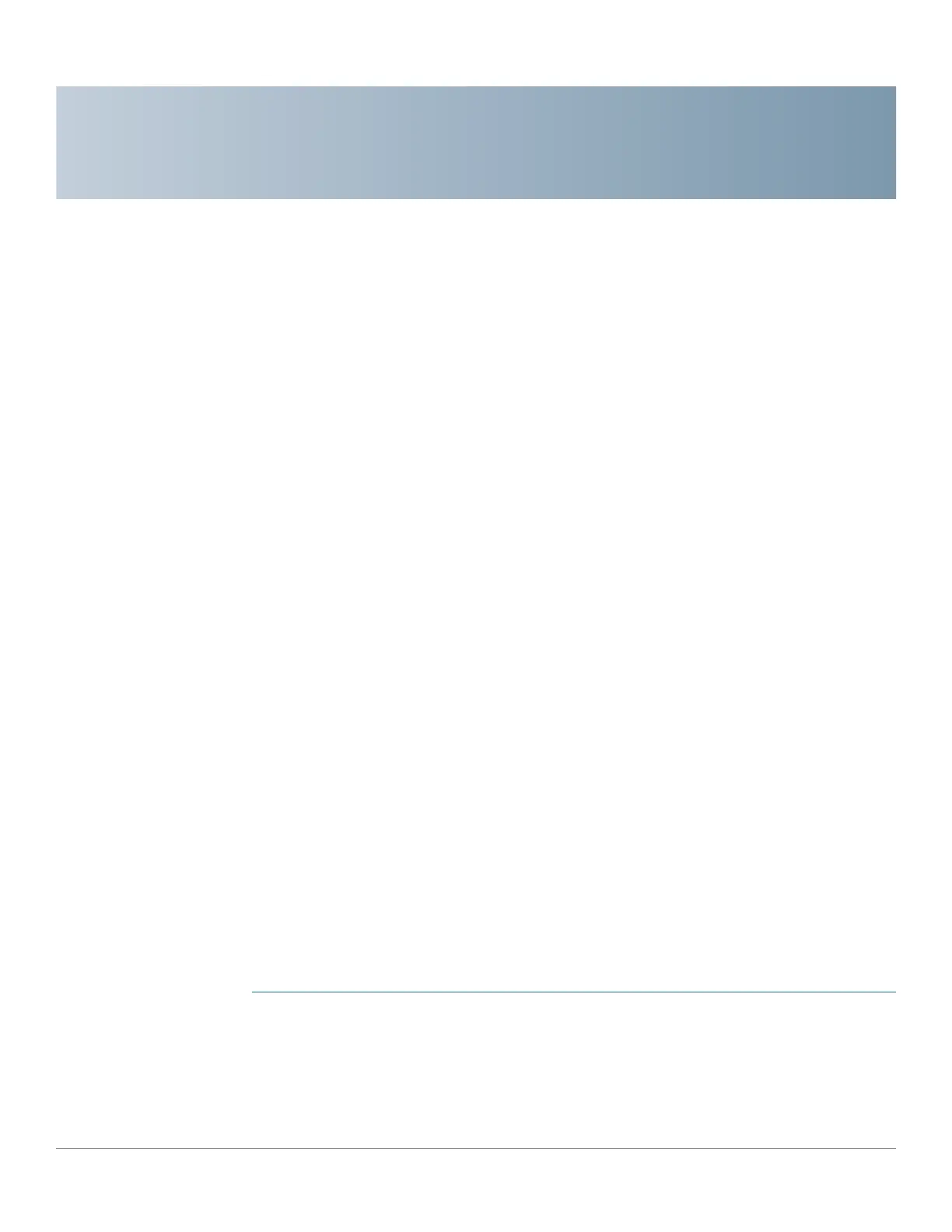20
Cisco Small Business 300 Series Managed Switch Administration Guide 295
Console Menu Interface
The switch provides a menu-driven console interface for basic configuration of the
switch. The console interface is useful for switch configuration when:
• The switch does not have a defined IP address, the IP address is not known,
or only a direct serial cable connection can be used to communicate with
the switch.
• You must configure features, such as SSL/SSH certificate, that can not be
done by using the web-based switch configuration utility.
A connection between the switch and your PC can be established by using a
serial cable, by establishing a Telnet session, or by using terminal emulation
application.
This chapter discusses the following topics:
• Connecting By Using a Terminal Emulation Application
• Connecting By Using Telnet
• Console Configuration Menu Navigation
• Console Interface Main Menu
Connecting By Using a Terminal Emulation Application
To establish a connection to the console interface by using a terminal emulation
application (Microsoft HyperTerminal in Windows XP is used here as an example),
configure the application as follows:
STEP 1 In the PC desktop, click the Start button.
STEP 2 Select Programs > Accessories > Communications > HyperTerminal. The
HyperTerminal - Connection Description window displays.