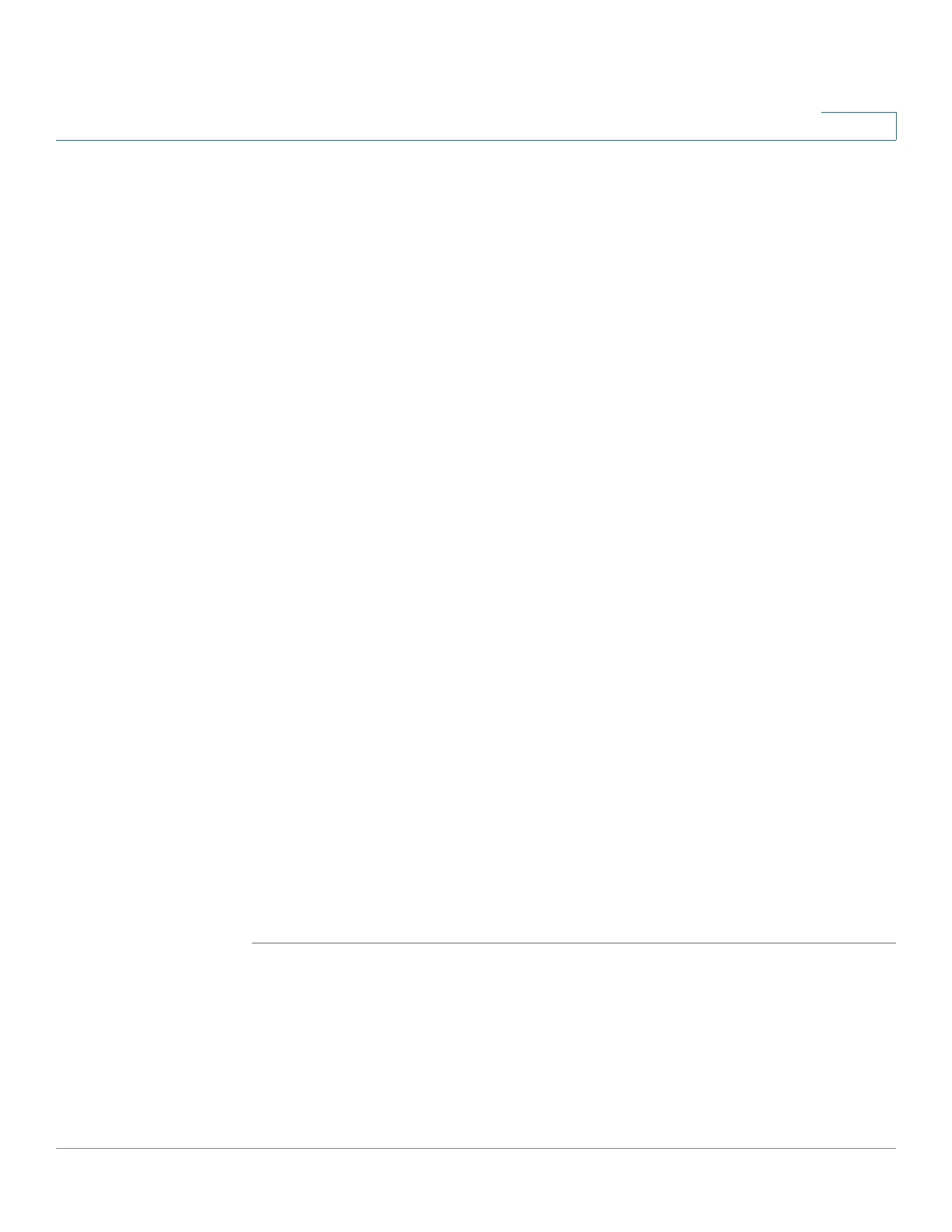VLAN Management
Configuring VLAN Interface Settings
Cisco Small Business 300 Series Managed Switch Administration Guide 114
11
• Frame Type—Select the type of frame that the interface can receive.
Frames that are not of the configured frame type are discarded at ingress.
These frame types are only available in General mode. Possible values are:
- Admit All—The interface accepts all types of frames: untagged frames,
tagged frames, and priority tagged frames.
- Admit Tagged Only—The interface accepts only tagged frames.
- Admit Untagged Only—The interface accepts only untagged and
priority frames.
• Ingress Filtering—(Available only in General mode) Select to enable ingress
filtering. When an interface is ingress filtering enabled, the interface discards
all incoming frames that are classified as VLANs of which the interface is not
a member. Ingress filtering can be disabled or enabled on general ports. It is
always enabled on access ports and trunk ports.
• Auto Membership in Voice VLAN—Select to enable Auto Voice VLAN
Membership. When this option is enabled on an interface, the switch
automatically configures the interface as a member of the Voice VLAN, if the
switch detects incoming voice packets based on configured telephony
Organizationally Unique Identifiers (OUIs). LLDP-MED network policy does
not activate Voice VLAN.
• Voice VLAN QoS Mode—Select one of the following values:
- All—Quality of Service (QoS) values configured to the Voice VLAN are
applied to all the incoming frames that are received on the interface and
are classified to the Voice VLAN.
- Telephony S ou rc e M AC Address—The QoS values configured for the
Voice VLAN are applied to any incoming frame that is received on the
interface, is classified to the Voice VLAN, and has a source MAC address
that is configured with telephony OUI. (Telephony OUIs are configured by
using the procedure in the Configuring Telephony OUI section.)
STEP 5 Click Apply. The parameters are set, and the switch is updated.