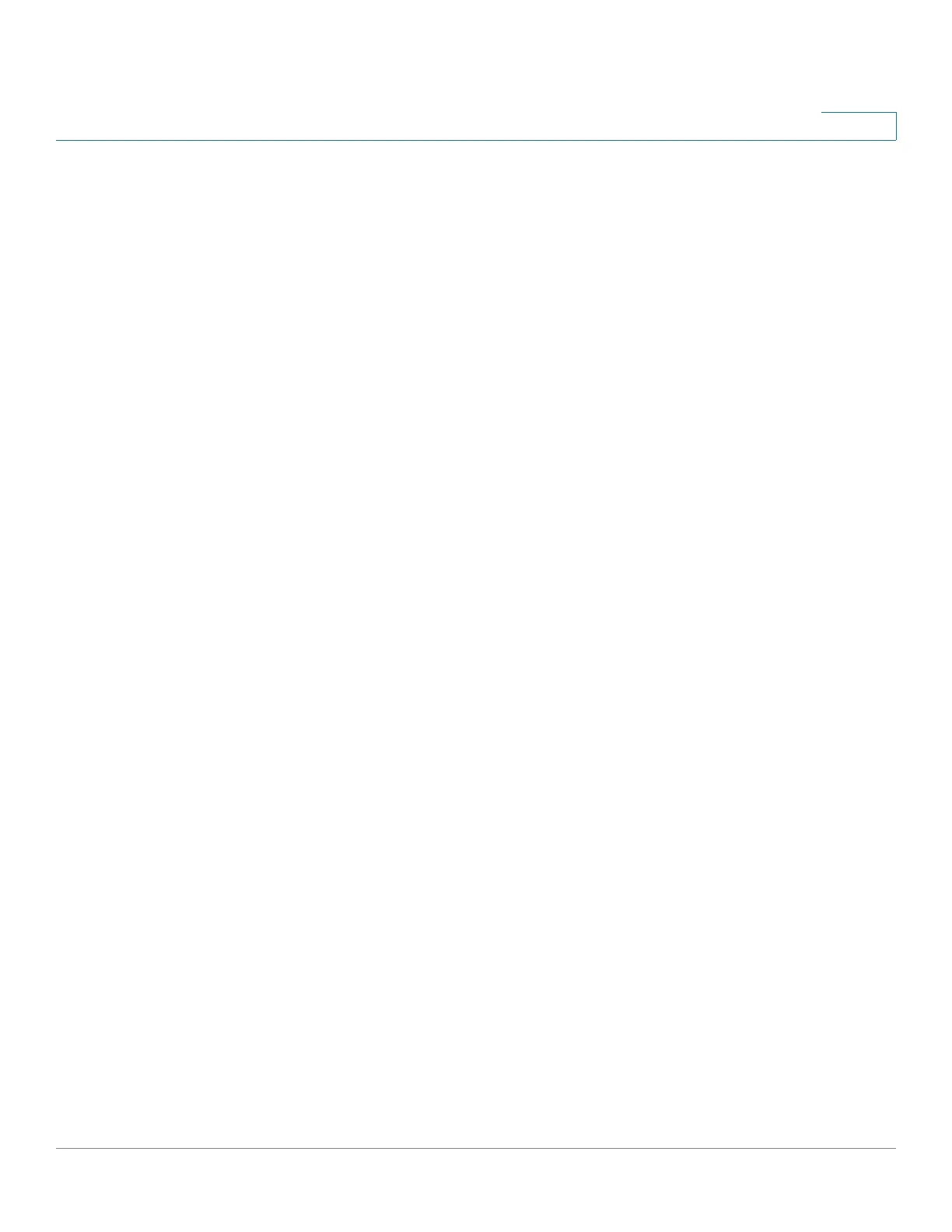Console Menu Interface
Console Interface Main Menu
Cisco Small Business 300 Series Managed Switch Administration Guide 304
20
Security Settings
Path: Switch Main Menu > System Configuration Menu
Use Security Settings to configure security on the switch, as well as to generate
and display the SSL certificate.
SSL Certificate Generation
Path: Switch Main Menu > System Configuration Menu > Security Settings
Use Certificate Generation to create a device-generated SSL certificate.
• Public Key Length—Specifies the SSL RSA key length. (Range: 512–2048)
• Organization Name—Specifies the organization name. (1–64 characters)
• Locality or City Name—Specifies the location or city name. (1–64
characters)
• State or Province Name—Specifies the state or province name. (1–64
characters)
• Country Name—Specifies the country name. (use 2 character code)
• Validity Term—Specifies number of days certification is valid. (Range: 30–
3650)
Show Certificate
Path: Switch Main Menu > System Configuration Menu > Security Settings
Use Show Certificate to view the internal SSL certificate.
Disable Active Management Access Profile
Path: Switch Main Menu > System Configuration Menu > Security Settings
Use this option to disable management access profiles.
If you choose this option, you are prompted for confirmation. Type Y to confirm.
VLAN Management
Path: Switch Main Menu > System Configuration Menu
Use the VLAN Management menu to set the default VLAN. Changes to the default
VLAN take effect only after you reboot the switch.