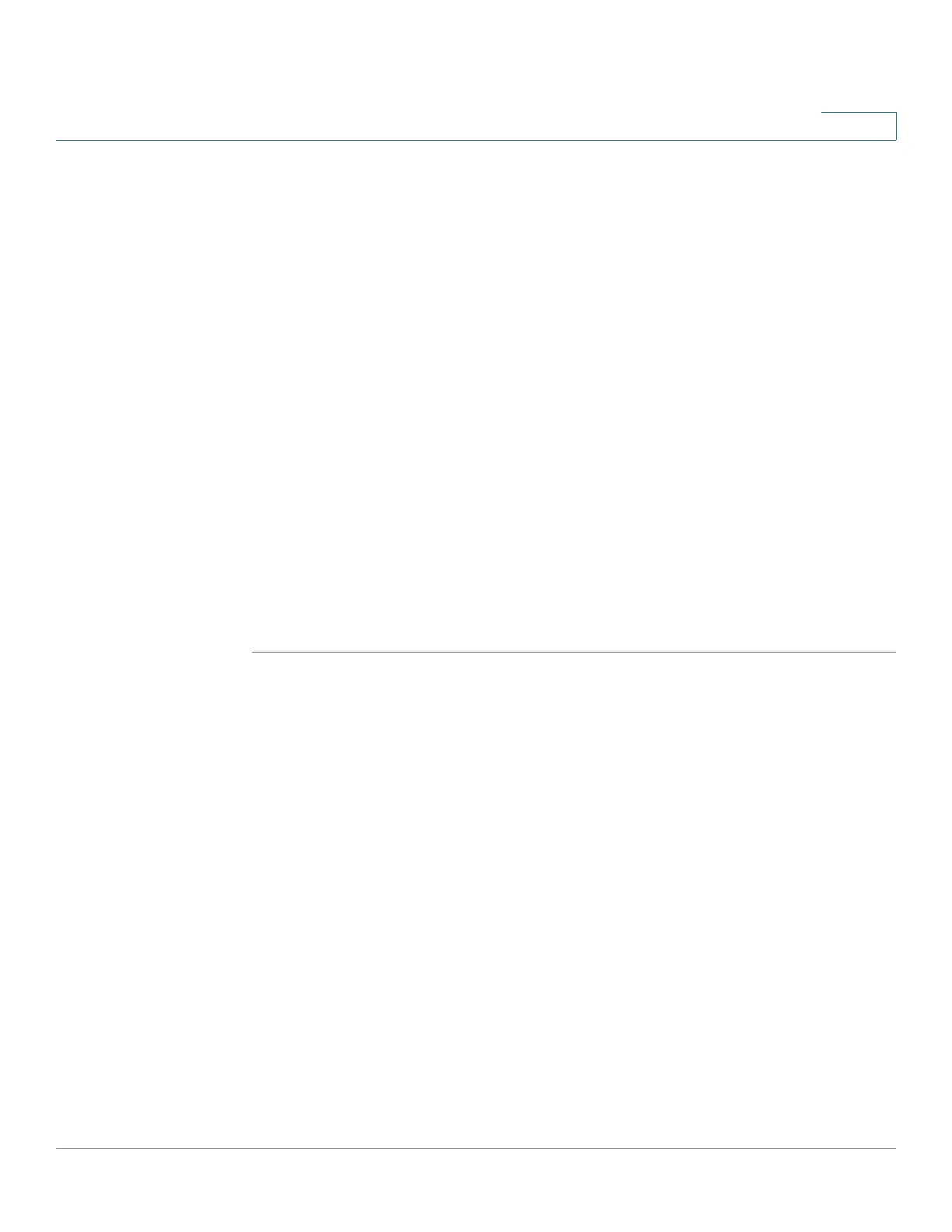Managing MAC Address Tables
Defining Reserved MAC Addresses
Cisco Small Business 300 Series Managed Switch Administration Guide 145
13
STEP 3 Enter the values for the following fields:
• MAC Address—Select the MAC address to be reserved.
• Frame Type—Select a frame type based on the following criteria:
- Ethernet V2—Applies to Ethernet V2 packets with the specific MAC
address.
- LLC—Applies to Logical Link Control (LLC) packets with the specific
MAC address.
- LLC-SNAP—Applies to Logical Link Control/Sub-Network Access
Protocol (LLC-SNAP) packets with the specific MAC address.
- All—Applies to all the packets with the specific MAC Address.
• Action—Select one of the following actions to be taken upon the arriving
packet that matches the selected criteria:
- Discard—Delete the packet.
- Bridge—Forward the packet to all VLAN members.
STEP 4 Click Apply. A new MAC address is reserved.