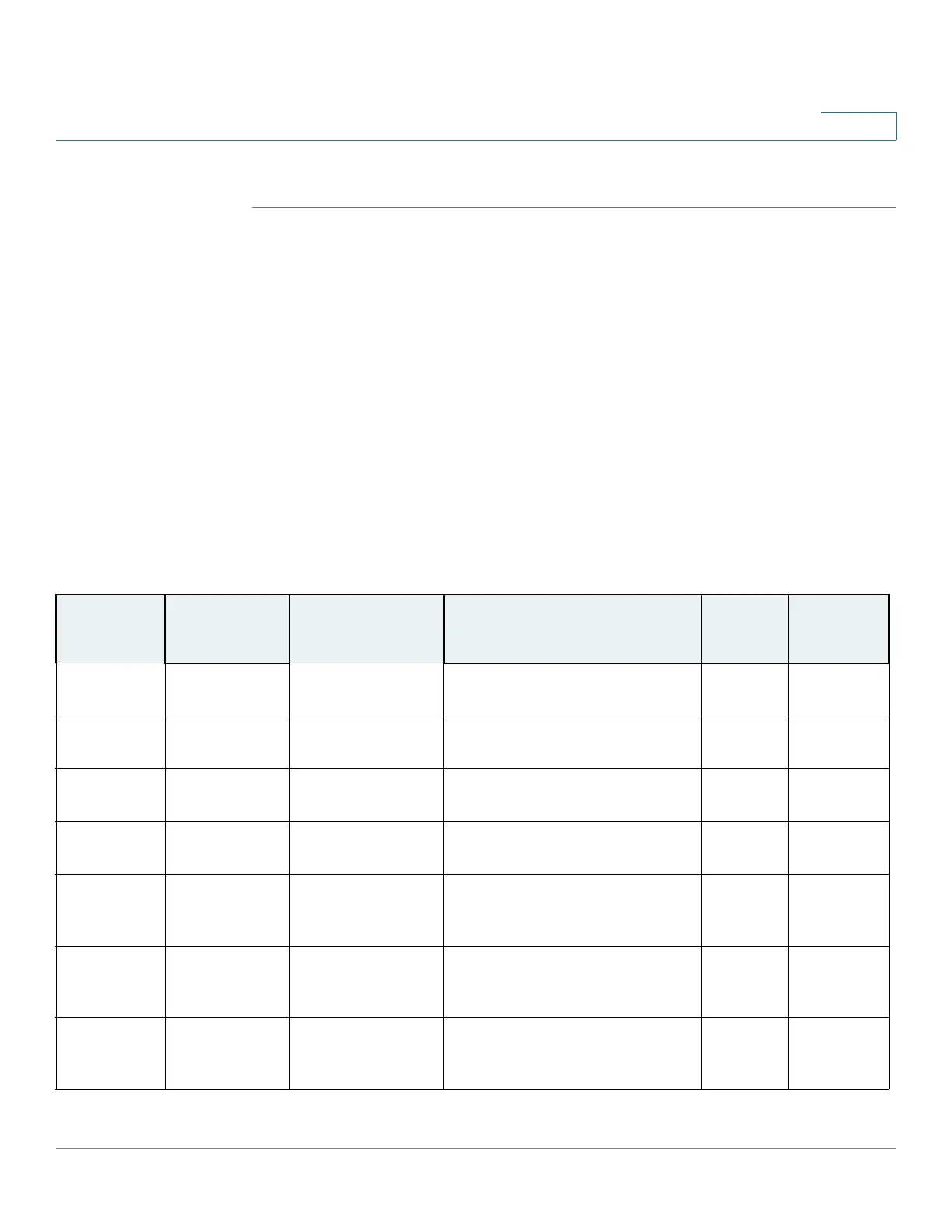General Administrative Information and Operations
Switch Models
Cisco Small Business 300 Series Managed Switch Administration Guide 45
5
STEP 3 Click Apply to set the values in the Running Configuration.
Switch Models
All models can be fully managed through the web-based switch configuration
utility. Layer 2 is the default mode of operation for all devices. In Layer 2 mode, the
switch forwards packets as a VLAN aware bridge. In Layer 3 mode, the switch
performs both IPv4 routing and VLAN aware bridging.
Each model can be set to Layer 3 mode by using the console interface, described
in the Console Menu Interface chapter of the administration guide. When the
switch operates in Layer 3 mode, the VLAN Rate Limit, and QoS policers are not
operational. Other QoS Advanced mode features are operational.
Managed Switch Models
Model Name Product ID
(PID)
Description Ports Power
Dedicated
to PoE
No. of Ports
that Support
PoE
SG 300-10 SRW2008-K9 10-port Gigabit. g1-g10, 8 GE + 2 combo ports (GE/
SFP).
SG 300-10MP SRW2008MP-
K9
10-port Gigabit PoE. g1-g10, 8 GE + 2 combo ports. At most
124W
8
SG 300-10P SRW2008P-K9 10-port Gigabit PoE. g1-g10, 8 GE + 2 combo ports. At most
62W
8
SG 300-20 SRW2016-K9 20-port Gigabit. g1-g20, 16 GE + 4 GE-2 shared SFP
slots.
SG 300-28 SRW2024-K9 28-port Gigabit. g1-g28. 24 regular ports, and four
special-purpose ones - uplinks and
combo-ports.
SG 300-28P SRW2024P-K9 28-port Gigabit PoE. g1-g28. 24 regular ports, and four
special-purpose ones - uplinks and
combo-ports.
At most
180W
24
SG 300-52 SRW2048-K9 52-port Gigabit. g1-g52. 48 regular ports, and four
special-purpose ones - uplinks and
combo-ports.