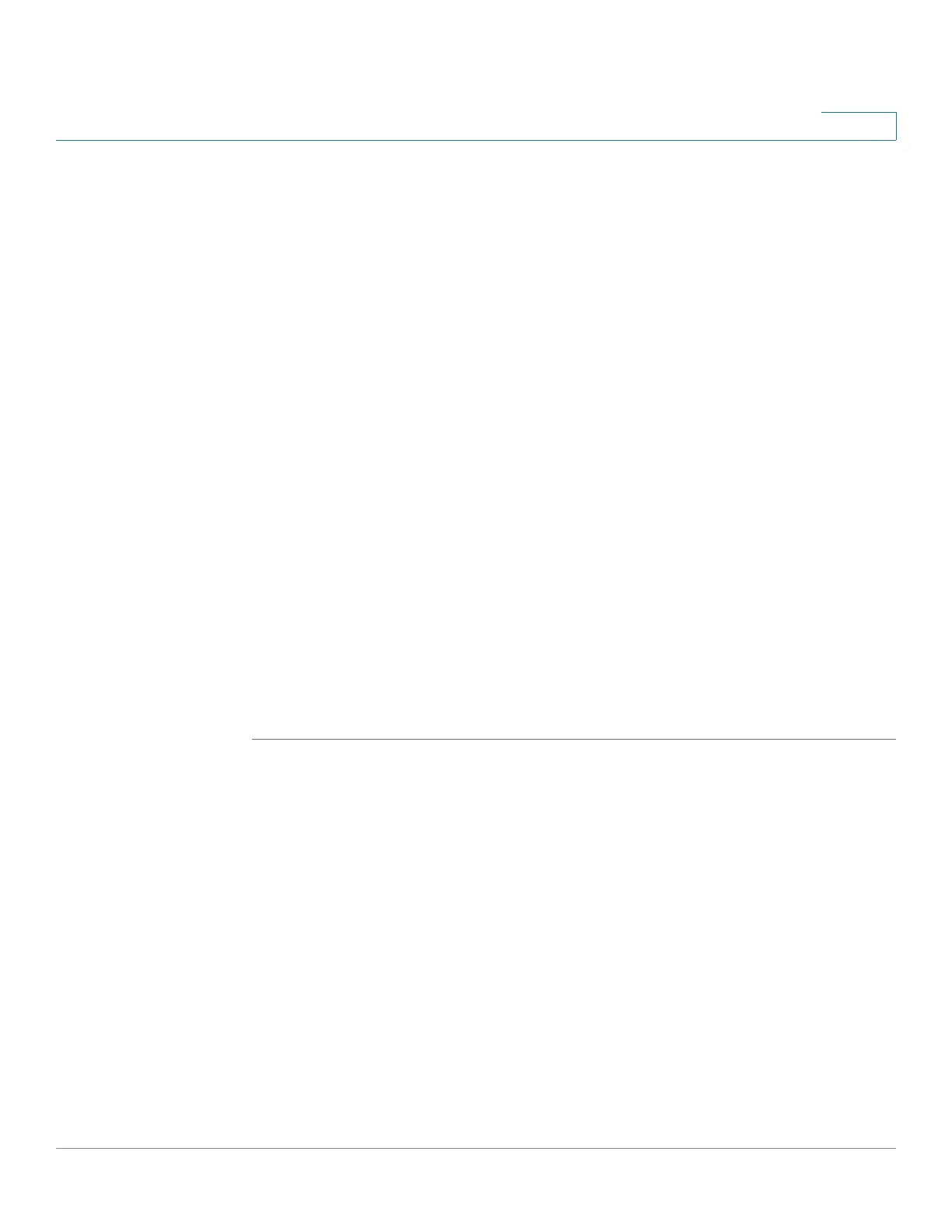Managing System Files
Displaying Configuration File Properties
Cisco Small Business 300 Series Managed Switch Administration Guide 38
4
Select the Save Action.
If for the Save Action you select Download to specify that the file type on the
switch is to be replaced with a new version of that file type from a file on another
device, do the following. Otherwise, go to the next procedure in this step.
a. Source File Name—Click Browse to select a file or enter the path and source
file name to be used in the transfer.
b. Destination File Type—Select the configuration file type. Only valid file types
are displayed. (The file types are described in the Files and File Types
section.)
c. Click Apply. The file is transferred from the other device to the switch.
If for the Save Action you selected Backup to specify that a file type is to be
copied to a file on another device, do the following:
a. Source File Type—Select the configuration file type. Only valid file types are
displayed. (The file types are described in the Files and File Types section.)
b. Click Apply. The File Download window displays.
c. Click Save. The Save As window displays.
d. Click Save.
STEP 5 Click Apply or Done. The file is upgraded or backed up on the switch (depending
upon the file type).
Displaying Configuration File Properties
This
Configuration Files Properties Page
enables the viewing of system
configuration file types and the date and time they were modified. It also enables
deleting the Startup Configuration and/or the Backup Configuration. You cannot
delete the other configuration file types.
To view configuration file properties, click Administration > File Management >
Configuration Files Properties. The
Configuration Files Properties Page
opens.
This page provides the following fields:
• Configuration File Name—Displays the type of file.
• Creation Time—Displays the date and time that file was modified.