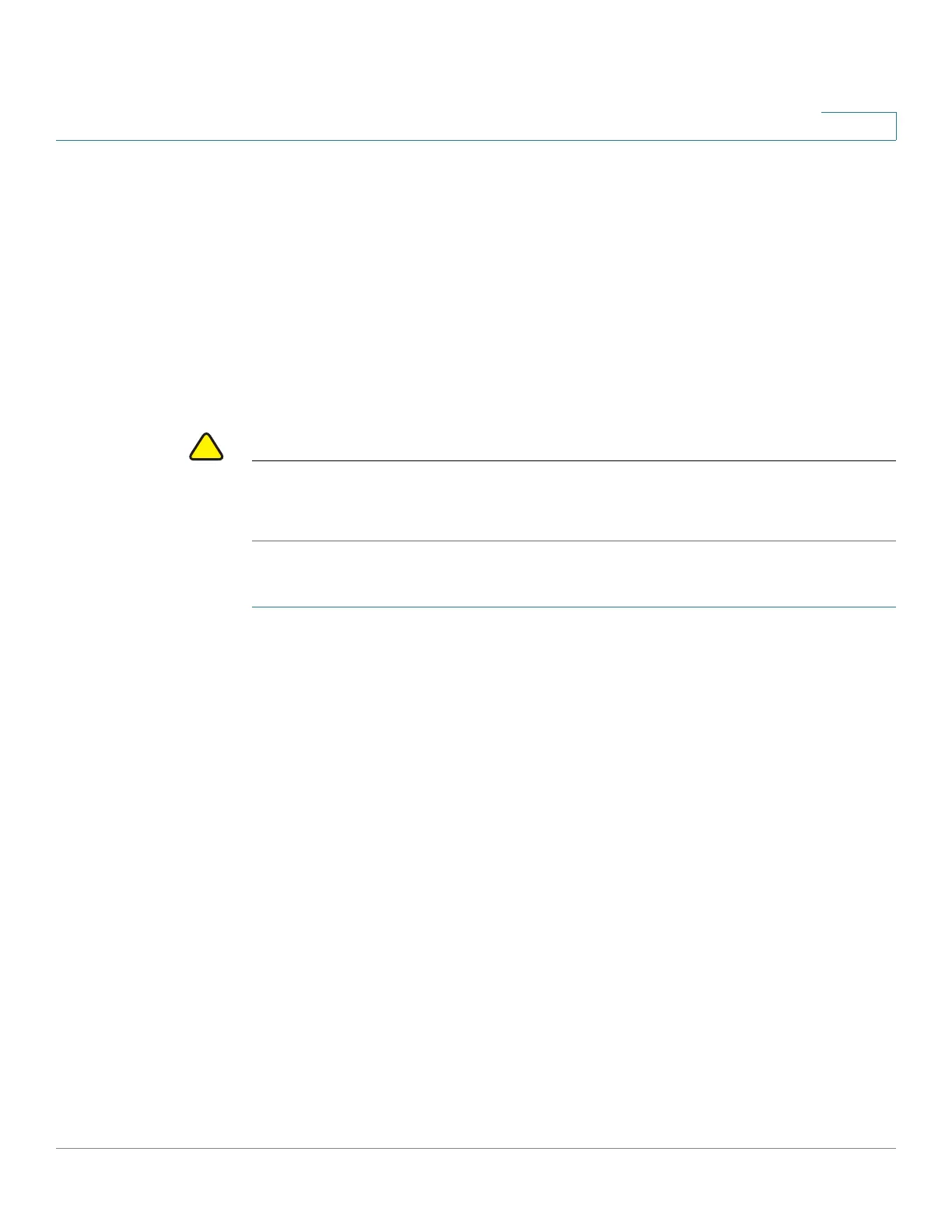System Time
Configuring System Time
Cisco Small Business 300 Series Managed Switch Administration Guide 51
6
• Manual configuration of the time zone and DST by the user, where the time
zone and DST set manually becomes the Operational time zone and DST,
only if the dynamic configuration of the time zone and DST is disabled or
fails.
Configuring System Time
Use the
System Time Page
to configure the current time, time zone, DST, and the
time source. If the time is determined manually, enter the manual time here.
CAUTION The switch does not have an internal clock that updates this value. If the system
time is set manually and the switch is rebooted, the manual time settings must be
reentered.
To define system time:
STEP 1 Click Administration> Time Settings > System Time. The
System Time Page
opens.
STEP 2 Enter the parameters.
• Clock Source—Select the source used to set the system clock.
- Use Local Settings—The system time is either entered manually or
taken from the configuring computer. If this radio button is selected, enter
the Local Settings.
- Use SNTP Server—The system time is obtained from an SNTP server.
Also, add an SNTP server and enable SNTP broadcast mode by using the
SNTP Settings Page
. Enforce authentication of the SNTP sessions by
using the
SNTP Authentication Page
.
• Alternate Clock Source—Select to set the date and time from this
computer when Use Local Settings is selected.
• Get time zone from DHCP—Select to enable dynamic configuration of the
time zone and the DST from the DHCP server. Whether one or both of these
parameters can be configured depends on the information found in the
DHCP packet. If this option is enabled, you must also enable DHCP client on
the switch. To do this, set the IP Address Type to Dynamic in the IPv4
Interface Page.