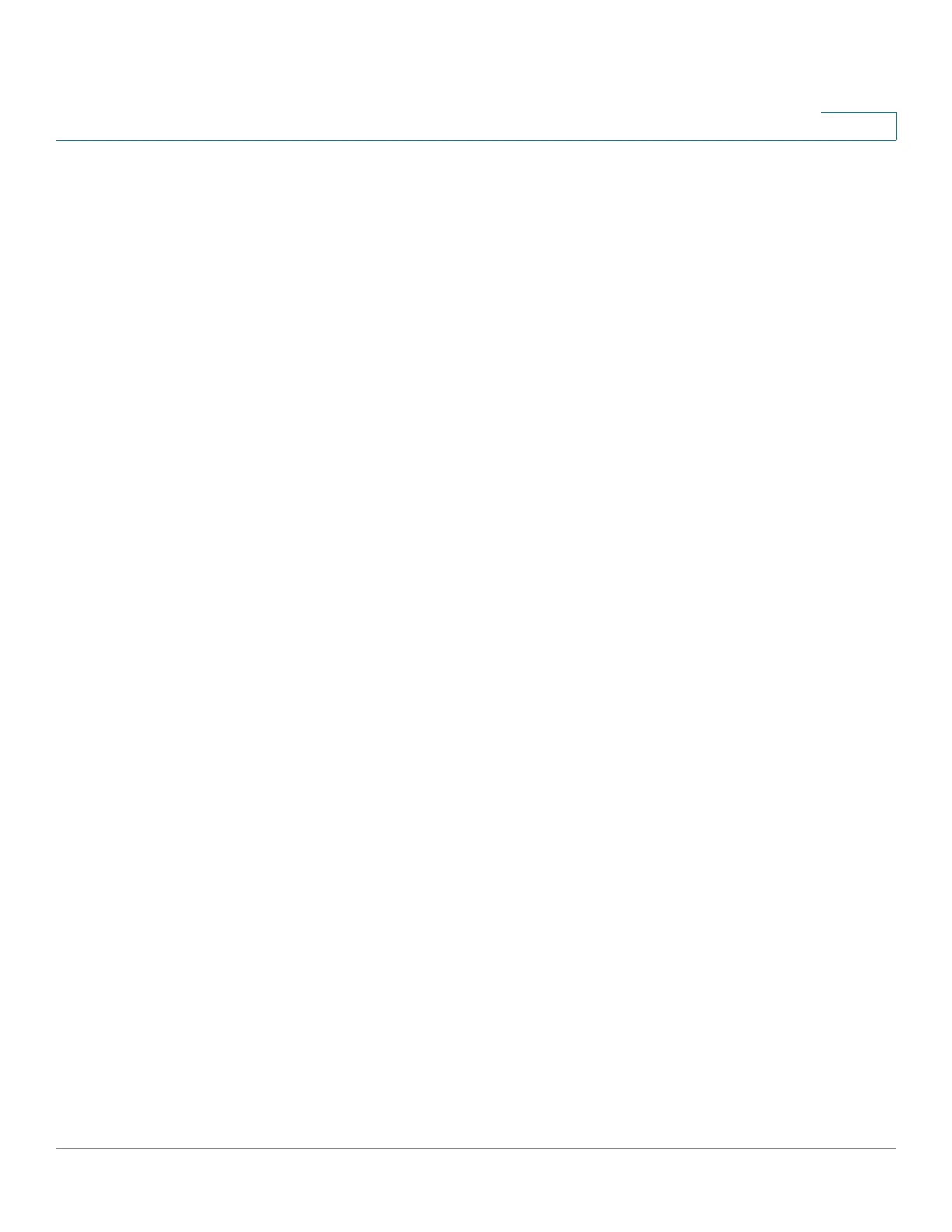Console Menu Interface
Console Interface Main Menu
Cisco Small Business 300 Series Managed Switch Administration Guide 313
20
Port Configuration
Path: Switch Main Menu > Port Configuration Menu > Port Configuration
Use the Port Configuration option to change the parameters of the non-PoE ports.
You can enable or disable the ports, enable or disable Auto Negotiation, set the
speed and duplex (Auto, 10H, 100H, 10F, 100F, 1000F), and set Flow Control (On,
Off, Auto). Twelve ports are displayed at one time. Use the arrow keys to scroll up
or down the list.
PoE Configuration
Path: Switch Main Menu > Port Configuration Menu > PoE Configuration
Use Port Configuration to change the PoE parameters on the PoE ports. You can
set the port Priority (Low, High, or Critical), enable PoE, disable PoE, and set the
Power Allocation (in mW).
System Mode
Path: Switch Main Menu > System Mode
Use System Mode to set the switch to Layer 2 or Layer 3.
Help
Path: Switch Main Menu > Help
Select Help to view information on how to navigate the options in the console
interface.
Logout
Path: Switch Main Menu > Logout
Select Logout to end the current console session.