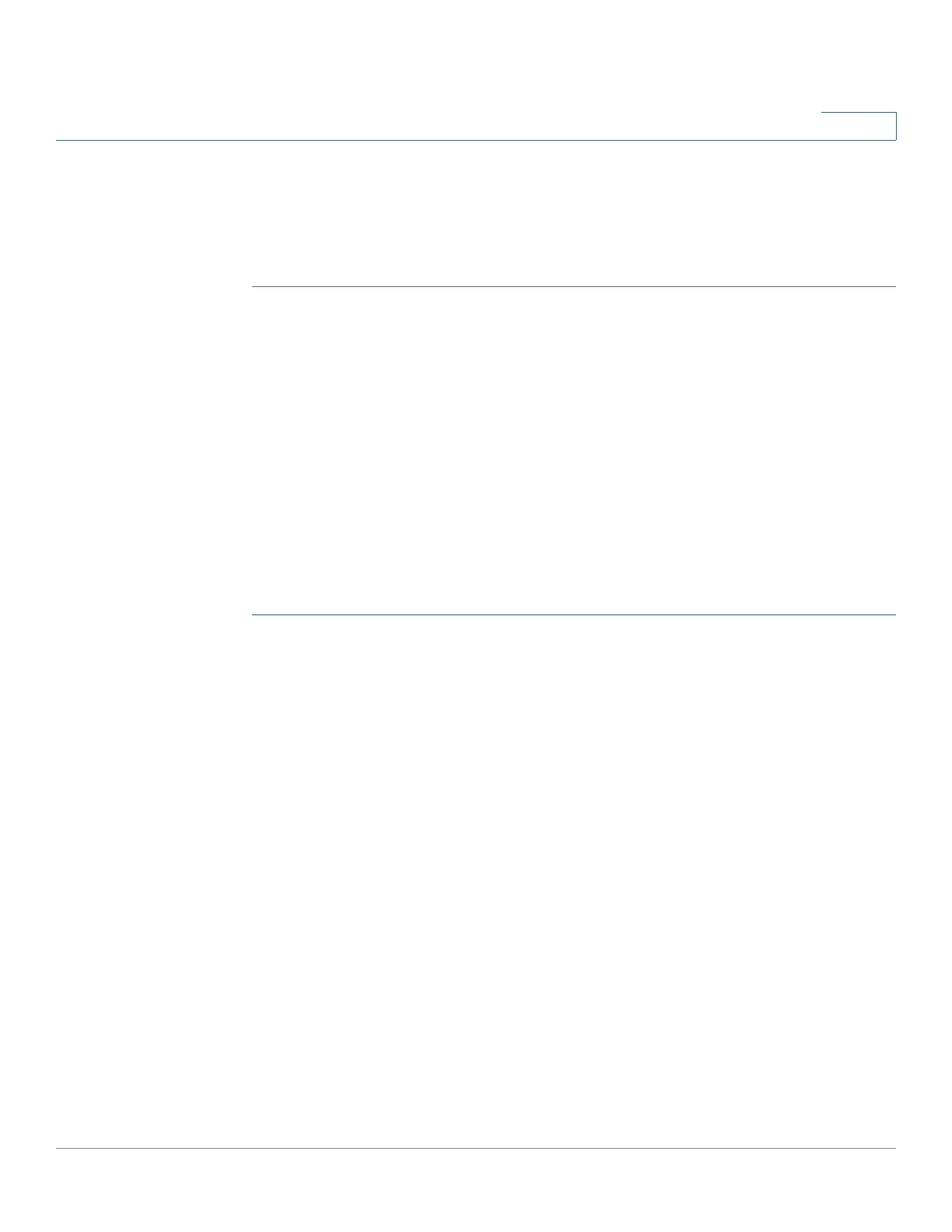VLAN Management
Configuring Voice VLAN Properties
Cisco Small Business 300 Series Managed Switch Administration Guide 125
11
• Auto Membership Aging Time—Enter the interval of time after which the
port exits the voice VLAN, if no voice packets are received. The range is from
1 minute to 30 days.
STEP 3 Click Apply. The VLAN properties are saved, and the switch is updated.
Configuring Telephony OUI
Organizationally Unique Identifiers (OUIs) are assigned by the Institute of Electrical
and Electronics Engineers, Incorporated (IEEE) Registration Authority. Since the
number of IP phone manufacturers is limited and well-known, the known OUI
values causes the relevant frames, and the port on which they are seen, to be
automatically assigned to a Voice VLAN.
The OUI Global table can hold up to 128 OUIs.
Use the Telephony OUI Page to view existing OUIs, and add new OUIs.
To add a new Voice VLAN OUI:
STEP 1 Click VLAN Management > Voice VLAN > Telephony OUI. The
Te l e p h o n y O U I
Page
opens.
The Telephone OUI page displays the following fields:
• Telephony OUI—First six digits of the MAC address that are reserved for
OUIs.
• Description—User-assigned OUI description.
Click Restore OUI Defaults to delete all of the user-created OUIs, and leave only
the default OUIs in the table.
To delete all the OUIs, select the top checkbox. All the OUIs are selected and can
be deleted by clicking Delete. If you then click Restore, the system recovers the
known OUIs.
STEP 2 Click Add. The
Add Telephony OUI Page
opens.
STEP 3 Enter the values for the following fields:
• Telephony OUI—Enter a new OUI.
• Description—Enter an OUI name.