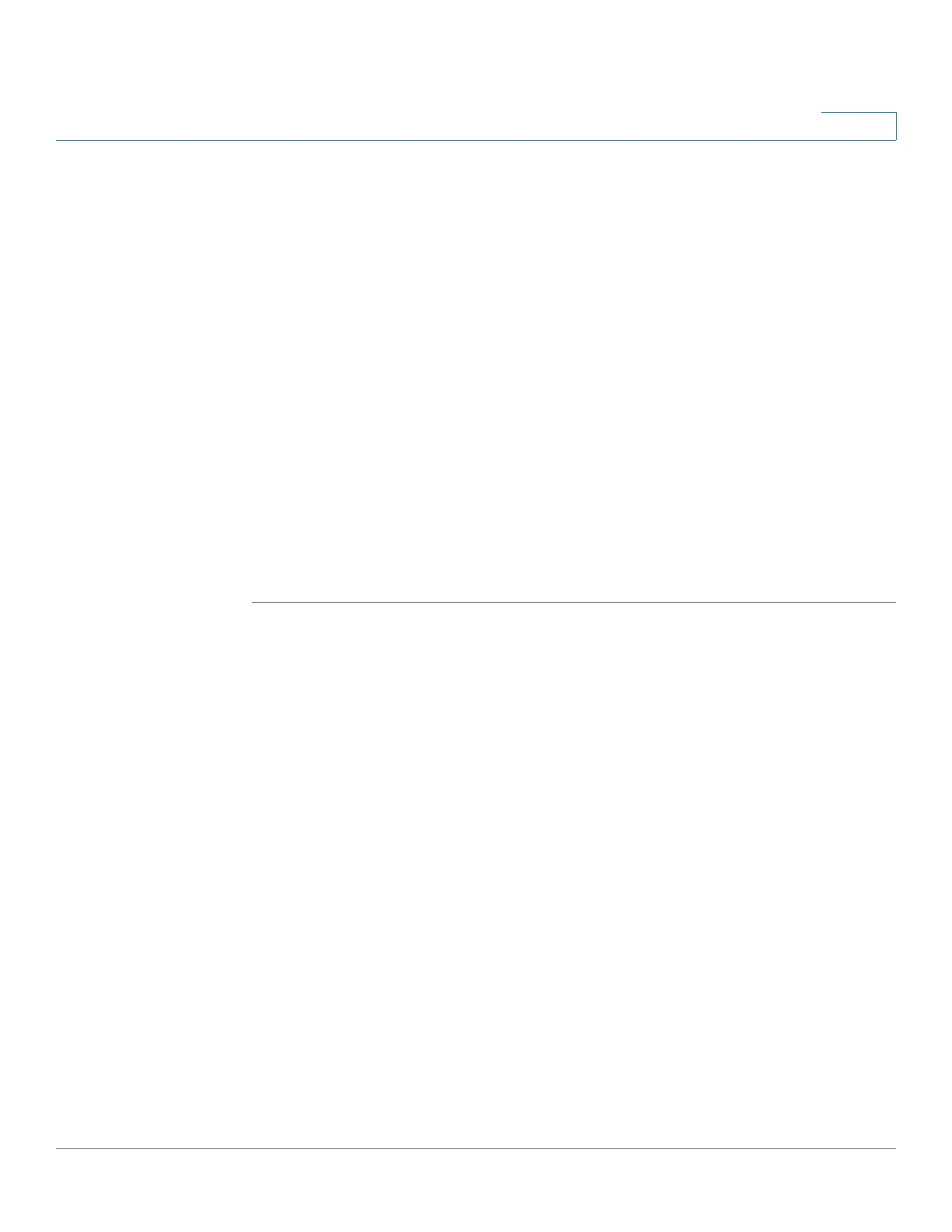Access Control
Defining ACL Binding
Cisco Small Business 300 Series Managed Switch Administration Guide 245
17
NOTE To unbind all ACLs from an interface, select the interface, and click
Clear.
STEP 4 Select an interface, and click Edit. The Edit ACL Binding Page opens.
STEP 5 Select the Interface to which the ACLs are to be bound.
STEP 6 Select one of the following:
• Select MAC Based ACL—Select a MAC-based ACL to be bound to the
interface.
• Select IPv4 Based ACL—Select an IPv4-based ACL to be bound to the
interface.
• Select IPv6 Based ACL—Select an IPv6-based ACL to be bound to the
interface.
STEP 7 Click Apply. The ACL binding is modified, and the switch is updated.
NOTE If no ACL is selected, the ACL(s) that is previously bound to the
interface is unbound.