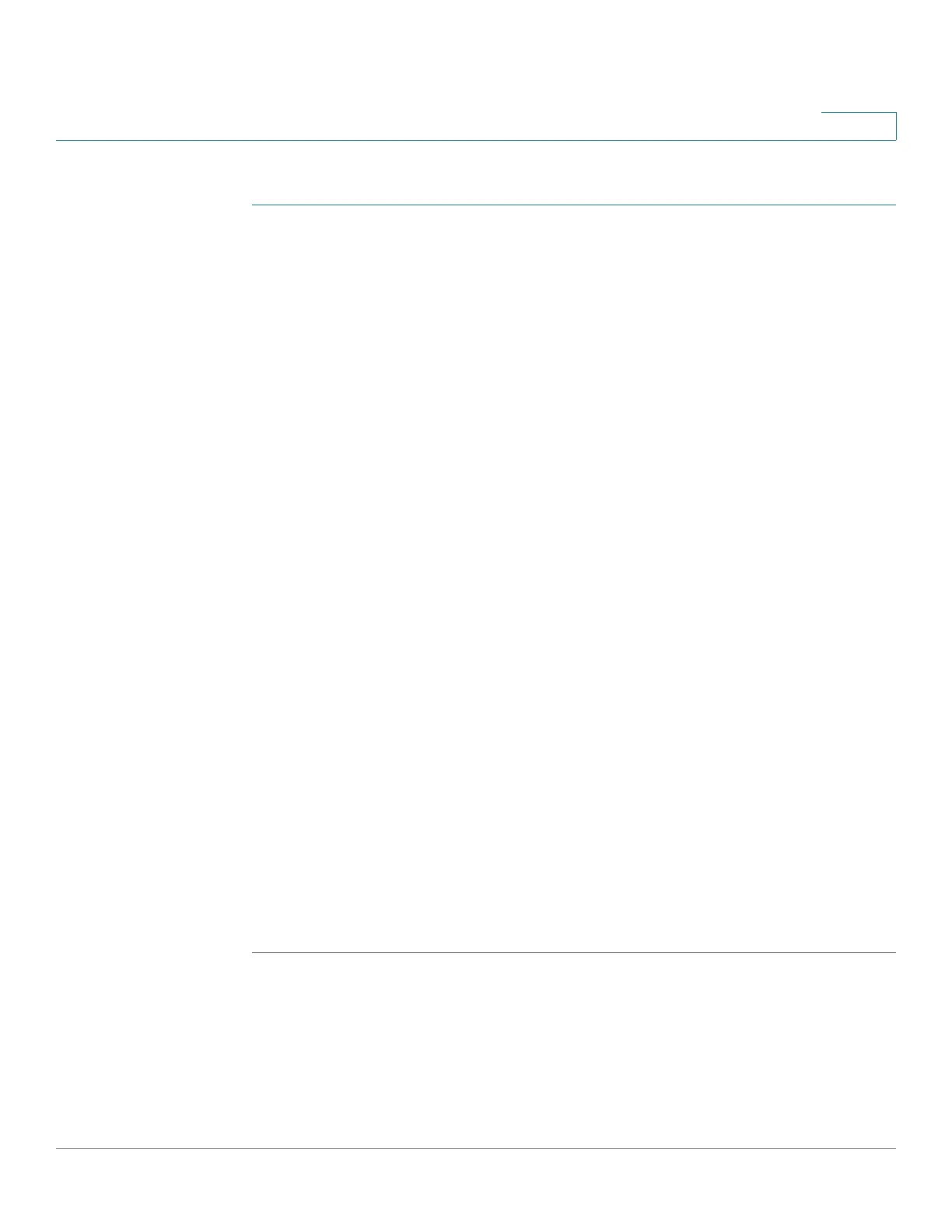Managing Device Diagnostics
Configuring Port and VLAN Mirroring
Cisco Small Business 300 Series Managed Switch Administration Guide 62
7
To enable port and VLAN mirroring:
STEP 1 Click Administration > Diagnostics > Port and VLAN Mirroring. The
Port and
VLAN Mirroring Page
opens.
This page displays the following fields:
• Destination Port—Port to which traffic is to be copied; the analyzer port.
• Source Interface—Interface, port, or VLAN, from which traffic is sent to the
analyzer port.
• Type—Type of monitoring: incoming to the port, outgoing from the port, or
both.
• Status—Whether the interface is up or down.
STEP 2 Click Add to add a port or VLAN to be mirrored. The
Add Port/VLAN Mirroring
Page
opens.
STEP 3 Enter the parameters:
• Destination Port—Select the analyzer port to where packets are copied. A
network analyzer, such as a PC running Wireshark, is connected to this port.
A port identified as a analyzer destination port, it remains the analyzer
destination port until all the entries are removed.
• Source Interface—Select Port or VLAN as the source port or source VLAN
from where traffic is to be mirrored.
• Type—Select whether incoming, outgoing, or both types of traffic are
mirrored to the analyzer port. If Port is selected, the options are:
- Rx Only—Port mirroring on incoming packets.
- Tx Only—Port mirroring on outgoing packets.
- Tx and Rx—Port mirroring on both incoming and outgoing packets.
STEP 4 Click Apply. Port mirroring is added, and the switch is updated.