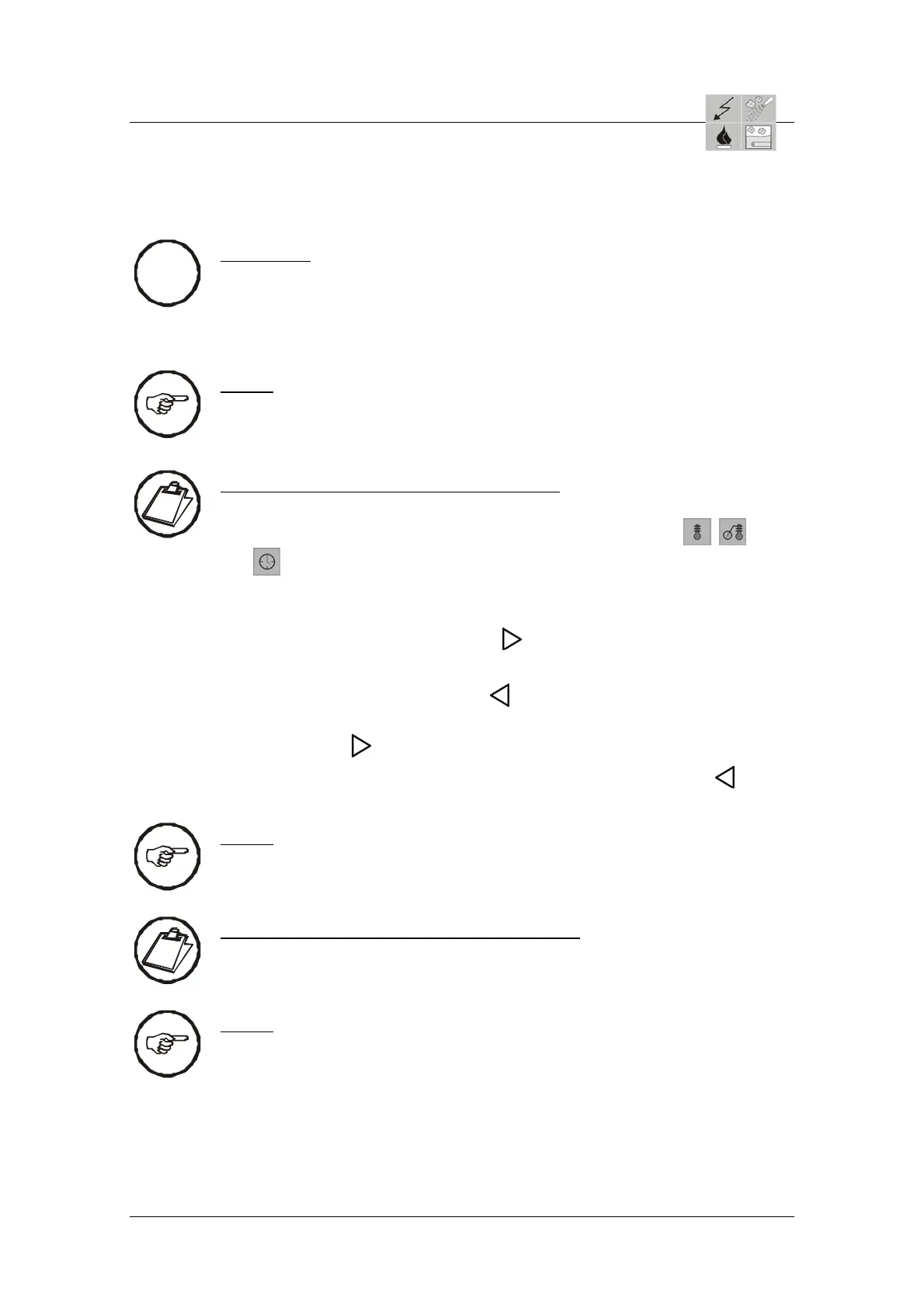Service Handbook OEB/OES/OGB/OGS
6.10 Dummy operation for P3 – units
i
Information:
The controls offer the possibility to set up the unit in a Dummy version for exhibits.
In the Dummy version the control panel functions normally but no activity (valves,
contactors, etc. …) is switched on. The Dummy version can only be activated as of
the Software 3.10 via the service level.
Notice:
To operate the Dummy version, between L1 and N 100-240V is sufficient.
For the Dummy version, no water connection is required.
Instructions – Activating the Dummy Version:
Call up the Customer service programme by pressing the Service Programme
keys on the backside of the control module or by pressing the
, and
keys at the same time and holding for 3 seconds.
At a selective service number, call up the service point c12 with the selector
knob.
Change the service values with the
key (scroll right).
Set 300 with the selector knob.
Leave the service values with the
key (scroll left).
Call up the service point c13 with the selector knob and change the service
value with the
key (scroll right).
Set 999 with the selector knob and leave the service value with the
key
(scroll left).
Notice:
When Dummy version is activated, "Dummy" is indicated on the display for 3
seconds after the unit is switched on.
Instructions – Deactivating the Dummy Version:
The Dummy version can be deactivated by taking the same steps as by
activating but in service point c12 instead of 300, set 305.
Notice:
After deactivating the Dummy version, the recipes given into the cookbook
should be deleted. In the Customer service programme, call up the service
point d03 with the selector knob. Activate with the right scroll key (inverted),
the service value, then select “Off” with the selector knob. By pressing the left
scroll key, you will leave the service point and save your changes.
AS/11-2011 6_10e_Dummy operation for P3 units_b
Page 1 / 1
