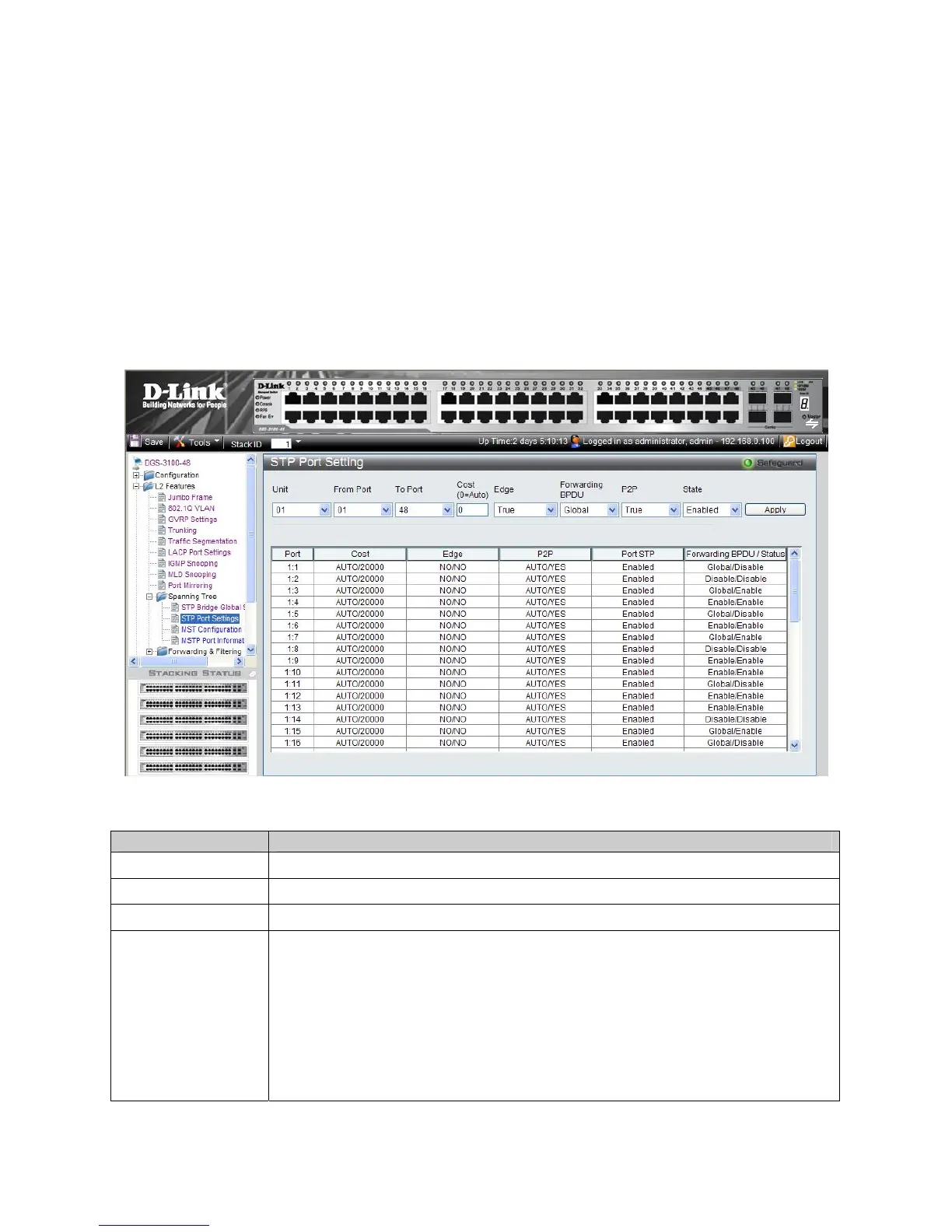DGS-3100 Series Gigabit Stackable Managed Switch User Manual
100
Defining STP Port Settings
STP can be set up on a port per port basis. In addition to setting Spanning Tree parameters for use at the switch level, the
switch enables configuring groups of ports, in which case each port-group has its own spanning tree and requires some of its
own configuration settings. An STP group uses the switch level parameters entered above, with the addition of Port Priority
and Port Cost.
An STP group spanning tree works in the same way as the switch level spanning tree, however the root bridge concept is
replaced with a root port concept. A root port is a group port designated as the connection to the network for the group,
based on port priority and port cost. Redundant links are blocked, just as redundant links are blocked at the switch level.
The switch level STP blocks redundant links between switches (and similar network devices). The port level STP blocks
redundant links within an STP Group.
It is advisable to define an STP Group to correspond to a VLAN group of ports.
1. Click L2 Features > Spanning Tree > STP Port Settings. The STP Port Settings Page opens:
Figure 0–21 STP Port Settings Page
The STP Port Settings Page contains the following fields:
Field Description
Unit
Indicates the stacking member for which the STP port settings are displayed.
From Port
Defines the first port in a consecutive sequence of ports.
To Port
Defines last port in a consecutive sequence of ports.
Cost (0=Auto)
Defines a metric that indicates the relative cost of forwarding packets to the specified port list.
Port cost can be set automatically or as a metric value. The default value is 0 (auto).
0 (auto) — Setting 0 for the external cost automatically sets the speed for forwarding
packets to the specified port(s) in the list (for optimal efficiency). Default port cost:
10Mbps port = 2000000, 100Mbps port = 200000. Gigabit port = 20000, Port-channel =
20000
Value 1-200000000 — Define a value between 1 and 200000000 to determine the external
cost. The lower the number, the greater the probability the port will be chosen to forward
packets.
