
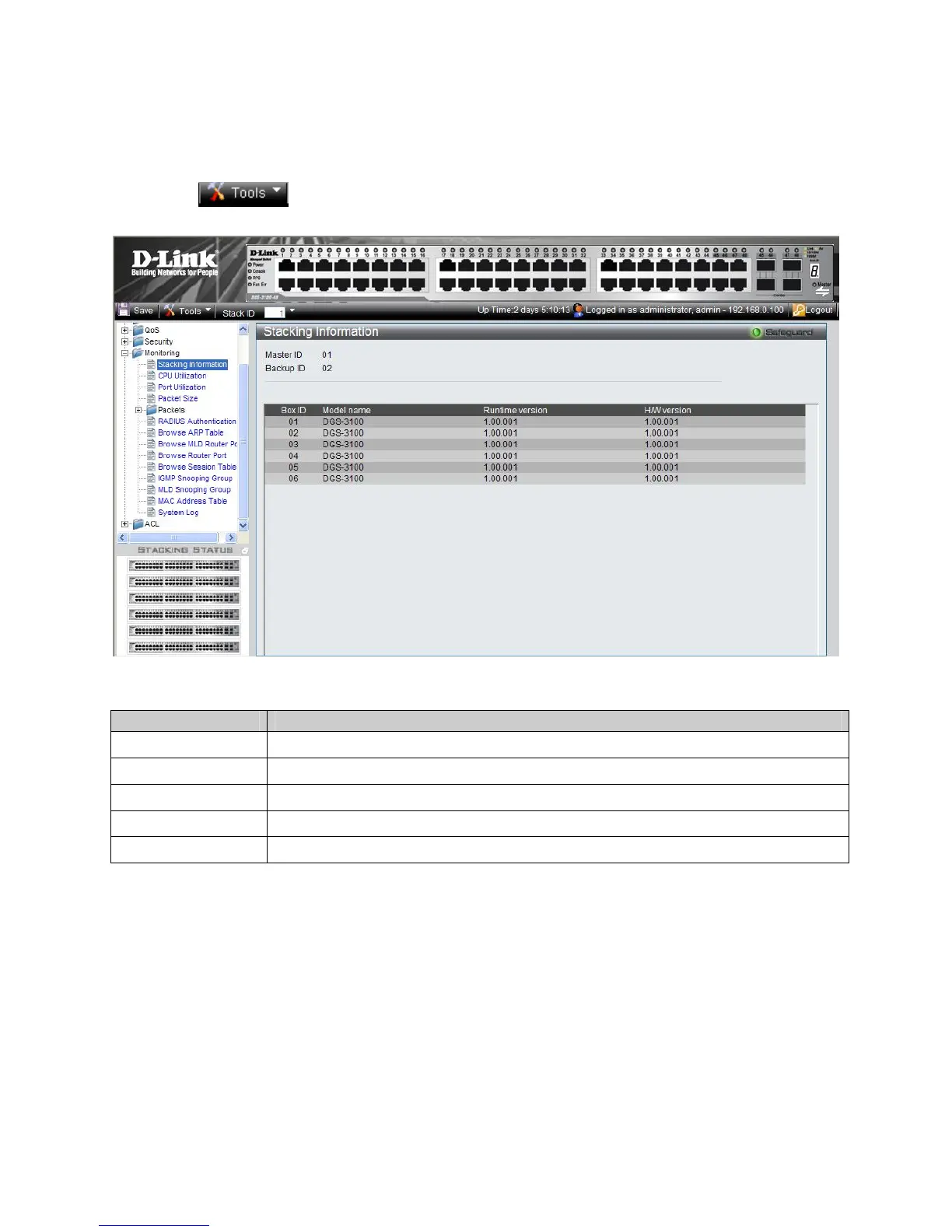 Loading...
Loading...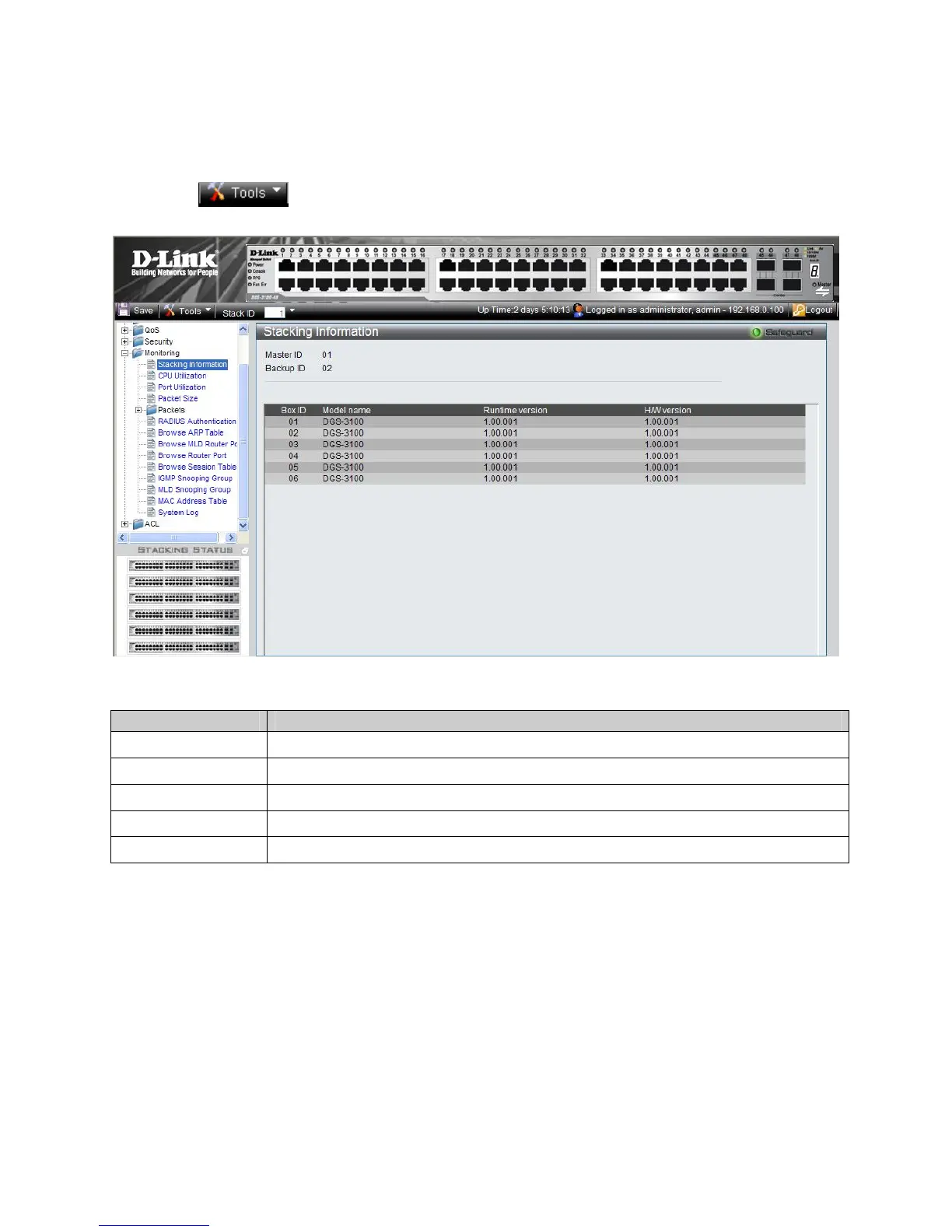
Do you have a question about the D-Link DGS-3100 SERIES and is the answer not in the manual?
| Type | Managed |
|---|---|
| Layer | Layer 2+ |
| Ports | 10/100/1000BASE-T |
| SFP Ports | 2 or 4 (depends on the model) |
| Additional SFP Ports | No |
| VLANs | Yes |
| Stacking | Yes, Physical Stacking |
| QoS | Yes |
| Jumbo Frame Support | Up to 9K bytes |
| Management | Web-based |
| Operating Temperature | 0°C to 40°C |
| Humidity | 10% to 90% non-condensing |
| Standards Compliance | IEEE 802.3, IEEE 802.3u, IEEE 802.3ab, IEEE 802.3z, IEEE 802.3x, IEEE 802.1D, IEEE 802.1w, IEEE 802.1s, IEEE 802.1Q, IEEE 802.1p |
| Model | DGS-3100 SERIES |
| Storage Temperature | -40°C to 70°C |











