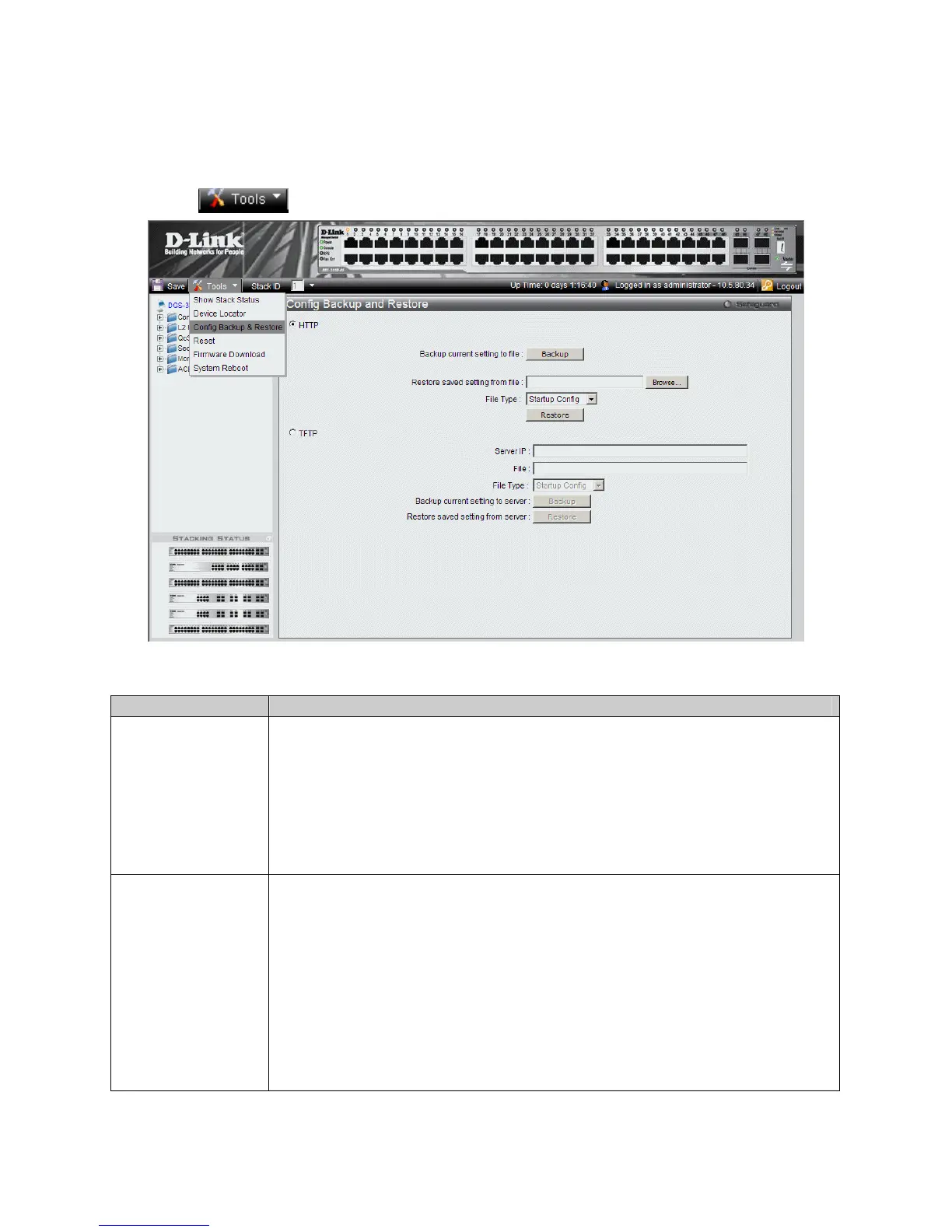DGS-3100 Series Gigabit Stackable Managed Switch User Manual
Backing up and Restoring Configuration Files
The Config Backup and Restore Page contains fields for downloading and uploading the configuration file from the device
through HTTP or TFTP server. To back up and restore configuration files:
1. Click
> Config Backup & Restore. The Config Backup and Restore Page opens.
Figure 0-3 Config Backup and Restore Page
The Config Backup and Restore Page contain the following fields:
Field Description
Http
Indicates that the system files are backed up or restored via an HTTP server. The possible
field values are:
Backup current setting to file — Backs up the current configuration files via the HTTP
server.
Restore saved setting from file — Restores the current configuration files via the HTTP
server.
File Type — Specifies the current configuration file type. The possible field values are
Startup Config and Running Config.
TFTP
Indicates that the system files are backed up or restored via an TFTP server. The possible field
values are:
Server IP — Specifies the TFTP Server IP Address to which files are backed up or from
which they are restored.
File — Indicates the file that is backed up or restored.
File Type — Specifies the current configuration file type. The possible field values are
Startup Config and Running Config.
Backup current setting to server — Backs up the current configuration files via the TFTP
server.
Restore saved setting from server — Restores the current configuration files via the TFTP
server.
9