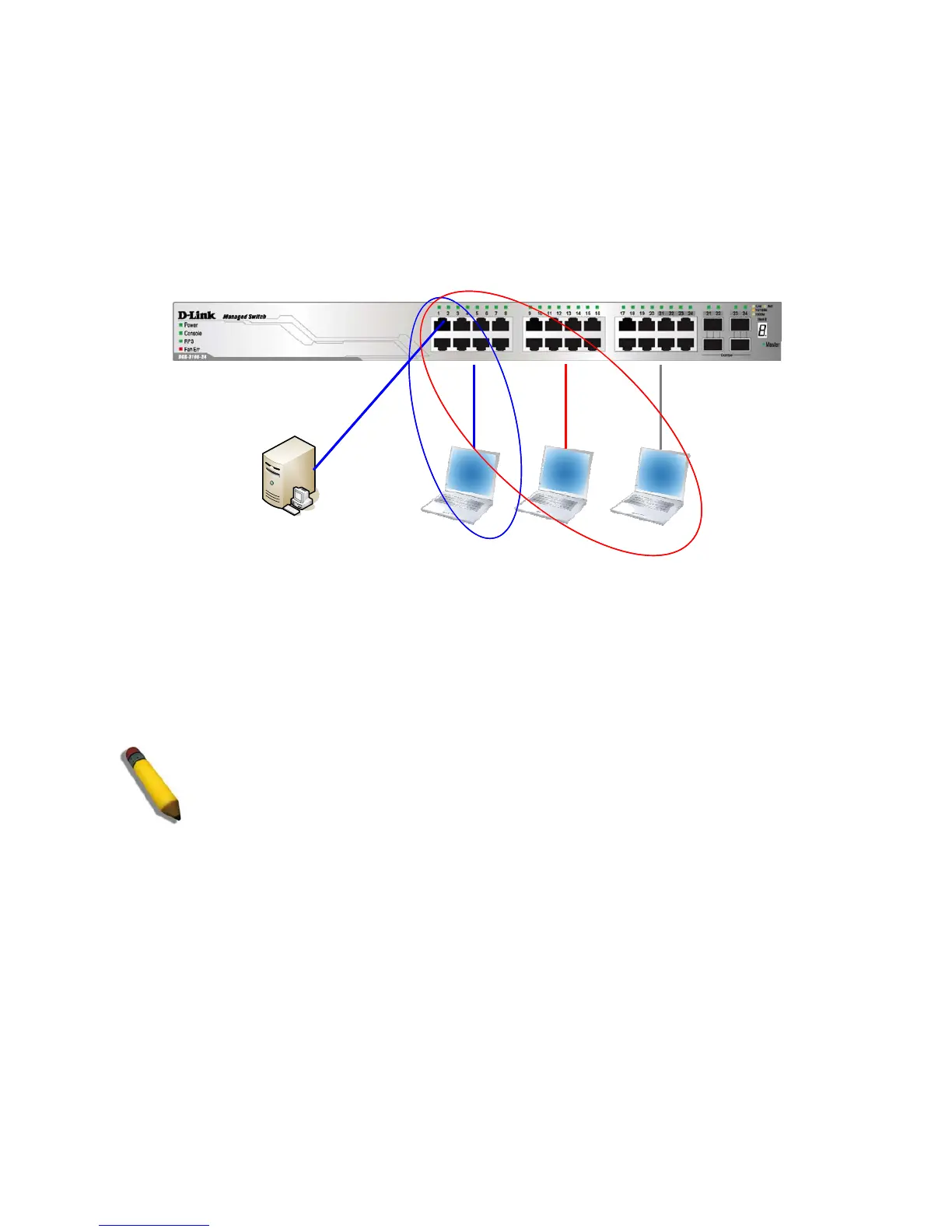DGS-3100 Series Gigabit Stackable Managed Switch User Manual
78
Defining Asymmetric VLAN
The device configuration allows a port to be defined as an untagged member only in one VLAN and tagged in multiple
VLANs. By enabling Asymmetric VLAN on the device, a port is defined as an untagged member in multiple VLANs. This
allows ports from separate VLANs access to a remote server without accessing other hosts.
When Assymetric VLAN is enabled, if a port is an untagged member in VLAN #1, VLAN #1 must be the PVID.
The following scenerio illustrates the feature:
2
3
4
Server
Port1
Port3
Figure 0–7
Asymmetric VLAN scenerio
Port 1 connect to Server; port 1, port 3, port 9 and port 17 are untagged ports; PC3 & PC4 are in the same VLAN#3; port 1
is a untagged member of VLAN#2 and VLAN#3 (untagged member overlap). Then the server can talk with VLAN#2,
VLAN#3; PC3 and PC4 can talk to the server and to each other; PC2 can talk to the Server; VLAN#2 can’t communicate
with VLAN3.
In this example port 1 need to be untagged member in VLAN#2 & VLAN#3, so Asymmetric VLAN should be enabled
NOTE: In order to support this network scenario, the user will need
to activate also ‘DLF Filtering’
feature which will be released in DGS-3100-xx R3.0 as well
The default VLAN (VID=1) cannot be used as shared VLAN.
1. Click L2 Features >Asymmetric VLAN. The Asymmetric VLAN Page opens:
Port
9
Port17
VLAN2
VLAN3
22
33
44
Server
Port1
Port3
Port9
Port17
VLA
N3
VLAN2