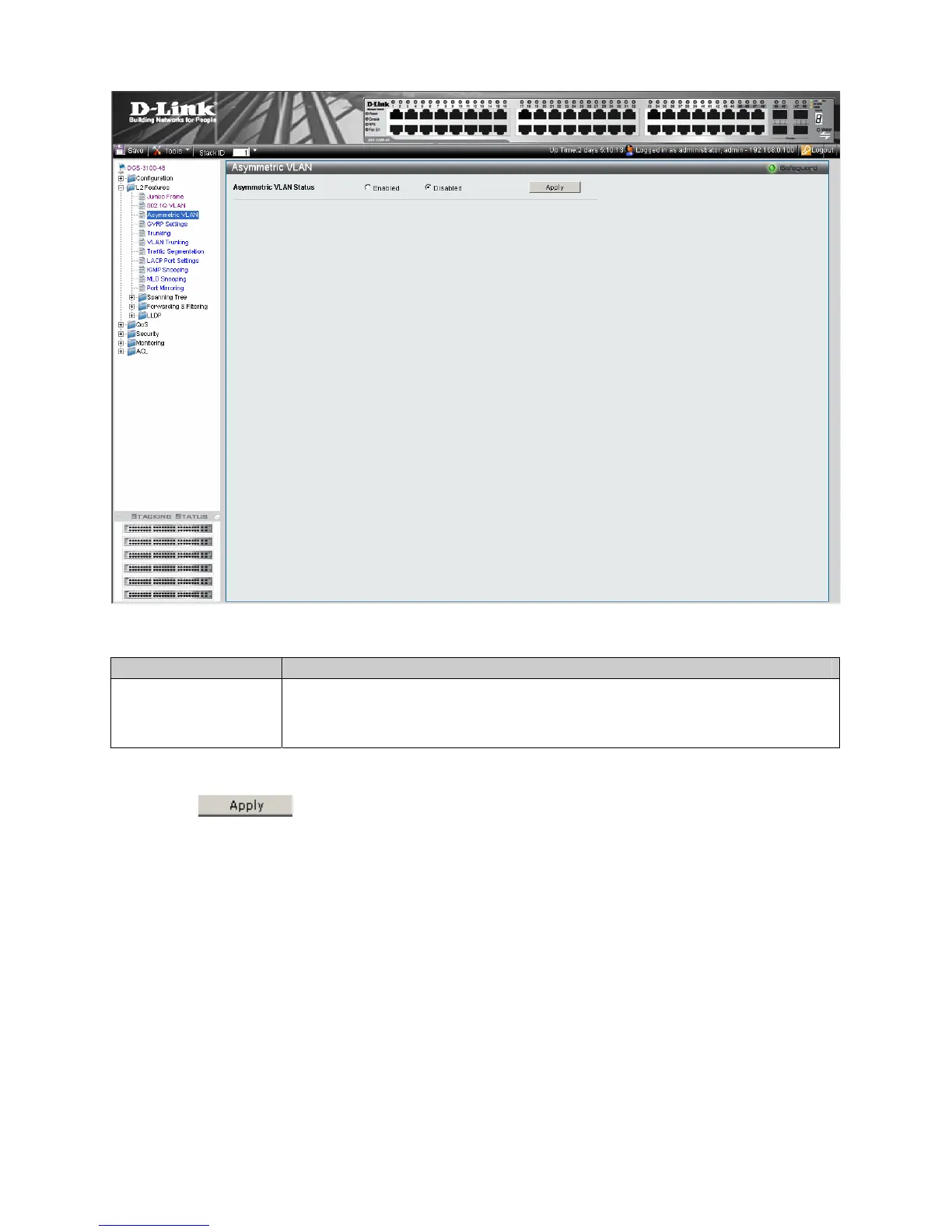DGS-3100 Series Gigabit Stackable Managed Switch User Manual
Figure 0–8 Asymmetric VLAN Page
The Asymmetric VLAN Page contains the following fields:
Field Description
Asymmetric VLAN
Status
Defines whether Asymmetric VLAN is enabled on the device. The possible field values are:
Enabled — Enables Asymmetric VLAN on the device.
Disabled — Disables Asymmetric VLAN on the device. This is the default value.
2. Select Enabled/Disabled in the Asymmetric VLAN Status field.
3. Select Enable in the DLF Filtering (see Defining DLF Filtering).
4. Click
. The Asymmetric VLAN option is enabled, and the device is updated.
79