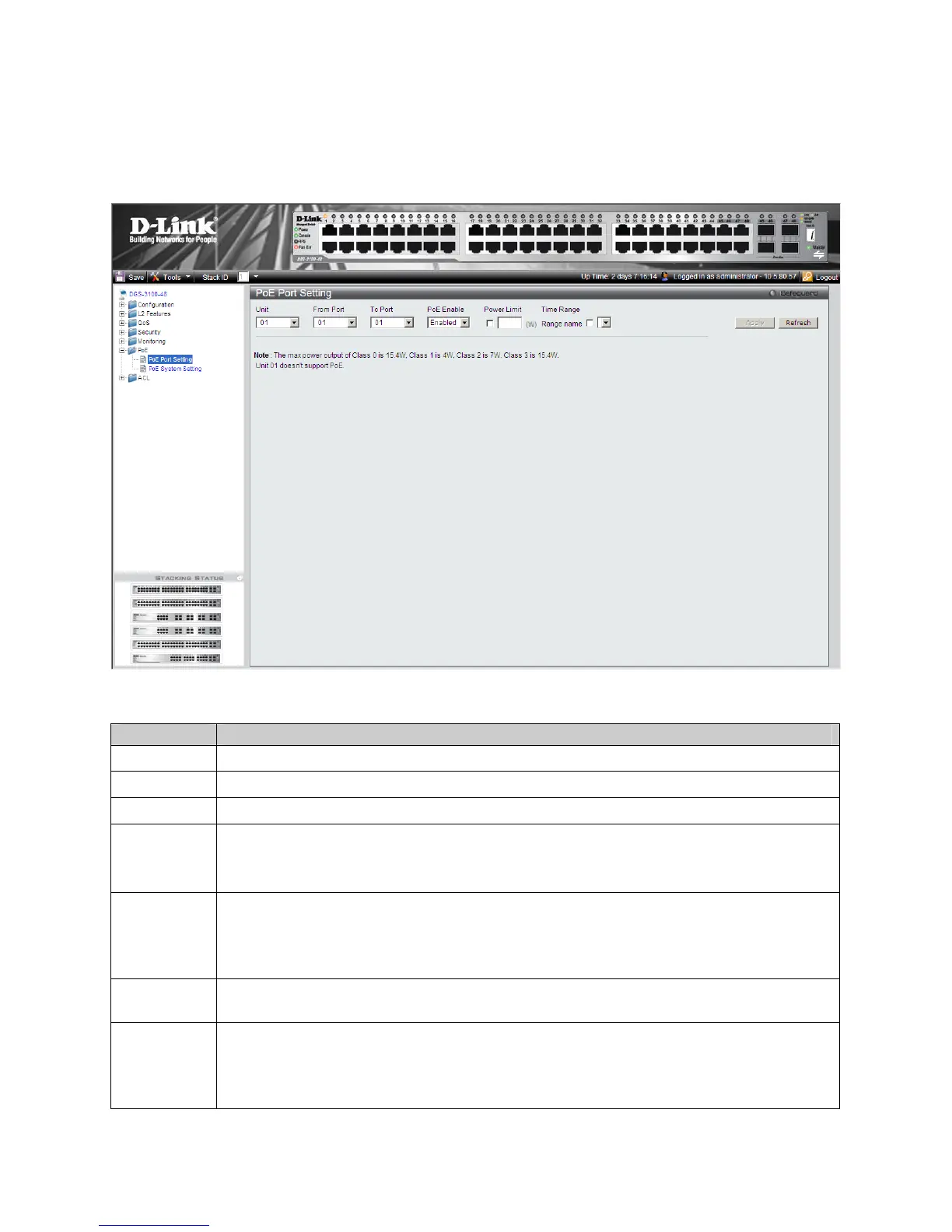DGS-3100 Series Gigabit Stackable Managed Switch User Manual
198
Defining PoE Port Information
The PoE Port Setting Page contains information about the system’s CPU utilization.
1. Click PoE > PoE Port Setting. The PoE Port Setting Page opens:
Figure 0-1 PoE Port Setting Page
The PoE Port Setting Page contains the following fields:
Fields Description
Unit
Defines the stacking member for which the PoE settings are displayed.
From Port
Defines the port number from which the PoE settings will apply.
To Port
Defines the port number to which ports the PoE settings will apply.
PoE Enable
Indicates if PoE is enabled on the interface. The possible field values are:
Enabled —PoE is enabled on the ports. This is the default value.
Disabled —PoE is disabled on the ports.
Power Limit
Defines whether a Power Limit will be set. This enables saving power when the PoE devices are
typically not in use. The possible field values are:
Unchecked — The Power Limit Time Range is disabled on the ports. This is the default value.
Checked — The Power Limit Time Range is enabled on the ports.
Time Range
Name
Defines a preset time range. Specific Time Ranges can be defined in the Time Range Setting Page.
This
field is only active if the selected unit supports PoE.
Power Limit
Defines whether a Power Limit will be set. This enables saving power when the PoE devices are
typically not in use. The possible field values are:
Unchecked — The Power Limit Time Range is disabled on the ports. This is the default value.
Checked — The Power Limit Time Range is enabled on the ports.
