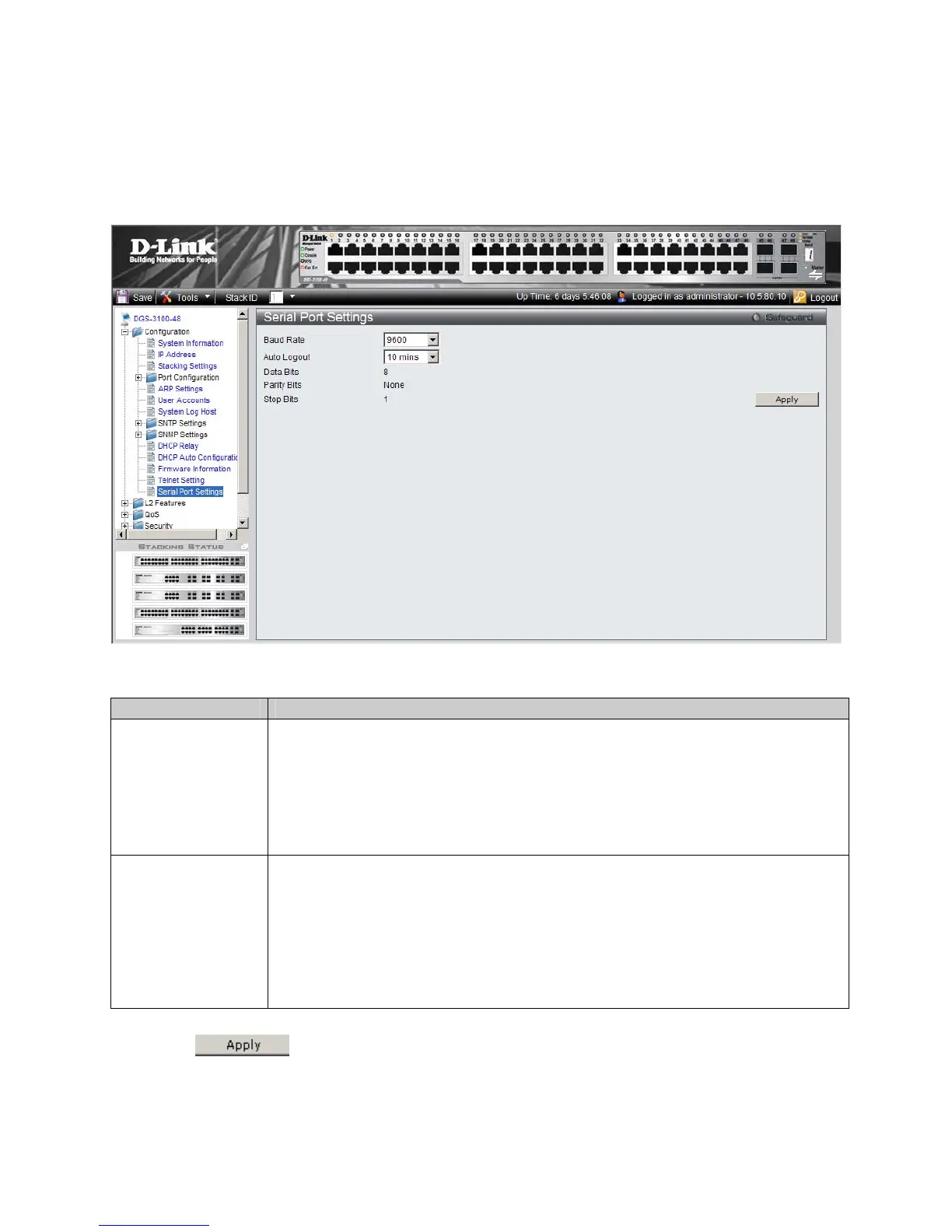DGS-3100 Series Gigabit Stackable Managed Switch User Manual
68
Serial Port Settings
The Serial Port Settings enables users to configure access to the device via a serial port.
To configure serial port access:
1. Click Configuration > Serial Port Settings. The Serial Port Settings Page opens:
Figure 0-188 Serial Port Settings Page
The Serial Port Page contains the following fields:
Field Description
Baud Rate
Defines the Baud Rate on the device. The possible values are:
2400
4800
9600
19200
38400
Auto Logout
Defines the allowable inactivity length before the device automatically logs out. The possible
values are:
Never
2 min
5 min
10 min
15 min
2. Select the appropriate values.
3. Click
. The Serial Port Settings on the device are updated.