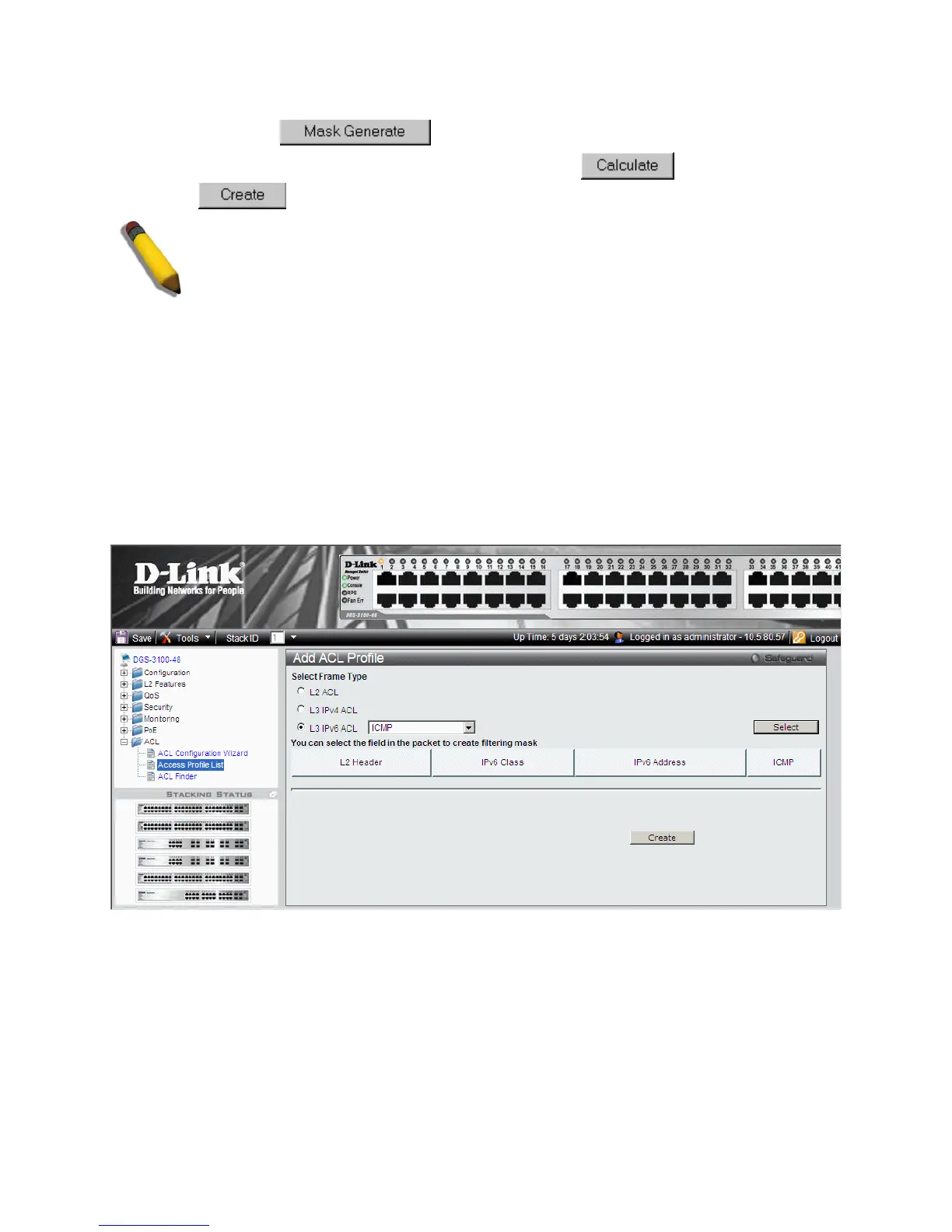DGS-3100 Series Gigabit Stackable Managed Switch User Manual
218
3. Enter a
port ID in the
box a
djacent to the Mask Generate button.
4. Alternatively, click
.
The Generate Mask by range fields appear.
5. Enter a port ID range into the Gene
rate Mask by range fields, and click . The mask is generated.
6. Click
. The ACL profile is added, and the device is updated.
NOTE: A combination of one or several filtering masks can be selected simultaneously.
The page up
dates with the relevant field(s).
Defining Layer 3 IPv6 ACL
Layer 3 IPv6 ACLs can be defined using the following filtering criteria:
ICMP
TCP
UDP
The following sections describe each of these filtering options.
ICMP Filtering
If L3 IPv6 ACL ICMP is selected, the page updates as follows:
Figure 0-16 Add L3 IPv6 ACL Profile Page
To define L3 IPv6 Class ACL profile:
This option defines whether or not the Class field is checked for a match.
1. Click th
e IPv6 Class button. The ACL Profile L3 Ipv4 ACL ICMP Class Page updates to show the following: