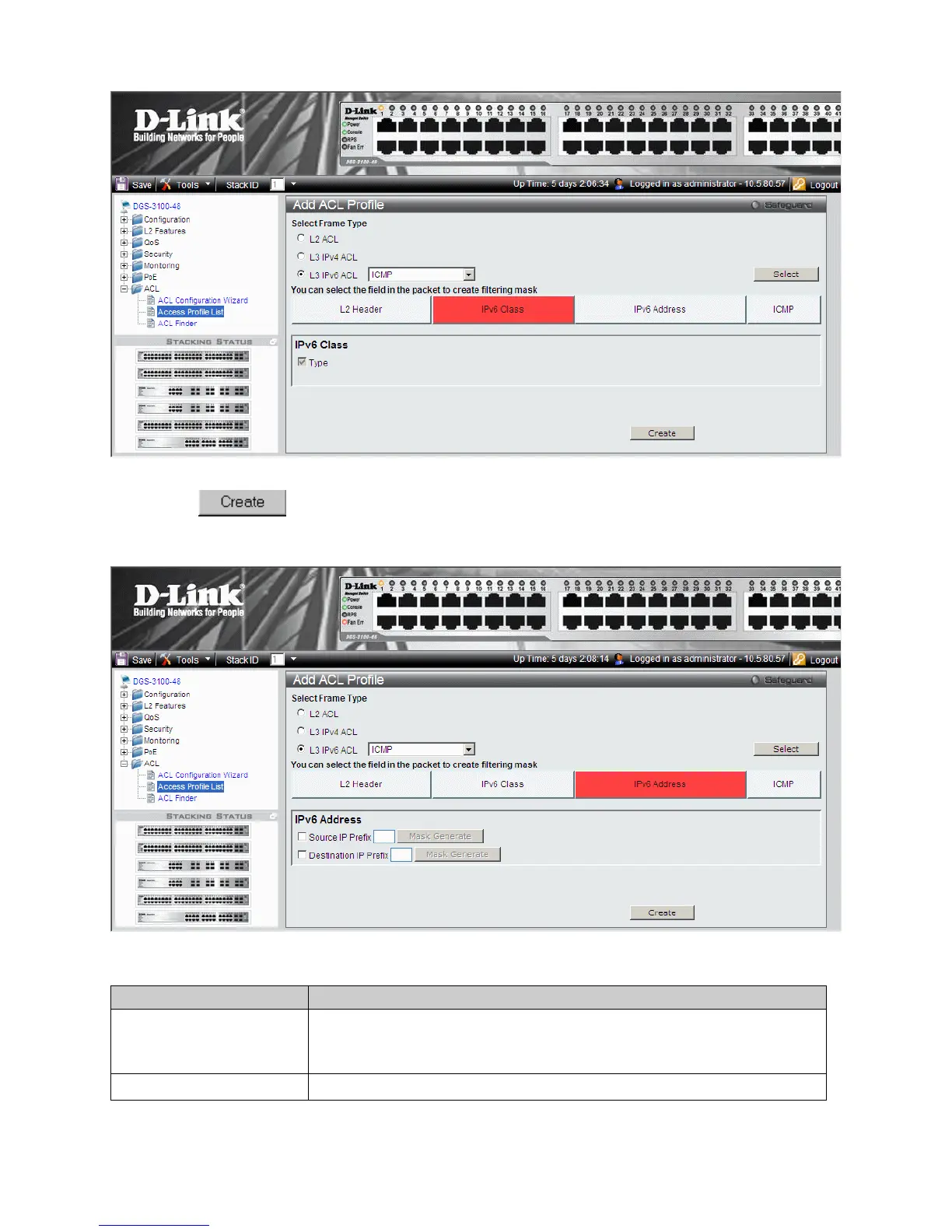DGS-3100 Series Gigabit Stackable Managed Switch User Manual
Figure 0-17 ACL Profile L3 IPv6 ACL ICMP Class Page
2. Click
. The ACL profile is added, and the device is updated.
To define L3 IPv6 Address ACL profile:
1. Click the IPv6 Address butto
n. The ACL Profile L3 IPv4 ACL ICMP Address Page updates to show the following:
Figure 0-18 ACL Profile L3 IPv6 ACL ICMP Address Page
The ACL Profile L3 IPv4 ACL ICMP Address Page contains the following fields:
Field Description
Source IP Prefix
Defines the range of source IP addresses, relevant to the ACL rules. (0=ignore,
1=check).
For example, to set 2002:0:0:0:0:0:b0d4:0, use mask 128
Destination IP Prefix
Defines the range of destination IP addresses, relevant to the ACL rules. (0=ignore,
219