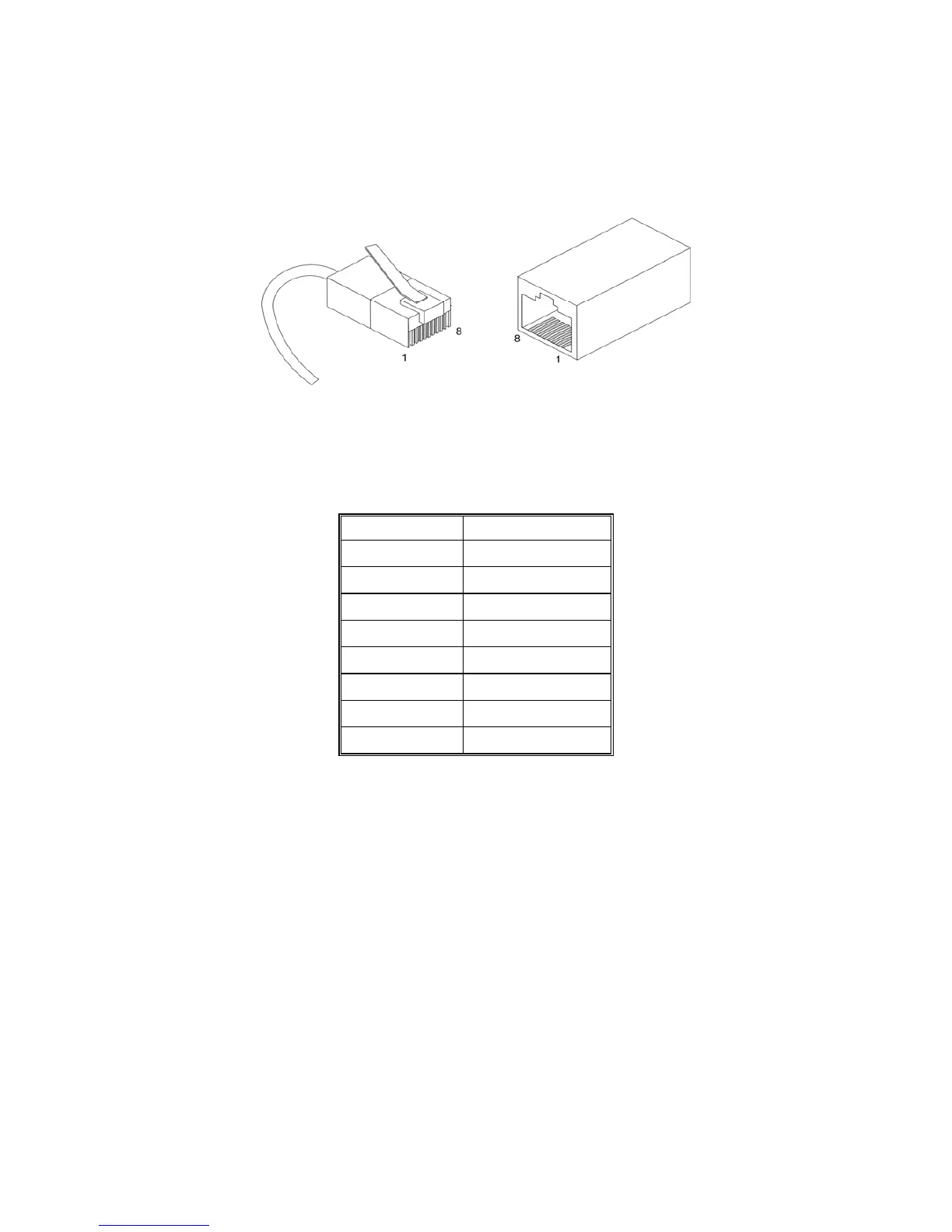DGS-3100 Series Gigabit Stackable Managed Switch User Manual
Pin Connections for the 10/100/1000 Ethernet Interface
The switching port can connect to stations wired with standard RJ-45 Ether straight or crossed cables.
The following figure illustrates the pin allocation.
Figure A-1 RJ-45 Pin Allocation
RJ-45 Ports Pinout
The following table describes the pin allocation of the RJ-45 and the console ports:
PIN SIGNAL NAME
1 TxRx 1+
2 TxRx 1-
3 TxRx 2+
4 TxRx 2-
5 TxRx 3+
6 TxRx 3-
7 TxRx 4+
8 TxRx 4-
Table 2: RJ-45 Pin Assignments
23
3