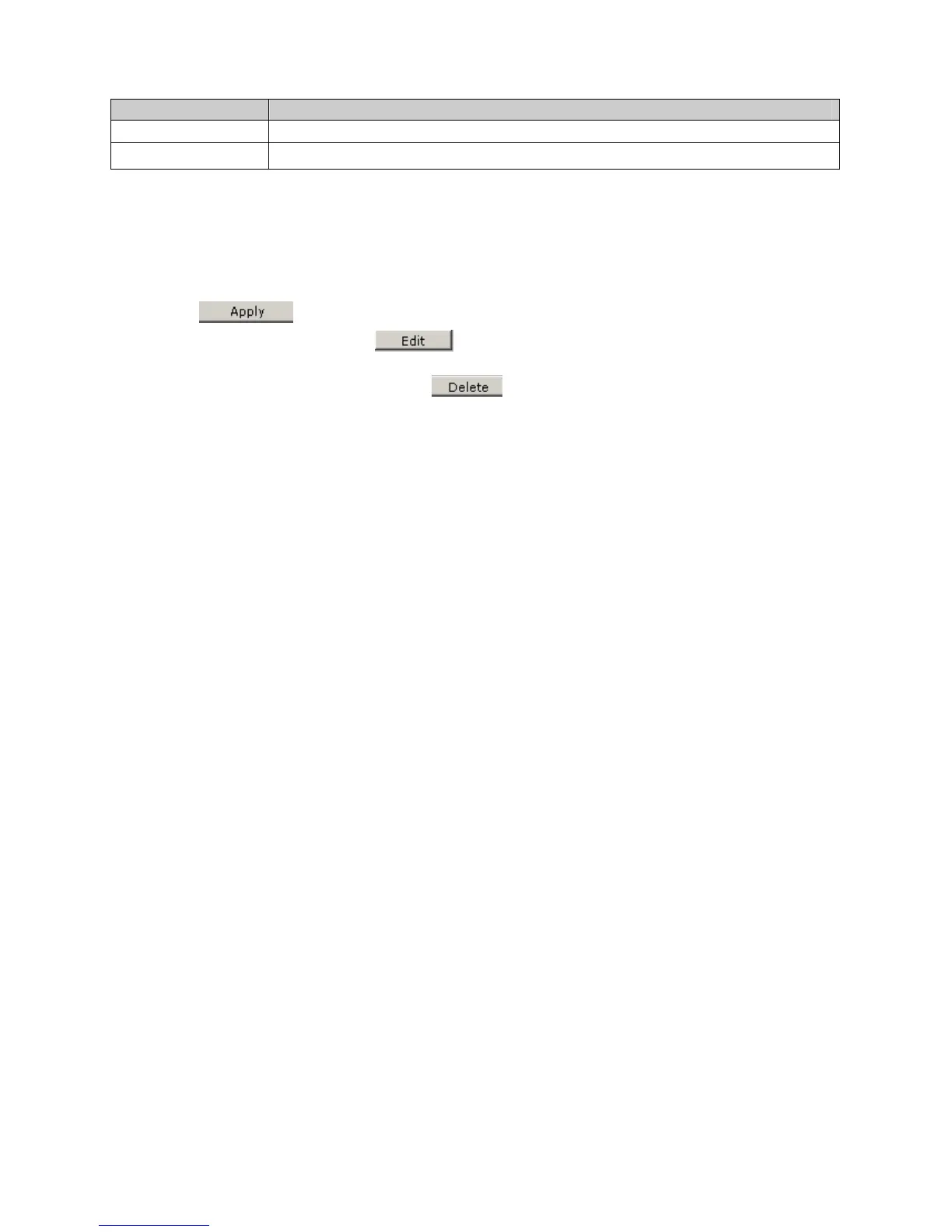DGS-3100 Series Gigabit Stackable Managed Switch User Manual
154
Field Description
server. This key must match the encryption used on the server.
Confirm Key
Confirms the RADIUS key defined in the Key field.
2. Define the RADIUS server to configure in the Succession field.
3. Define the RADIUS server IP address in the RADIUS Server field.
4. Define the authentication port in the Authentic Port field.
5. Define the accounting port in the Accounting Port field.
6. Define the authentication and encryption key in the Key field.
7. Reenter the RADIUS Key in the Confirm Key field.
8. Click
.
To edit the Radius Server list, click
adjacent to the required listed server. The upper fields display the
current values, which then can be edited.
To delete a radius server from the list, click
adjacent to the relative list entry. The radius servers are
defined, and the device is updated.