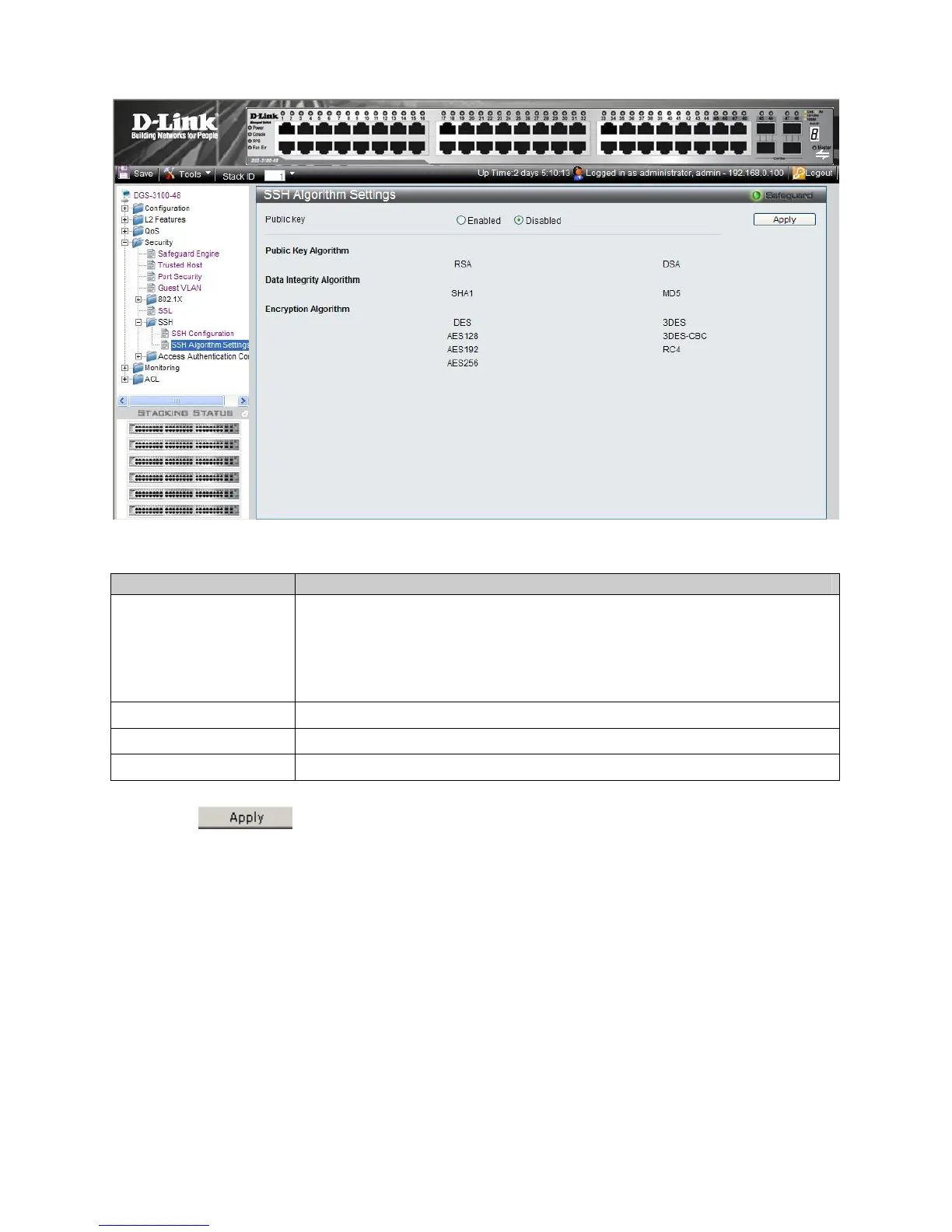DGS-3100 Series Gigabit Stackable Managed Switch User Manual
160
Figure 5-10 SSH Algorithm Settings Page
The SSH Algorithm Settings Page contains the following fields:
Field Description
Public key
Indicates Publickey SSH User Authentication enabled on the device. The possible field
values are:
Enabled — Enables Publickey SSH User Authentication on the device.
Disable — Disables Publickey SSH User Authentication on the device.
Disable is the default value.
Public Key Algorithm
Displays the currently enabled Public Key Algorithms.
Data Integrity Algorithm
Displays the currently enabled Data Integrity Algorithms.
Encryption Algorithm
Displays the currently enabled Encryption Algorithms.
2. Enable or disable the public key status in the Public key field.
3. Click
. The Publickey SSH User Authentication setting is defined, and the device is updated.