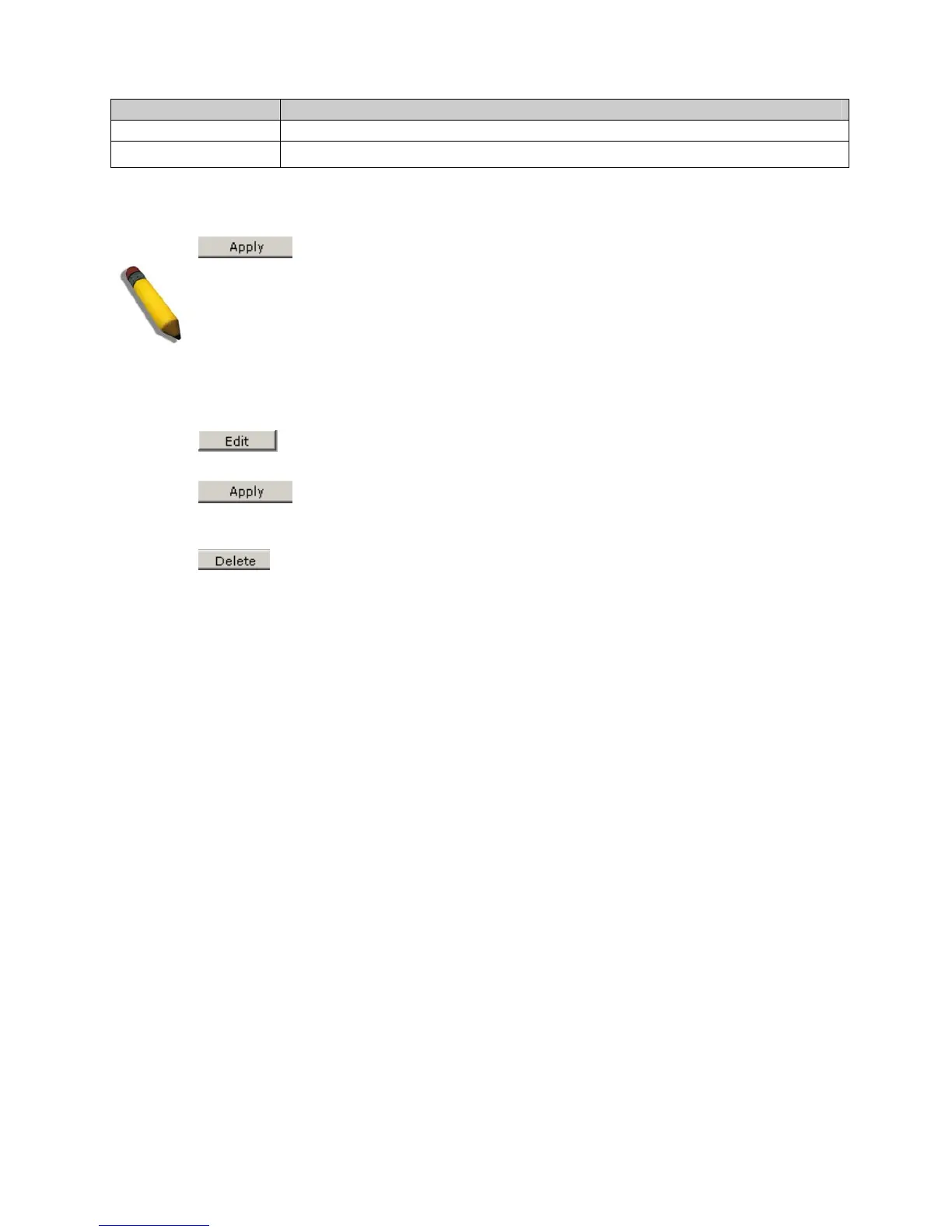DGS-3100 Series Gigabit Stackable Managed Switch User Manual
38
Field Description
different page by using the navigation bar.
Confirm New Password
Confirms the user password.
2. Define the User Name field.
3. Select the user access level in the Access Right field.
4. Enter a new password in the New Password field and then re-enter it again in the Confirm New Password field.
5. Click
. The new user accounts, passwords, and access rights are defined and the device is updated.
NOTE: You are not required to enter a User Name. However, if yo
u do not enter a User Name,
you cannot perform the following actions:
Create a monitor or operator (level 1 or level 14) users until an administrator user (level 15) is
defined.
Delete the last administrator user if there are monitor and/or operator users defined.
To edit the User Accounts Page:
1. Select a nam
e
on the User List.
2. Click
.
3. Define the value.
4. Click
. The new access rights are saved, and device is updated.
To delete a User Accounts Page entry:
1. Select an en
try.
2. Click
. The user account is deleted, and the device is updated.