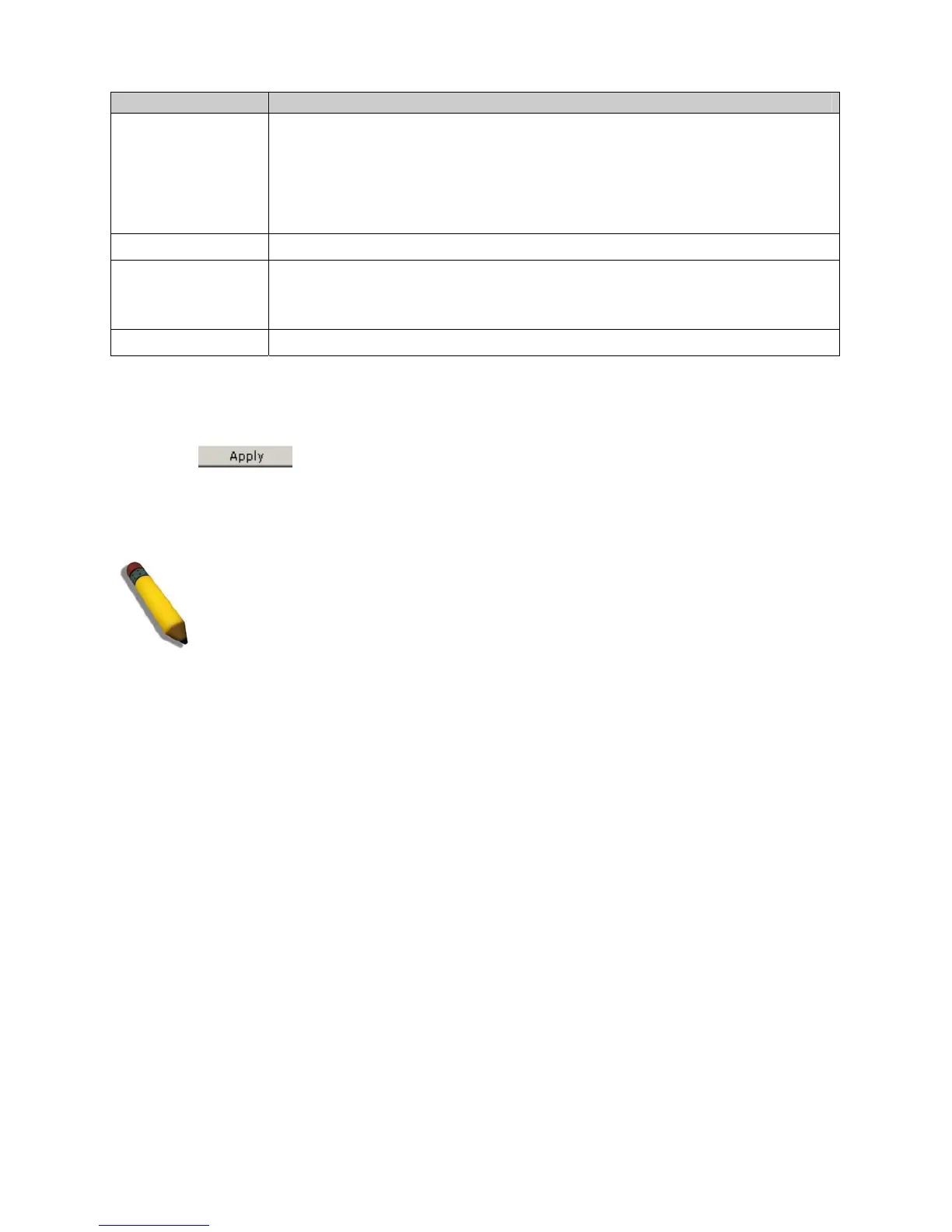DGS-3100 Series Gigabit Stackable Managed Switch User Manual
Field Description
bandwidth management. The possible field values are:
Layer 2 — Load balance is achieved using the source and destination MAC
addresses.
Layer 3 — Load balance is achieved using the source and destination IP addresses.
Layer 2/3 — Load balance is achieved using the source and destination MAC and IP
addresses.
Group ID
Displays the LAG number.
Type
Defines the LAG type. The possible field values are:
Static — The LAG is static; LACP is disabled on the LAG. (This is the default value).
LACP — LACP is enabled on the device..
Ports
Displays the ports which are included in the LAG.
2. Select a stacking unit in the Unit field.
3. Select the Load Balance to use.
4. Define the Group ID and Type fields.
5. Check the ports to be added to the LAG. The port numbers are displayed in the Ports field.
6. Click
. The LAG settings are saved, and the device is updated.
Notes about Trunking on the DGS-3100 Series
DGS-3100 series supports up to 32 LAGs per device (or stack).
NOTE: A port must belong to the default VLAN when the user is adding the port to a LAG, After
adding the port to the LAG, the LAG itself can be joined to other VLAN.
When a port is added to a LAG, the port’s configuration is stopping to be active, this configuration will return to be active
only after the port will be removed from the LAG.
83