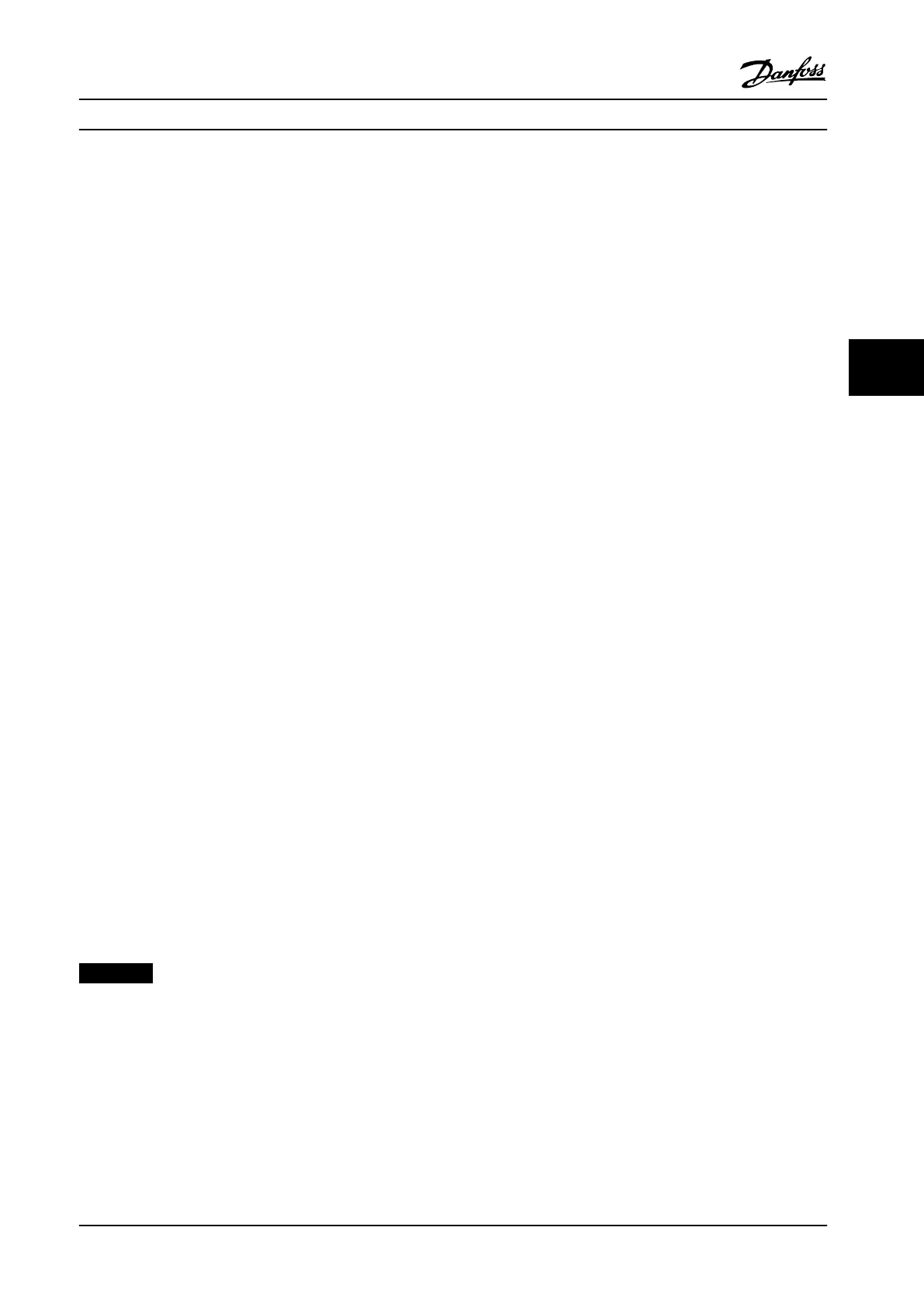•
parameter 8-37 Max Inter-Char Delay
•
parameter 14-50 RFI 1
•
parameter 15-00 Operating hours
•
parameter 15-01 Running Hours
•
parameter 15-02 kWh Counter
•
parameter 15-03 Power-ups
•
parameter 15-04 Over Temps
•
parameter 15-05 Over Volts
•
parameter 15-20 Historic Log: Event
•
parameter 15-21 Historic Log: Value
•
parameter 15-22 Historic Log: Time
•
parameter 15-30 Fault Log: Error Code
•
parameter 15-31 Fault Log: Value
•
parameter 15-32 Fault Log: Time
Manual initialization
1. Disconnect from mains and wait until the display
turns o.
2. Press [Status] - [Main Menu] - [OK] at the same
time while power up for LCP 102, Graphical
Display.
3. Release the keys after 5 s.
4. The frequency converter is now programmed
according to default settings.
This procedure initializes all except:
•
parameter 15-00 Operating hours
•
parameter 15-03 Power-ups
•
parameter 15-04 Over Temps
•
parameter 15-05 Over Volts
5.2.7 Data Transfer from LCP to Frequency
Converter
NOTICE!
Stop the motor compressor before performing this
operation.
1. Go to parameter 0-50 LCP Copy.
2. Press [OK].
3. Select [2] All from LCP.
4. Press [OK] again.
The parameter settings stored in the LCP are now
transferred to the frequency converter indicated by the
progress bar. When 100% is reached, press [OK].
How to Program Operating Instructions
MG34M422 Danfoss A/S © Rev. 2013-07-03 All rights reserved. 43
5 5