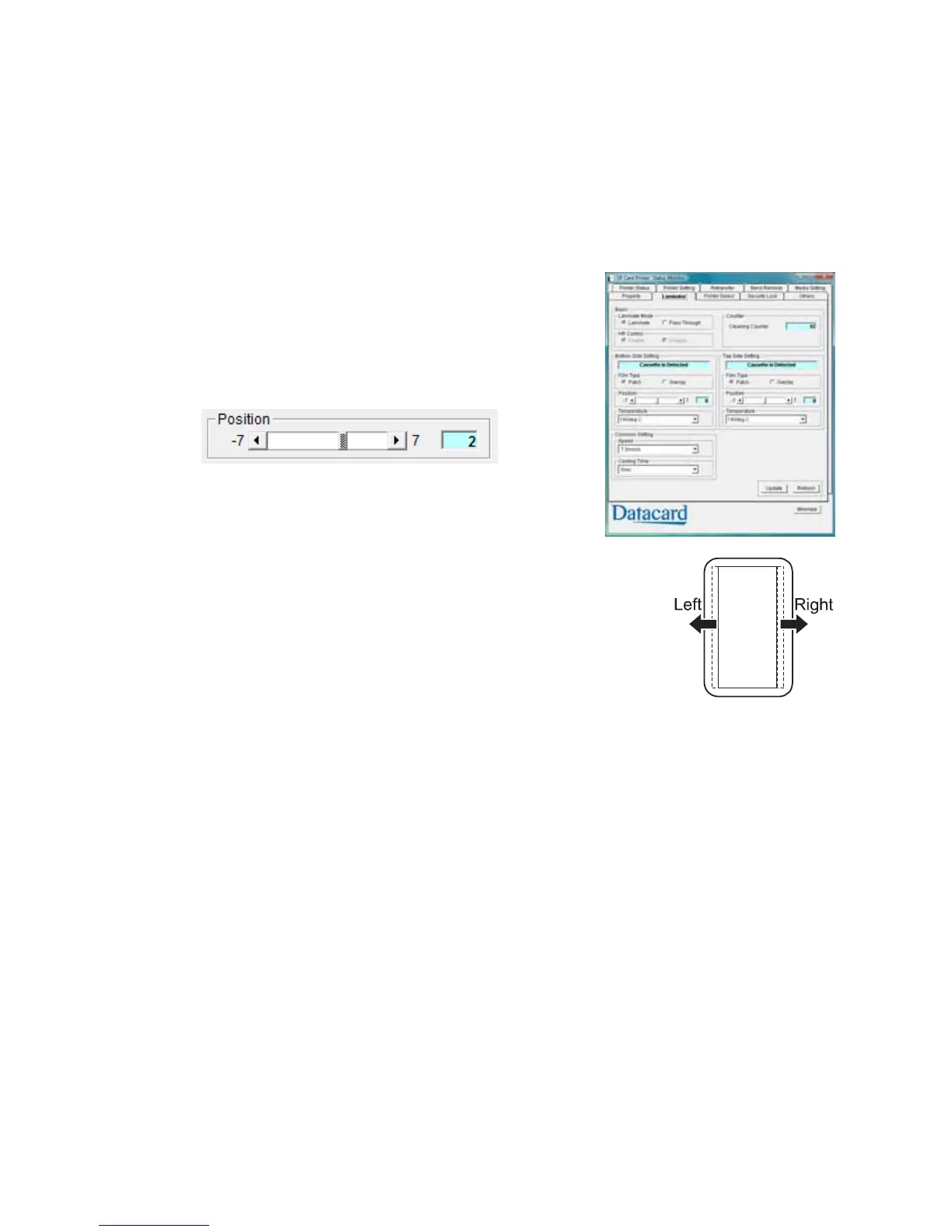94 Error Recovery and Messages
Changing the Left-to-Right Position
UsetheStatusMonitortochangetheleft‐to‐rightpositionofthepatchonthecard.Referto
“LaminatorTab”onpage 47tousetheFilmPositionsetting.
Usethefollowingstepstochangetheleft‐to‐rightpatchposition:
1. OpentheStatusMonitoronthePCandselectthe
Laminatortab.
2. MovethesliderinthePositionboxtoadjustthepatch
positionleftorrightforeitherthetop‐sideorbottom‐
sidefilmcartridge:
Movingtheslidertotheleftmovesthepatchtothe
leftsideofthecard.
Movingtheslidertotherightmovesthepat chtotherightside
ofthecard.
3. ClickUpdatetoupdatethelaminatorsettings.
4. Laminateacardtoverifythenewpatchposition.
Correcting Card Warping
Whenlaminatedcardswarp,theoptionalprinterbendremedycancorrecttheproblem.Referto
“BendRemedyTab”onpage 44.
Ifabendremedyoptionisnotpresent,lowerthelaminatingtemperatureorincreasethe
laminatingspeedtohelpreducecardwarping.Referto“LaminatorTab”onpage 47tochange
these
settingsusingtheStatusMonitor.